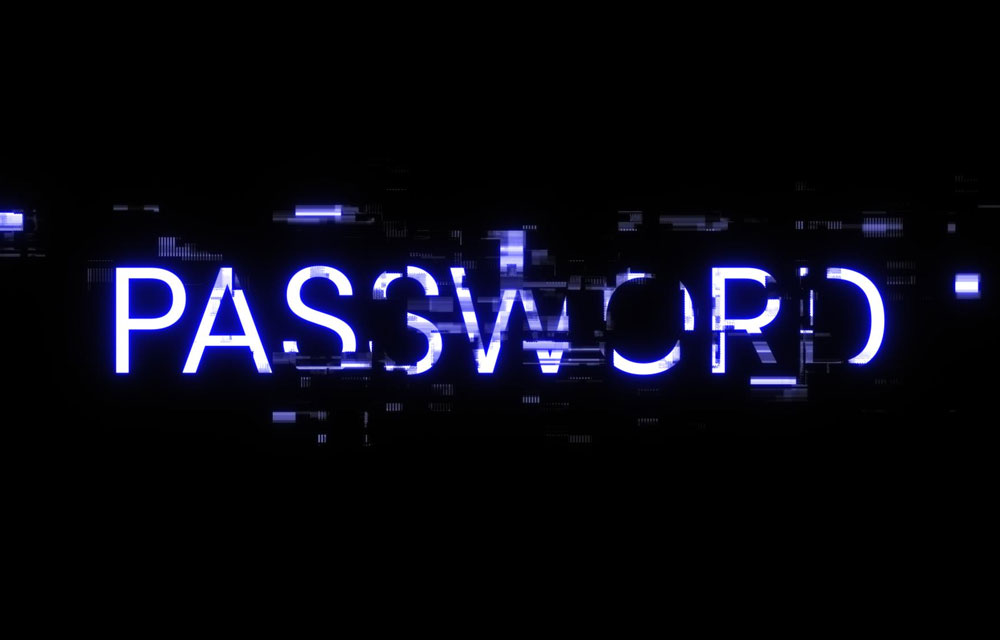Having different strong unique passwords for each website or account is really important to keep information safe, and we will learn three tricks today. You will have a very hard time if you lose your password and so to keep yourself safe from bad people. And to do that there is no better options than having strong unique passwords. You can create a strong and unique password by using different letters, numbers, and symbols. It makes it much harder for hackers to guess your passwords. Short passwords that are just a few letters are easy for bad people to figure out. The longer and more random your passwords are, the better they protect you online.
Exploring good password ideas like leveraging a random password generator free tool or adopting complex passphrase strategies can further enhance security. Stemming from the critical inquiry “What are 3 ways to ensure a strong password?”, this article delves into practical tricks for crafting and remembering strong good passwords that shield against unauthorized access.
Leverage Mnemonic Devices
When you comes to strengthen your cybersecurity with strong unique passwords, there are these mnemonic techniques you should consider:
- Personalize with Acronyms and Symbols: Start by choosing phrases that are meaningful to you. You can then abbreviate these phrases into acronyms or initials, and enhance their complexity by adding numbers and symbols. For instance, “I love to play basketball in 2023!” could become “Il2pBi#2023!”.
- Craft a Story with PAO (Person-Action-Object): Utilize the PAO mnemonic device by creating vivid stories in your mind. An example could be imagining “Master Yoda dropping a microphone” in an unusual setting like an underwater laboratory. This method helps in associating these images with your passwords, making them easier to recall.
- Sequence of Words and Mnemonics: Implement a series of words linked with mnemonic techniques to remember your passwords. For example, turning a simple sentence like “My dog has fleas” into a password by using the first letter of each word, resulting in “Mdhf”. This approach combines the simplicity of acronyms with personal significance, aiding in memorization.
Create a Base Password with Variations
To create a base password with variations, you will need to start by constructing a password that’s a blend of uppercase and lowercase letters, numbers, and special characters to ensure strong cybersecurity. This method not only fortifies your digital security but also adheres to the essential techniques in cyber security for generating strong passwords. And to do that you should onsider the following steps for an effective approach:
- Initial Creation: Begin with a passphrase, such as a favorite quote or a memorable line from a book. Transform this by substituting letters with numbers or symbols, for example, “I l0v3 t0 34t p1zz@ 0n Fr1d@ys!”.
- Personalization and Security: Integrate elements that are unique to you but avoid obvious personal information. Increase complexity by capitalizing certain letters and adding symbols or numbers. Ensure the password is at least 12 characters long, combining uppercase and lowercase letters, numbers, and special symbols.
- Regular Updates and Variations: Customize your base password for different accounts by appending unique codes or variations to it. This prevents the risk associated with using the same password across multiple platforms. Additionally, employ a secure password manager to generate, store, and regularly update your passwords, enhancing your cybersecurity measures.
And done, you will have a password that is a robust foundation for cybersecurity, addressing the critical question, “What are the strong password techniques in cyber security?”. This approach not only secures your digital presence but also makes it easier to manage and remember your passwords.
Utilize Passphrases Instead of Passwords
This is one of the best options when it comes to higher security. To bolster your cybersecurity efforts, adopting passphrases instead of traditional passwords is a highly recommended strategy. This approach not only enhances security but also simplifies the memorization process. Here’s how to effectively utilize passphrases:
- Crafting Your Passphrase: Begin by selecting four or five random words and string them together. For instance, “Purpl3ElephantPizzaIsDelicious!” This creates a unique combination that’s difficult for attackers to guess but easier for you to remember.
- Incorporate Complexity: To further strengthen your passphrase, mix in different letter cases, numbers, and special characters. An example can be transforming “redvelvetbdaycake” into “R3dVe!v3TBd@Yc@K3”. This method significantly increases the difficulty for any brute force attempts while maintaining memorability.
Personalization and Security Tips:
- Unique to Each Account: Ensure you create a unique passphrase for every login to prevent multiple account breaches.
- Avoid Personal Information: Do not include easily guessable content like your name, birthdate, or common phrases.
- Length and Complexity: A strong passphrase should be at least 12 characters long, including a mix of upper and lowercase letters, numbers, and special characters.
- Password Managers: Utilize a password manager for organizing and securing your passphrases. Protect your password manager with a strong password and multi-factor authentication.
If you have ever wondered, “What are 3 ways to ensure a strong password?” now you now how to create robust password. This method significantly reduces the risk of unauthorized access, safeguarding your digital identity and personal information.
To wrap up…
We have ventured across various strategies—from leveraging mnemonic devices and creating strong, variable base passwords to the adoption of passphrases. These methodologies, grounded in the critical inquiry of how to ensure strong passwords, not only provide the scaffolding for crafting difficult-to-crack passwords but also offer a means to remember them.
RelyPass is a free iOS password manager that offers a simple and convenient way to manage all your passwords securely. Instead of having to remember countless different passwords, you only need to remember one master password to access your secure password vault. This makes password management easy to learn and use.
FAQs
Q: What are the key characteristics of a strong unique password?
A: A strong password should adhere to the following criteria:
- It should be at least 12 characters in length, with 14 or more being ideal.
- It should include a mix of uppercase and lowercase letters, numbers, and symbols.
- It should not contain words from a dictionary, nor should it include names of people, characters, products, or organizations.
- It should be substantially different from any of your previous passwords.
Q: How can I create a password that is both strong and easy to remember?
A: To create a password that is both secure and memorable, consider these three strategies:
- Base your password on a line from a poem, a lyric from a song, or a famous quote.
- Construct a passphrase by linking together unrelated words with a memorable image or story in your mind.
- Include some padding that is simple to type, such as repeated characters or symbols, to enhance security without compromising memorability.
Q: What are the three main components of a secure and robust password?
A: A secure and robust password is built upon three foundational elements:
- Length: The longer the password, the more secure it is.
- Complexity: Using a mix of uppercase and lowercase letters, numbers, and symbols.
- Unpredictability: Avoiding any personal information or words that are present in dictionaries.
Q: What techniques should I employ to create a strong password for enhancing my cybersecurity?
A: When crafting a strong password for better cybersecurity, use the following techniques:
- Combine letters (both upper and lower case), numbers, and special characters when permitted.
- Refrain from using passwords based on easily accessible or guessable personal information.
- Employ numbers and symbols to form ‘words’ that do not exist in any language’s dictionary, enhancing the password’s resistance to cracking attempts.