A password generator is a tool that automatically creates random, unique passwords for you. The main benefit of using a password generator is that it helps you create strong, secure passwords that would be difficult for someone else to guess. We will explore some best password generators available.
Rather than trying to manually come up with password ideas, you can simply generate passwords with the click of a button. Password generators allow you to customize the length and complexity of the passwords too – for example, including uppercase and lowercase letters, numbers, and symbols.
Using randomly generated passwords is more secure than reusing the same passwords or coming up with simple, easy-to-guess phrases. Unique passwords are important for protecting your online accounts and sensitive information from being accessed by unauthorized people.
Password generators save you time and effort while enhancing your security. They are simple to use – just select your preferences and copy the generated password to use on your accounts. Overall, password generators are a useful tool for creating and managing strong, unique passwords for all your online accounts.
Let’s explore some of the best password generators available and look at their key features:
Repasswordgenerator
Repasswordgenerator is a very simple password generation with a very user-friendly UI developed by Retable. It creates passwords that are secure, random, and strong. Stay safe online with passwords you can trust from Repasswordgenerator. Generate a unique password for any online account you have, online or offline, and shield your privacy.
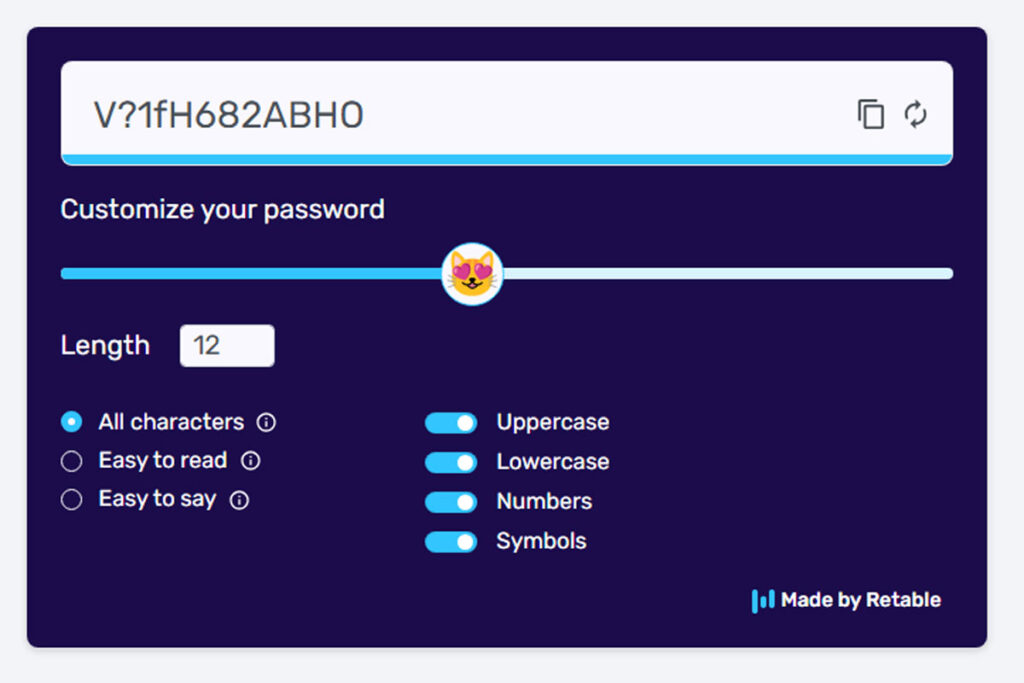
Strong Password Generator
The Strong Password Generator website allows users to securely create strong, random passwords on their own devices. No passwords are ever stored or recorded by the site – everything is done locally on the user’s machine. This gives users confidence that their generated passwords remain private. The easy-to-use generator is a great option for anyone looking to create unique passwords.
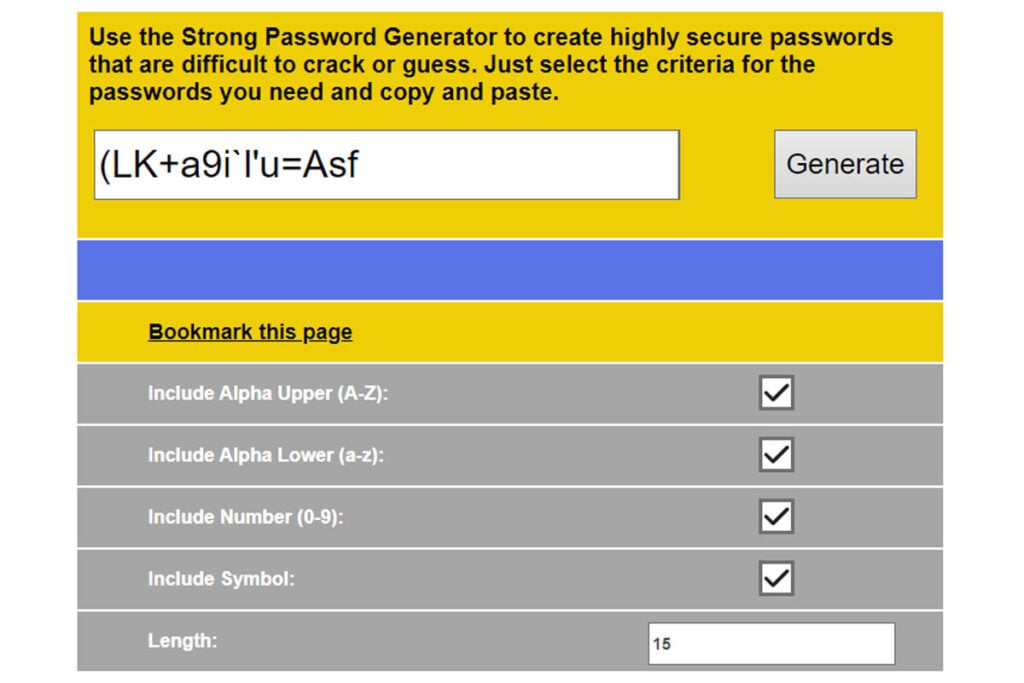
Avast Random Password Generator
The Avast Random Password Generator allows users to easily create strong, unique passwords. The generator offers adjustable settings like password length, inclusion of symbols, numbers, and more. Users can generate as many secure passwords as needed, right from their browser. Avast ensures passwords are created locally on the user’s device – nothing is ever sent or stored by Avast’s servers. This password generator is a reliable tool for anyone wanting an easy way to create passwords that are hard to crack.

They have a modern UI which makes it easy to understand what you are doing.
Password Generator Plus 3.0
Password Generator Plus 3.0 offers advanced options for creating strong, unique passwords. Users can customize password lengths up to 50 characters and include or exclude numbers, lowercase and uppercase letters, symbols, and more. Helpful settings like avoiding similar characters and requiring passwords to start with a letter are available. Passwords are generated locally in the browser for complete privacy. Users can generate multiple passwords at once, up to 1000, and even save their preference settings for future use. For those who want maximum control over generating unpredictable passwords, Password Generator Plus 3.0 is a great choice.
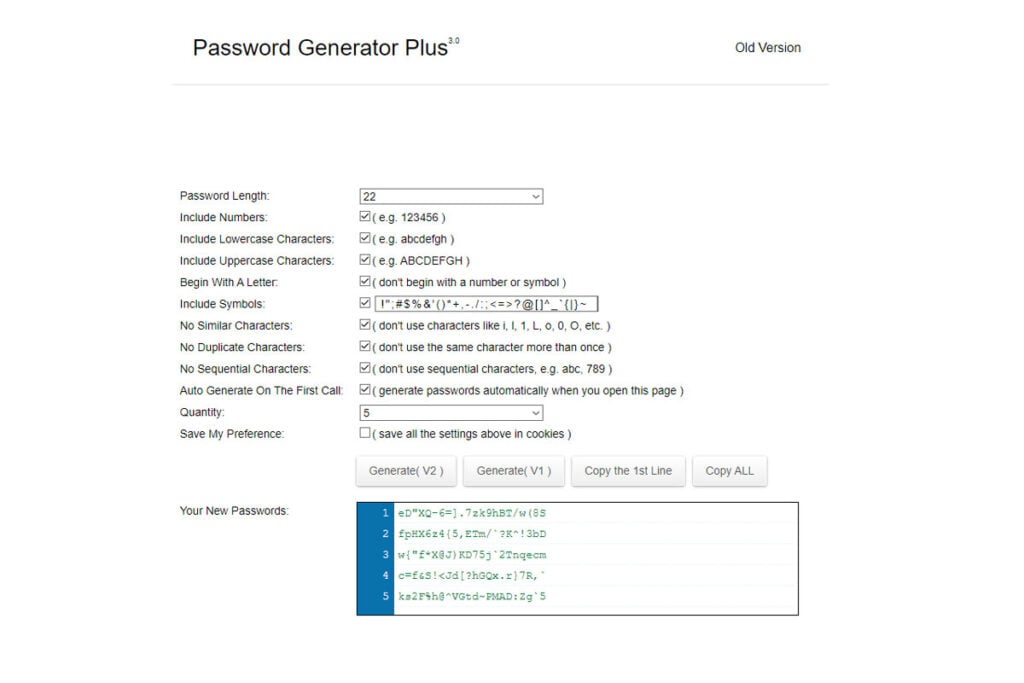
Dashlane Password Generator
Who doesn’t know about Dashlane? They are one of the top password managers currently and they do have a password generator you can use to generate strong and unique passwords. Dashlane’s password generator tool allows users to easily create strong, random passwords from their browser. Users can adjust password length up to 40 characters and include or exclude uppercase letters, lowercase letters, numbers, and symbols. Helpful password strength ratings are displayed as passwords are generated. Users can also let Dashlane generate completely random passwords with just one click. The generator ensures passwords are created locally in the browser for complete security. Additional handy features include the ability to bulk generate multiple unique passwords and scan existing passwords for strength. For a fully-featured password generator with tailored options and enhanced security, Dashlane is a great choice.
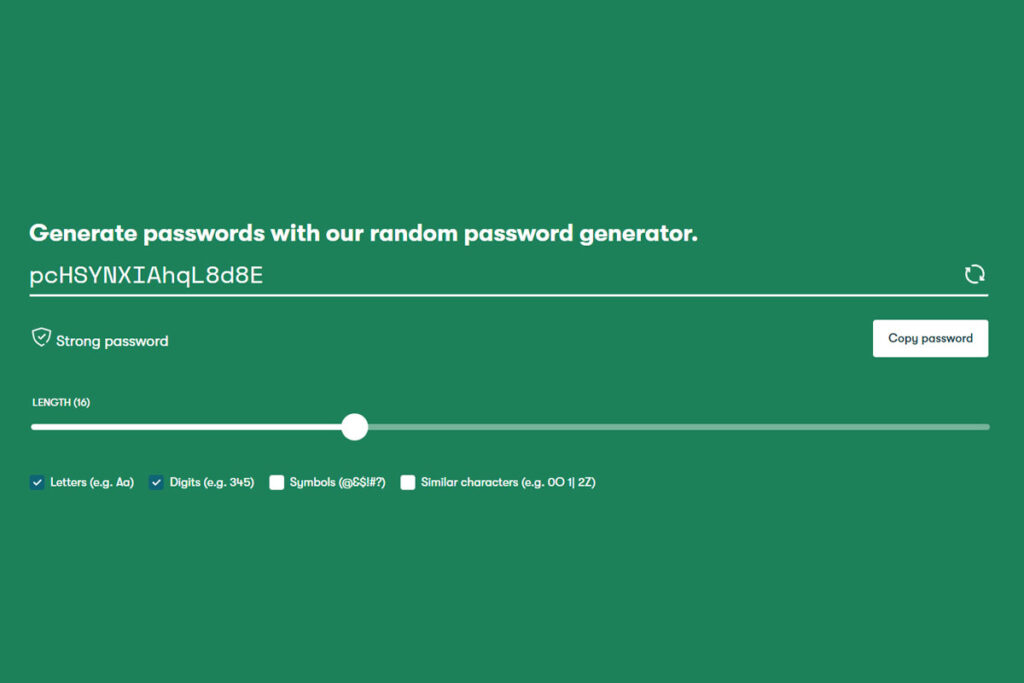
1Password password generator
The 1Password password generator helps you create strong, random unique passwords. It is built into the 1Password password manager app. When you need a new password, the generator makes one for you. The passwords it creates are very strong and secure. They use random letters, numbers, and symbols so they are hard to guess.
You don’t have to try to remember all the passwords. 1Password remembers them for you. It stores them safely and fills them in automatically when you log in to websites. All you have to remember is your 1Password master password. This unlocks all your other passwords.
So the 1Password generator makes password creation easy. It creates strong passwords to keep your accounts secure. And 1Password remembers the passwords for you so you don’t have to.
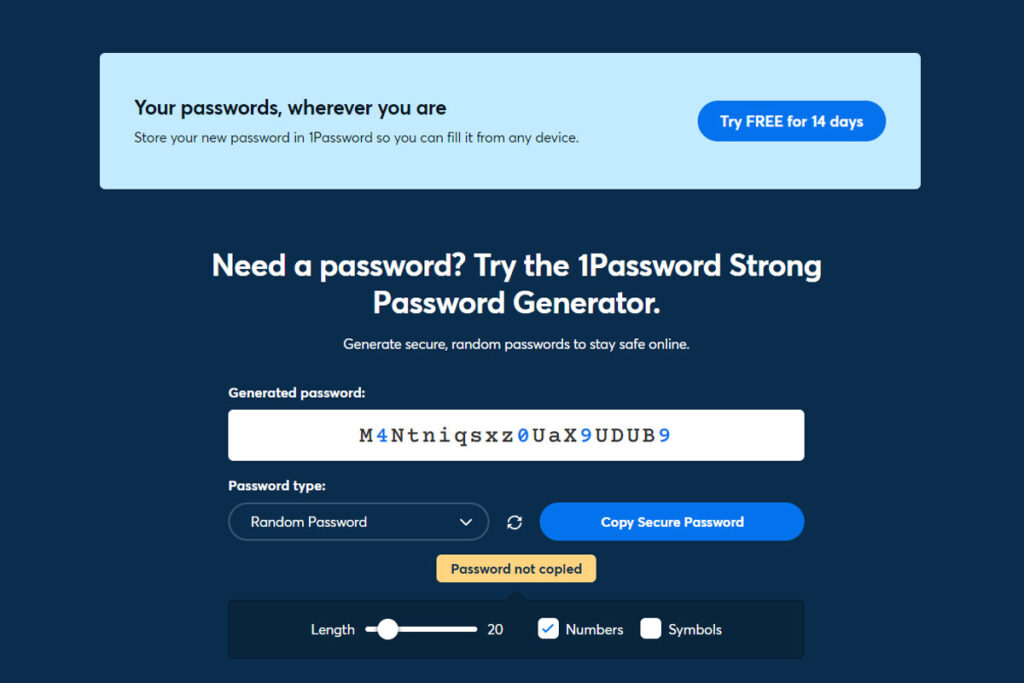
Bitwarden password generator
The Bitwarden password generator creates strong, random passwords to keep your online accounts secure. It generates complex passwords that would be nearly impossible for someone to guess.
When you use the generator, it calculates a password strength score to show you how secure it is. For example, a password rated as “strong” would take centuries for a hacker to crack.
You can customize the password length and include character types, like letters, numbers, and symbols. This allows you to generate a unique password suited to the site’s requirements.
The generated password is automatically copied to your clipboard so you can easily paste it during account creation. You don’t have to worry about memorizing or storing the password either. Bitwarden saves and fills passwords for you.
With the Bitwarden password generator, creating airtight passwords takes seconds. It provides an effortless way to maximize your online security.
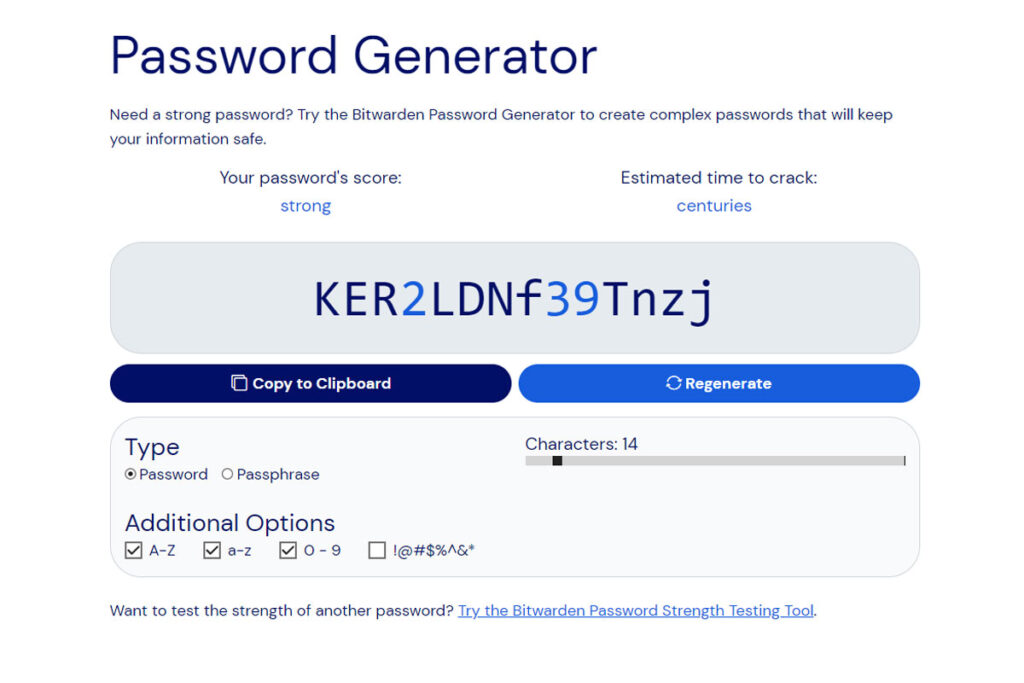
NordPass password generator
The NordPass password generator creates strong, unique passwords to keep your online accounts secure. It generates complex passwords that are difficult for hackers to crack, evaluating strength and giving a rating like “Strong”. You can customize password length and the types of characters included, like upper/lowercase letters, numbers, and symbols. The generated password is automatically copied for easy pasting during account creation. NordPass will save and organize all your passwords in its premium password manager. With the NordPass generator, you get secure, complex passwords in seconds without having to memorize anything yourself. It’s an effortless way to maximize online security.
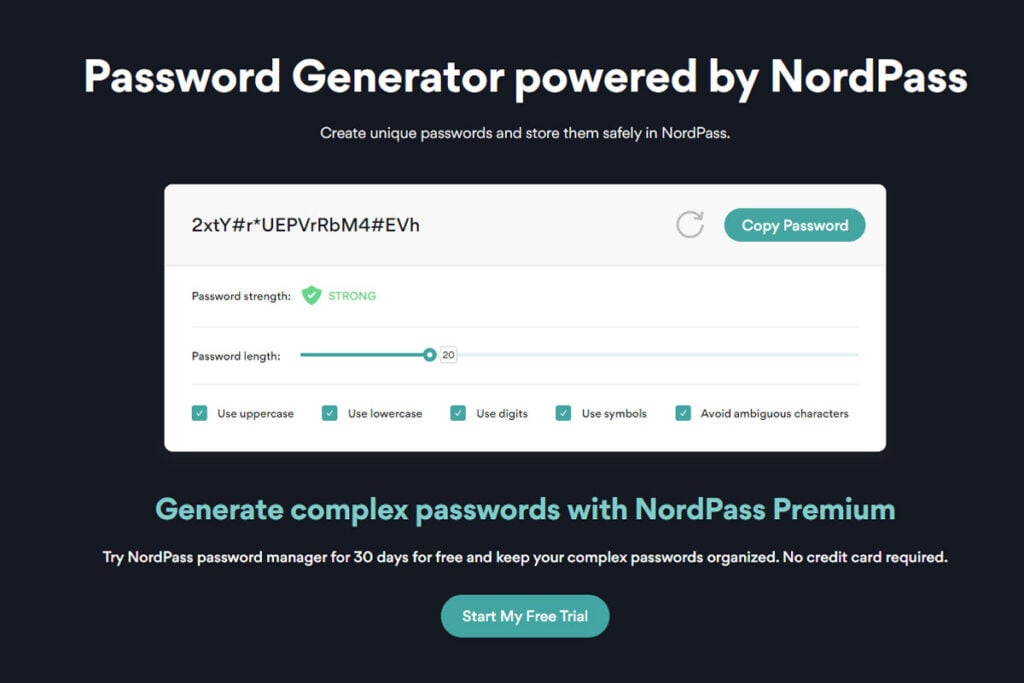
passwords-generator.org
This website has generators to make strong passwords. Choose Strong Password Generator to make random hard-to-crack codes. Or use Advanced Password Generator to customize length and characters. Make passwords you can remember with the Memorable Password Generator. It uses random words. Or create passphrases with the Passphrase Generator. Add symbols if you want. All generators work offline for privacy. In seconds they make passwords that are secure. You pick how simple or complex. This website makes password creation a breeze.
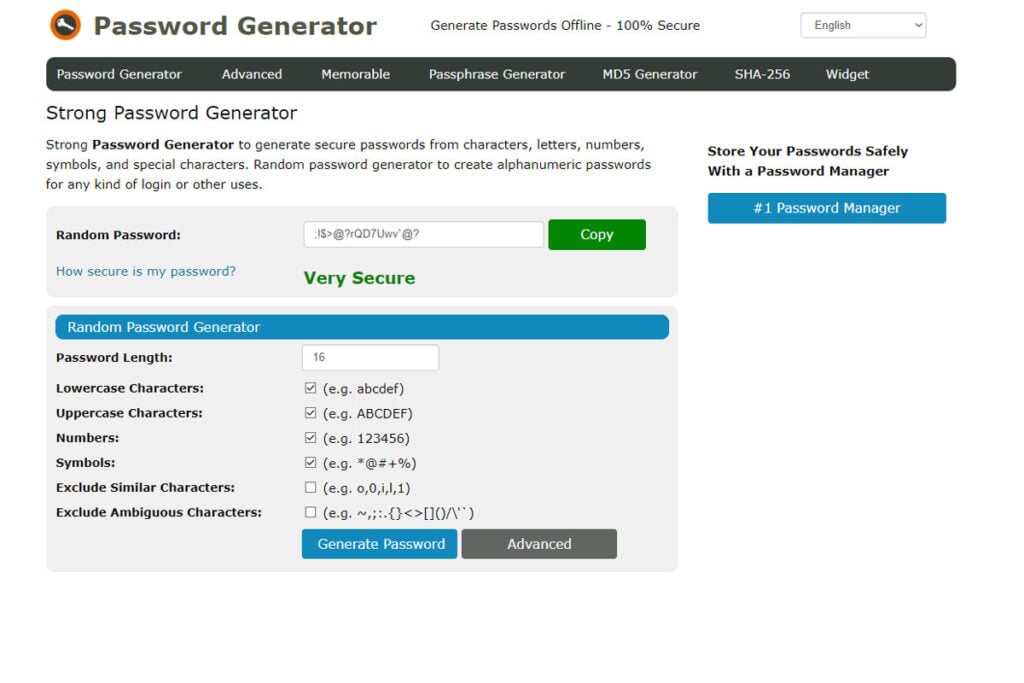
Domsignal password generator
Domsignal password generator helps you create up to 40 characters passwords for robust online security.
You have the choice to use the uppercase & lowercase alphabets, numbers, and special characters while generating passwords for new online registrations or updating old ones.
It will help you to create passwords as per the unique signup requirements. However, you should use a mix of all available variables for the most secure and practically unhackable output.
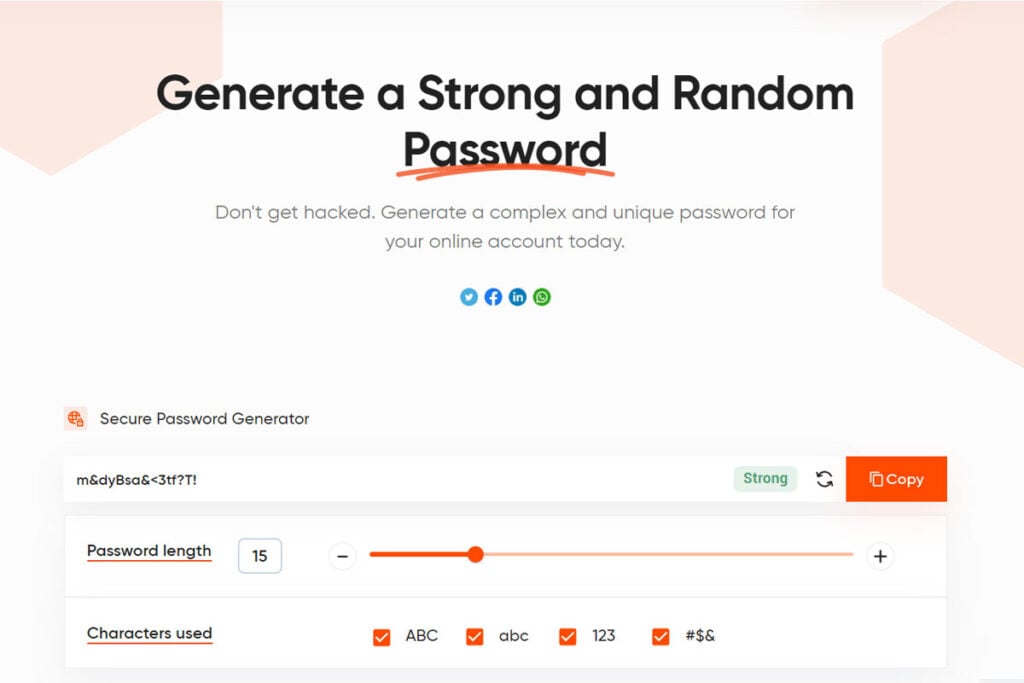
Internxt’s free password generator
Internxt’s free password generator tool instantly creates highly secure and unique passwords for you. It uses advanced algorithms to generate random passwords that are long, complex, and unique – the key traits for password security.
You can customize password length and complexity. The tool eliminates the hassle of thinking up hard-to-crack yet memorable passwords yourself. Using random, robust passwords is crucial to protect your online accounts from cyberattacks.
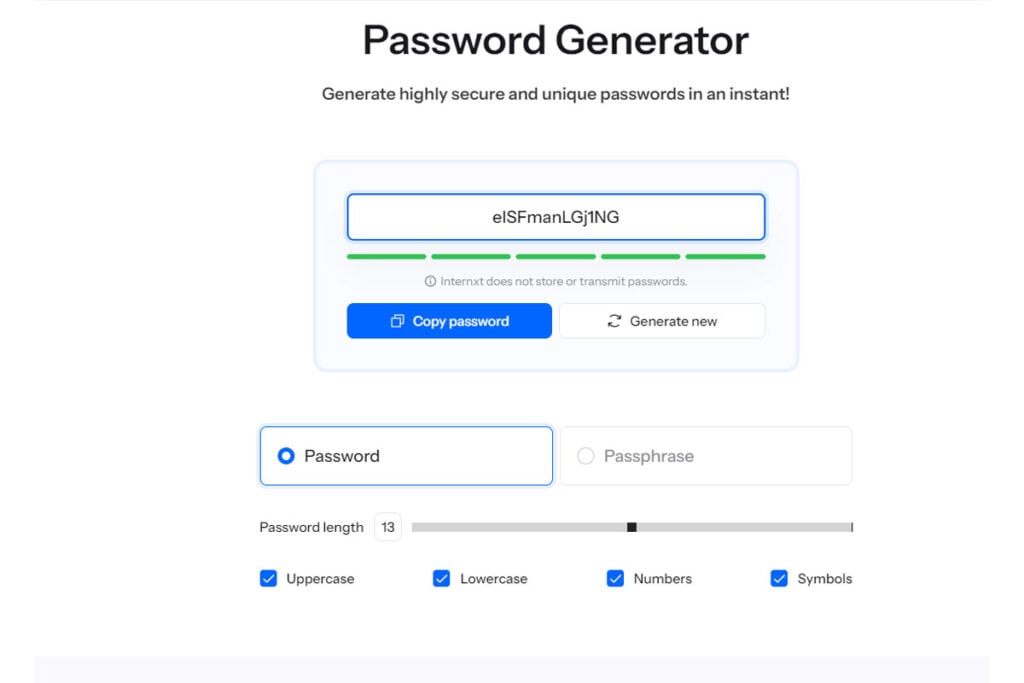
Neulock
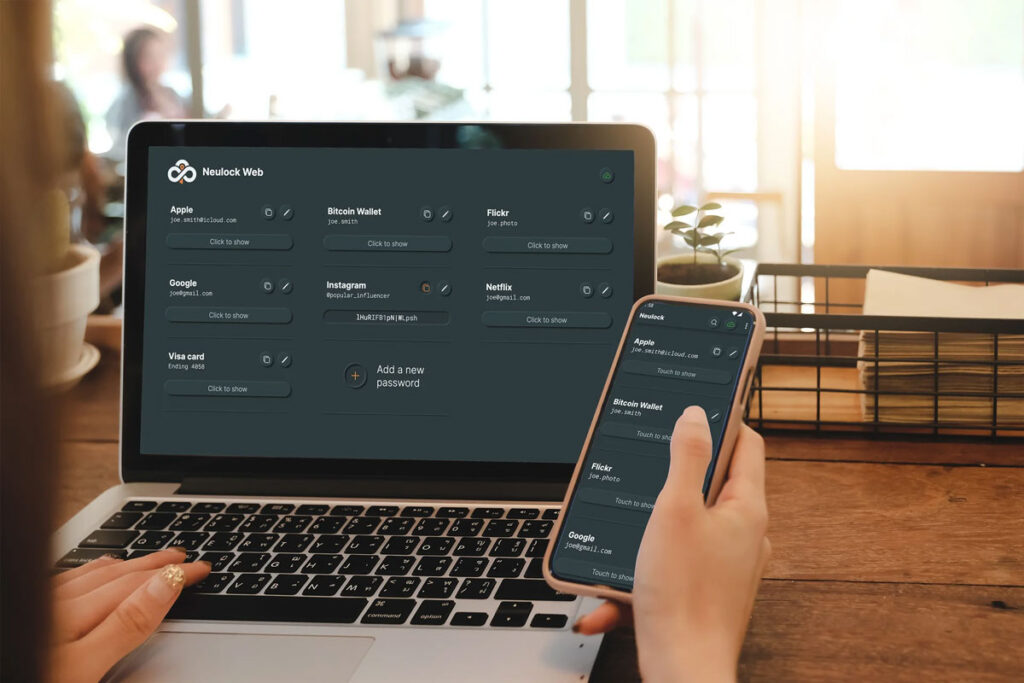
Neulock is a new kind of password generator. It does not store or upload your passwords anywhere. Instead, it uses your master password to calculate strong, unique passwords on your device when you need them. This means your passwords stay private and they are safe. Neulock keeps your devices in sync by uploading metadata only. It is available for free on the web, and Android, and coming soon to iPhone and iPad. With Neulock, you can ensure strong, unique passwords on all your devices, preventing them from being stolen.
Safeguard Your Online Accounts with Strong, Unique Passwords
When it comes to online security, using strong and unique passwords is one of the most important things you can do to protect your accounts. The password generators mentioned in this post are great tools to easily create passwords that are incredibly tough for hackers to crack.
However, it’s also crucial that you use a different, randomly generated password for each account.
Reusing passwords for different sites exposes you to significant security risks, leaving you vulnerable to potential compromise if any of those sites are hacked.
The best way to manage all those robust passwords is to use a dedicated password manager app. Make sure to choose one that has top-notch security protections itself.
If you’re looking for a free, secure password manager for iOS devices, check out RelyPass. It enables you to generate strong passwords easily and stores them encrypted so only you can access them.
With RelyPass, you can secure all your logins with unique 12+ character passwords that include uppercase and lowercase letters, numbers, and symbols. And it’s free forever, with no limits. Give it a try to bring enterprise-level security to your personal password management.


2 thoughts on “10+ Best Password Generators to Create Unique and Strong Passwords”