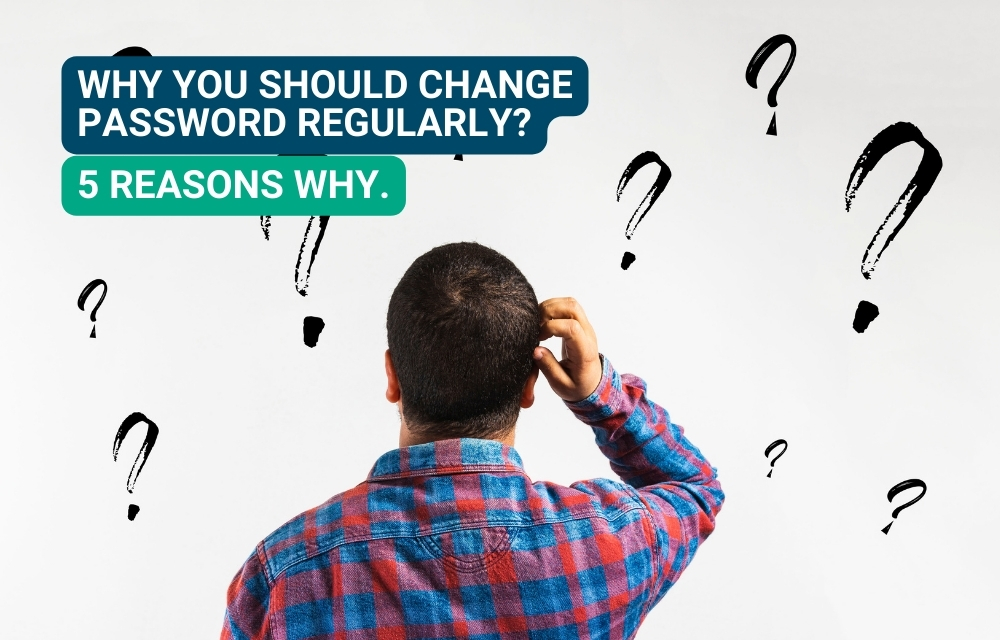Listen, we all know the basics of internet safety, but do you actually change password regularly and is it strong? You know about all this crazy hacker stuff going on every single day. And sure, it gets you thinking about how vulnerable we all are these days with so much of our lives online, right. And there is a great reason to change password regularly. It’s honestly kind of scary when you really think about it – these cyber crooks are always out there, searching for any weakness they can find to break into our personal information. But the scariest part is, a lot of us are making it way too easy for them.
As boring as it might sound, taking the time to change your passwords regularly is one of the best defenses against these digital intruders. In this article, we’ll explain exactly why it’s so crucial and the real dangers you face if you don’t stay on top of it.
Understanding Password Security
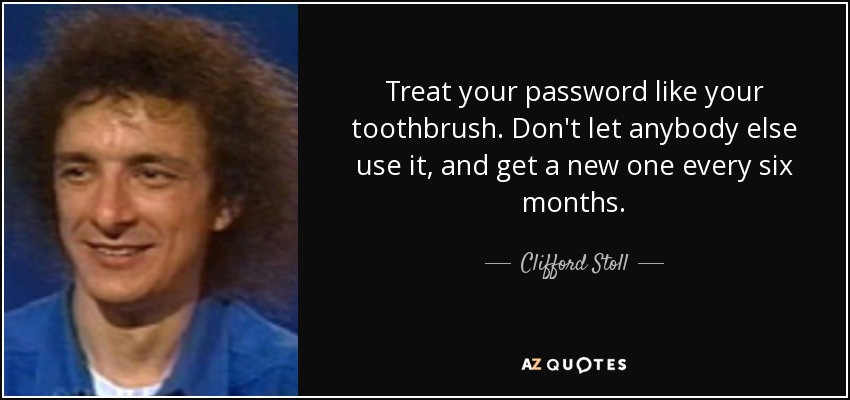
Password security is super important these days. It’s all about making sure your passwords are strong and safe. A good password is one that’s hard for other people to figure out, but easy for you to remember.
Think about it – your passwords are the keys to your whole digital life where we nowadays share or keep everything. They protect all your important accounts, from email to online banking. If someone gets their hands on your passwords, they can cause a whole lot of trouble. If someone gets their hand on your password this is what they can do:
- Drain your bank account
- Steal your identity
- Or access your private information
You or no one want’s that to happen with one and this is why it’s important for you to create passwords that are really tough to crack. And remember, sometimes just creating a strong password isn’t enough. You’ve also got to keep it safe. Don’t write it down where anyone can find it, and never share it with anyone, no matter who they say they are. Trust no one.
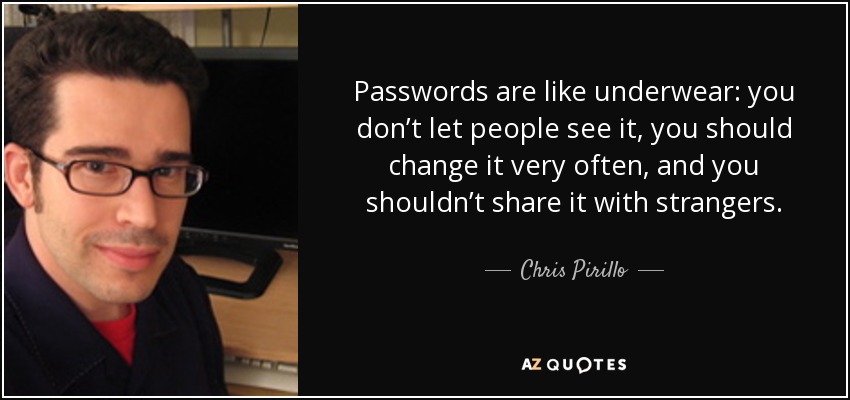
The Importance of Unique Passwords
Imagine if someone figured out the password to your email account – if you used that same password for your bank account and social media, they’d be able to break into all of that too! That would be a total disaster. This is why you have to use different passwords for all your accounts and it’s nonnegotiable. Yes, it’s a pain to remember bunch of different passwords but it’s important.
You will always see cybersecurity experts always recommend having a unique password for every single account you have. That’s because it’s the best way to make sure that if one of your accounts does get hacked, the damage is contained. That prevents the bad guy to sneak into all your other private information.
The good news is, there are some handy tools out there that can help you manage all those unique passwords. Password managers, for example, let you store and encrypt all your login info in one secure place. That way, you only have to remember one master password to access everything. Pretty neat, right?
We are lazy but don’t be lazy when it comes to this stuff. Take the time to set up unique passwords for all your accounts and keep updating it time to time
The Role of Password Managers
Basically, a password manager is like that one friend who always got your back no matter what and saved you from all the trouble. It’s a digital vault where you can store all your login info in a secure way. And you won’t to remember a all the complex passwords, all you have to remember is one master password to unlock the manager.
Know what you are feeling, it’s a little weird trusting all your passwords to one tool. But password managers use advanced encryption to keep everything locked up tight. As long as you make sure to choose a strong master password, your info will be way safer than if you were trying to remember it all yourself.
Without a password manager, you’d have to either use the same simple password for everything (which is a big no-no) or try to juggle a ton of different complex codes in your head. That’s just asking for trouble! With a manager, you get the best of both worlds – powerful security and convenience.
Why You Should Change Password Regularly

Changing passwords regularly is a vital step in securing online accounts. Here are five reasons why it is necessary to change passwords frequently:
- Limits Breaches to Multiple Accounts: If you use the same password for multiple accounts, a breach in one account can lead to a compromise in all others. Regular password changes limit such breaches.
- Deters Constant Access: If an attacker manages to gain access to your account, they can maintain that access as long as the password remains the same. Regular password changes disrupt this unauthorized access.
- Prevents the Use of Saved Passwords: Many devices and browsers offer to save passwords for convenience. If your device gets stolen or compromised, the attacker can access all accounts with saved passwords. Regularly updating passwords renders saved passwords obsolete.
- Thwarts Keystroke Loggers: Keystroke logging is a method used by attackers to record keys struck on a keyboard, usually without the user’s knowledge. Regular password changes can limit the damage caused by keystroke loggers.
- Mitigates the Impact of Password Leaks: In the event of a data breach where password hashes are leaked, frequent password changes can ensure that the leaked password is no longer valid.
Risks of Not Changing Password Regularly
Not changing your password regularly exposes your online accounts to various risks:
- Potential Unauthorized Access: An unchanged password increases the likelihood of unauthorized access. The longer a password remains the same, the higher the chances of it being guessed or cracked by hackers.
- Prolonged Unauthorized Access: If an attacker gains access to an account, they can maintain that access for as long as the password remains the same.
- Increased Impact of Data Breaches: In a data breach, if an old password is leaked, it can still be used to gain unauthorized access if it has not been changed.
- Risk of Identity Theft: Online accounts often contain personal information. If such an account is compromised due to an unchanged password, it could lead to identity theft.
How Often Should You Change Your Password?
The experts say that, in general, you should update your passwords every 2 to 3 months. That might sound like a hassle, but it’s one of the best ways to keep your accounts safe. The longer you use the same password, the more chances a hacker has to figure it out and break in. They might try guessing, or maybe they’ll even get your info from a data breach somewhere else.
Now, the exact timeline can vary a bit depending on what the account is for. For super important stuff like your bank or your work email, you might want to change the password even more often, like every 30 or 45 days. But for less sensitive things, every 60 or 90 days is usually good.
Let’s wrap this up
The bottom line is, changing your passwords regularly is super important for keeping your online stuff safe.
Do yourself a favor and make password changes a routine thing. Use unique, strong codes for each account, and store them safely in a password manager. It might take a little effort, but trust me, the peace of mind you’ll get is totally worth it.
At the end of the day, your online security is just too important to ignore. A few minutes here and there to update your passwords can go a long way in keeping you and your information safe. So let’s make it a habit, shall we?
RelyPass is a free iOS password manager that offers a simple and convenient way to manage all your passwords securely. Instead of having to remember countless different passwords, you only need to remember one master password to access your secure password vault. This makes password management easy to learn and use.
So, if you’re serious about leveling up your online security game, be sure to bookmark RelyPass blog – we’re dropping straight fire tips on a regular!