Weak and easily guessable passwords can put our sensitive data at risk. In this blog post, we will guide you on how to create strong, unique passwords that will help protect your online accounts from unauthorized access.
Introduction
The number of online accounts we manage for our day-to-day is increasing and there is no way it’s going down. It’s becoming challenging to remember unique passwords for each one. This is where a reliable password manager app can come to your rescue to create a strong password, a unique password. With its advanced features and secure encryption, a password manager app simplifies the process of creating and managing strong passwords.
Why Strong Passwords Matter
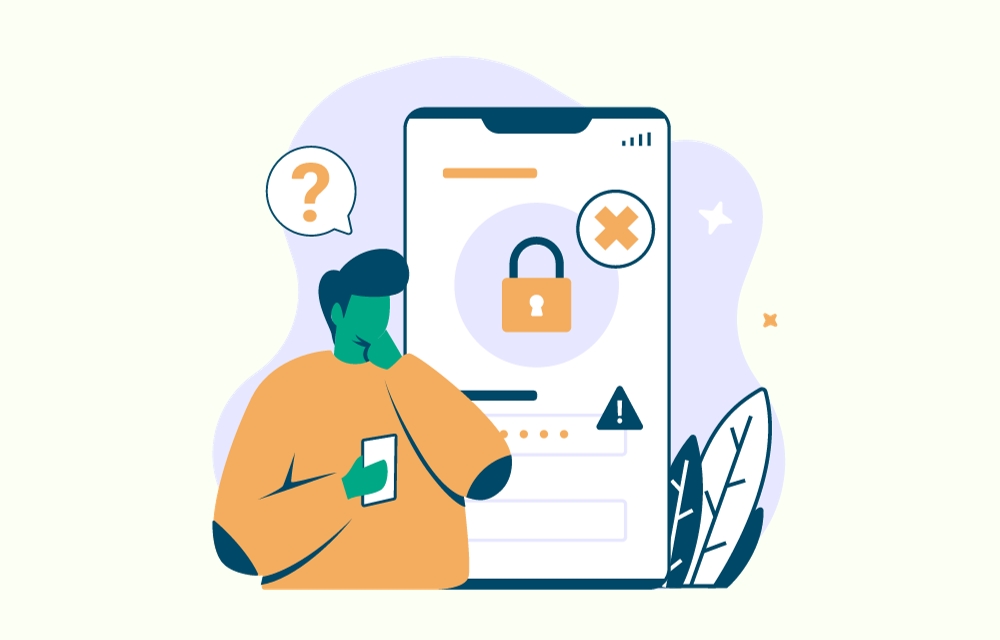
First, let’s understand why they are essential. Weak passwords are like an open invitation for hackers to gain unauthorized access to your accounts. By using commonly used words, personal information, or easily guessable patterns, you make it easier for cybercriminals to crack your passwords and compromise your online security. Strong passwords act as a robust barrier against such threats.
See also: The Importance of Strong Passwords and How to Create Them
Best Practices for Creating Strong Passwords
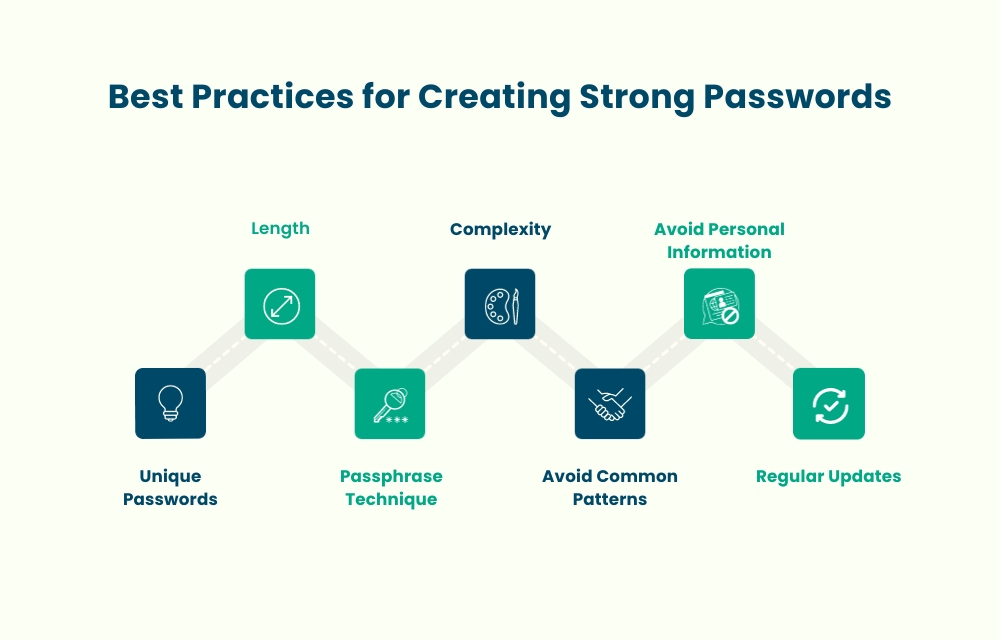
- Length: Aim for a minimum of 12 characters or more in your password. The longer the password, the more difficult it becomes to crack.
- Complexity: Include a combination of uppercase and lowercase letters, numbers, and special characters in your password.
- Avoid Personal Information: Refrain from using personal details such as your name, birthdate, or address in your passwords.
- Unique Passwords: Ensure that each account has a unique password. Reusing passwords across multiple accounts increases the risk of a security breach.
- Passphrase Technique: Consider using a passphrase instead of a single word as a password. A passphrase is a combination of multiple words that are easy for you to remember but difficult for others to guess.
- Avoid Common Patterns: Steer clear of using common patterns on the keyboard, such as “qwerty” or “123456,” as they are easily predictable.
- Regular Updates: Change your passwords periodically to maintain their strength and security.
The Role of a Password Manager App
Creating strong passwords can feel overwhelming and hard to remember them all. A password manager app acts as your digital vault, securely storing all your passwords in one place. It eliminates the need to remember multiple complex passwords by generating and auto-filling unique passwords for each of your accounts.
Features to Look for in a Password Manager App
When choosing a password manager app, consider the following features:
- Secure Encryption: Ensure that the app uses robust encryption algorithms to protect your sensitive data.
- Cross-Platform Compatibility: Opt for an app that seamlessly syncs across multiple devices and operating systems.
- Two-Factor Authentication: Look for an app that offers an additional layer of security through two-factor authentication methods.
- Auto-Fill Functionality: Simplify your login process with an app that automatically fills in your credentials when accessing websites or apps.
- Password Generator: Take advantage of a built-in password generator that creates strong and unique passwords for you.
Conclusion
Creating strong, unique passwords is a step you must take toward safeguarding your online security. Follow the tips we have provided and the best practices outlined in this blog post, and you can significantly reduce the risk of falling victim to password-related breaches.
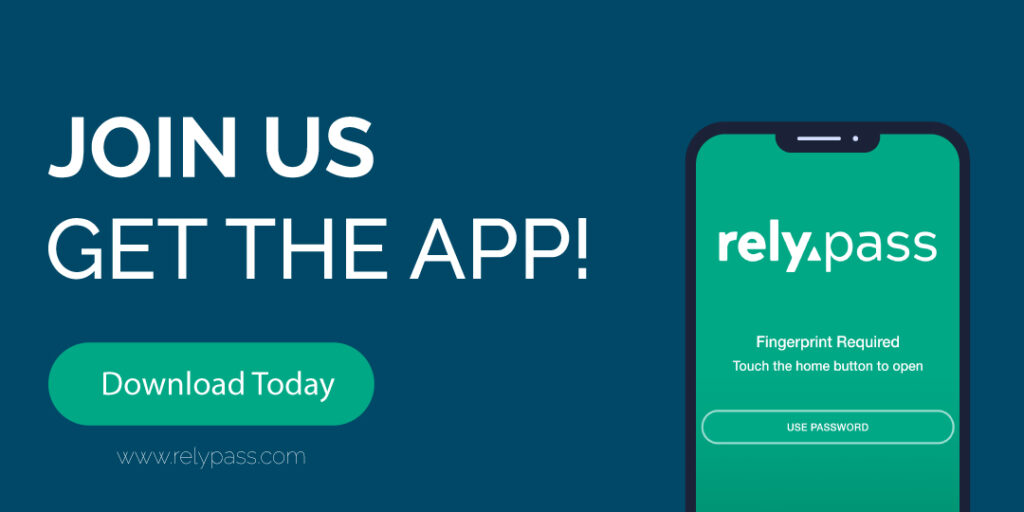
To enhance your online security further, we encourage you to download our iOS password manager app, available for free at www.relypass.com. With its advanced features and user-friendly interface, it will help you manage and secure your passwords effortlessly.
If you want to learn more about password managers or explore other security-related topics, don’t forget to bookmark our blog at www.blog.relypass.com. Stay informed and stay secure!
Don’t compromise your security by using weak or easily guessable passwords. Together, we can create a safer digital world.


5 thoughts on “How to Create Strong, Unique Passwords”