Apps Logging Out: Why It Happens and How to Fix It

Apps logging out is an issue but why does this happen? Many people start asking this after a week of sudden sign outs that have never happened before. At first you think it is a small glitch. You log back in and continue your day. Then it happens again. And again.
Soon it feels like your phone has decided to forget you on purpose. You open a social app to reply to a message and find yourself on the sign in screen.
You return to your email app and discover it has forgotten your account. It can happen on iPhone or Android and it is not always clear why. The good news is that there are real explanations behind it and simple steps that can help you stop it.
In this blog, I will explain why apps logging out happens here and the best ways to stop it.
So, let’s begin the discussion.
Why Apps Logging Out Happens?
Apps logging out happens when the information that keeps you signed in gets removed or changes. This can happen after a phone update, when storage gets full, or when cleaning tools remove important files.

Some apps also log you out if you are inactive for a while to protect your account. People often notice this right after an update or when background settings start closing apps to save battery.
After the app can no longer recognise your login, it asks you to sign in again. That is why apps logging out can happen suddenly and repeatedly.
Common Reasons for Apps Logging Out
Here are the most common reasons that lead to repeated logouts on iPhone and Android. Each reason may affect your device in a different way, but all of them are known to cause session resets.
So, the common reasons are:

Closing apps all the time
Many people swipe away apps as a habit. It feels like cleaning. But closing an app removes temporary data that keeps your session alive. If you do this often, the app may forget your login. This is one of the top reasons people see apps constantly getting logged out, especially on phones that aggressively free memory.
Updates that reset app sessions
A system update or app update can refresh your phone storage. This keeps your device working smoothly but sometimes clears the stored session. Many users say they keep getting logged out of apps after update even when no other changes were made.
Using an SD card on Android
Some Android users install apps on an SD card. This seems helpful but can cause the app to disconnect from storage for a moment.
When that happens the app may lose the saved login. Many people facing an app login reset bug discovered that moving the app to internal storage fixed it instantly.
App side issues
Apps themselves can have bugs. A login bug can break the stay signed in feature. When this happens even selecting the remember me option does not work.
People often ask why my app ask me to log in every time even though they chose the option that should keep them logged in permanently.
Cache or cookies removed
Cache files allow apps to remember your session. When these files are removed, the app signs you out.
Cleaner tools remove those files without telling you. This leads to the common issue where apps log out after closing or even while they are still open.
Poor internet connection
A sudden drop in connection interrupts the link between your phone and the app server. This makes the app question whether your session is still valid.
When it cannot confirm, it signs you out. Many users see frequent logout apps security timeout messages when their connection is unstable.
How to Stop the Apps Logging Out Issue
You can fix most logout problems with a few simple steps. These solutions are easy for anyone to follow and often solve the issue quickly.
Keep your phone and apps updated
Updates fix bugs that cause session resets. Make sure your system and apps are updated to the latest version.
Avoid closing apps too often
Letting apps stay open helps them keep your session active. Your phone handles background apps more efficiently than you think.
Move apps to internal storage on Android
If you installed an app on an SD card, move it to the main phone storage. This gives it a stable place to save your login.

Turn on stay signed in features
Check if the app has a stay signed in or remember me option. This simple setting often solves the problem for people wondering how to stop apps from logging you out.
Clear cache only when needed
Do not clear cache every day. Cache helps apps remember you. Clear it only when the app starts freezing or loading slowly.
Check Keychain on iPhone
If you use an iPhone make sure the Keychain is turned on. When Keychain is off the phone cannot save login information. Many people dealing with apps always logging me out on iOS 15 or iOS 16 found this to be the reason.
Multi device accounts
Some apps log you out if you sign in on another device. If you keep using the same account on a phone, a tablet or a laptop this may be the reason. If possible use separate accounts for each device.
Reinstall the app
If nothing works, reinstalling the app gives it a fresh start. This clears corrupted files but keeps your account safe.
When the Apps Logging Out Issue Is Not Your Fault
Sometimes you can follow every step and the app still signs you out. In these cases the issue often comes from deeper causes.
App bugs that need updates
Some apps have known login issues that the developer must fix. You may need to wait for an update.

Operating system changes
Large updates change background rules without telling you. These changes limit how long apps can stay active. This is why some iPhone users saw session issues only after updating their phone.
Server side problems
When an app server resets its sessions, every user gets logged out. This cannot be fixed on your device. You only need to wait until the app team resolves it.
How Your Phone Settings Influence App Sessions
Your phone has many small settings that control how apps behave. These settings are not always obvious but they can affect how long your apps stay signed in.
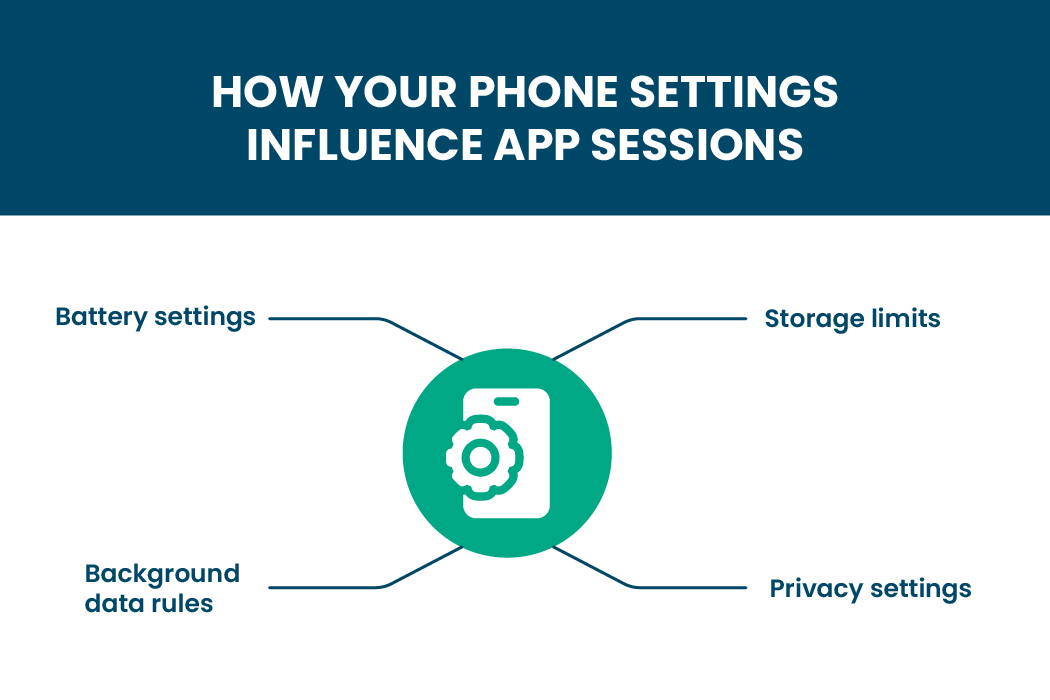
Let’s learn more,
Battery settings
Some phones limit background activity to save battery. When an app cannot refresh itself in the background, it loses the session. This is common on Android, especially when battery saving is turned on.
Storage limits
When your phone is almost full, it removes temporary files to make space. These files may include session data. Apps depend on space to save your login details. Keeping a little free space protects your sessions.
Background data rules
Some phones limit background data to save mobile data. When this limit is active, the app cannot update your session. This leads to unexpected logouts.
Privacy settings
Some privacy tools block cookies or session files. This protects your privacy but can cause apps to forget your login. Finding a balance between privacy and convenience helps your apps stay signed in.
This section shows how your phone settings can influence your experience even when everything else seems normal.
Important Habits That Help Prevent Future Apps Logging Out
A few habits make a big difference in keeping your apps stable.
Pay attention to repeated issues
If one app keeps signing you out while others are fine, focus on that app. It may need an update or a reinstall.
Use a password manager
A password manager or iPhone Keychain helps you sign in quickly when needed. Even if the app logs out once in a while, signing back in becomes easy.
Keep enough storage free
Phones need space to run smoothly. Leave some free space so your apps can store their session information.
Avoid cleaner apps
Cleaner tools remove more than you expect. Use them only when truly necessary.
Allow apps to refresh in the background
Background refresh helps apps keep sessions active. Make sure this option is on for apps you use daily.
End Note
In the end, now you know the reasons behind your apps logging out. You can easily follow my suggested best steps to fix it. You do not have to deal with repeated sign-ins every day.
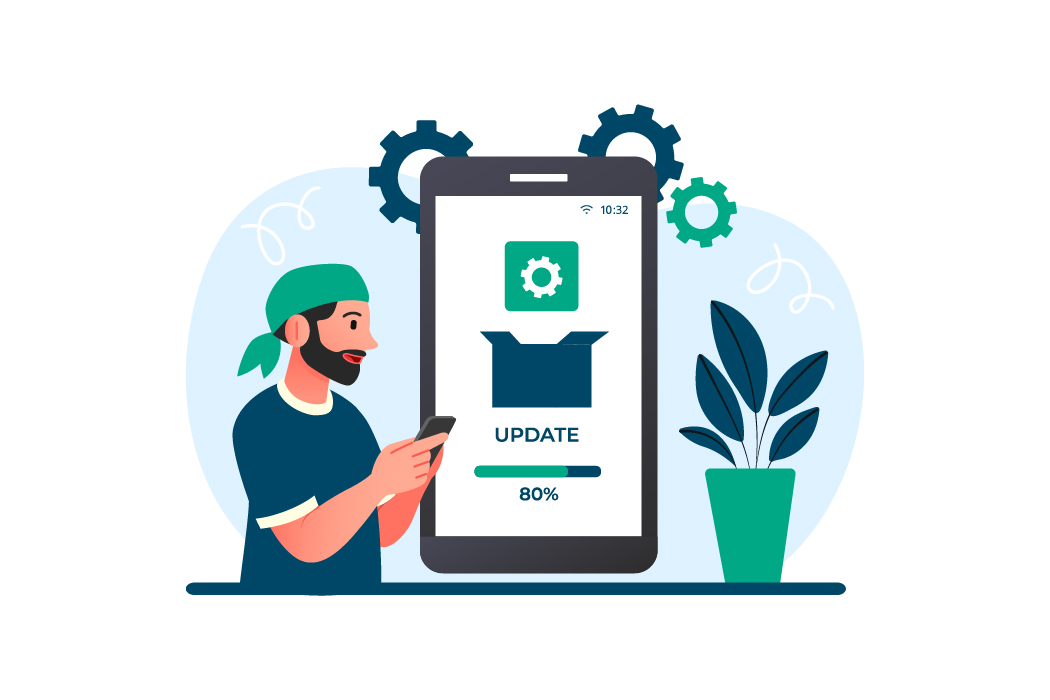





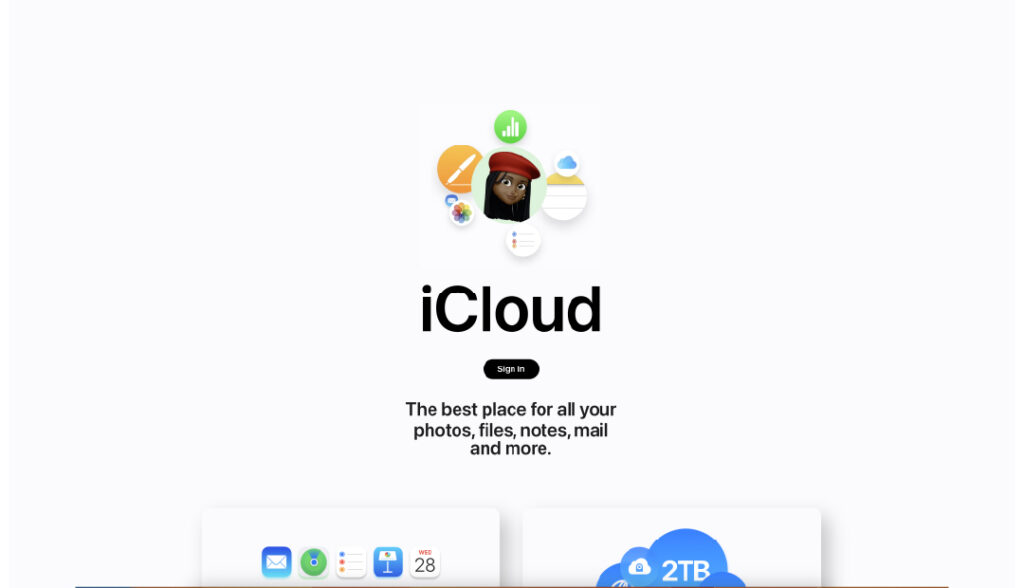
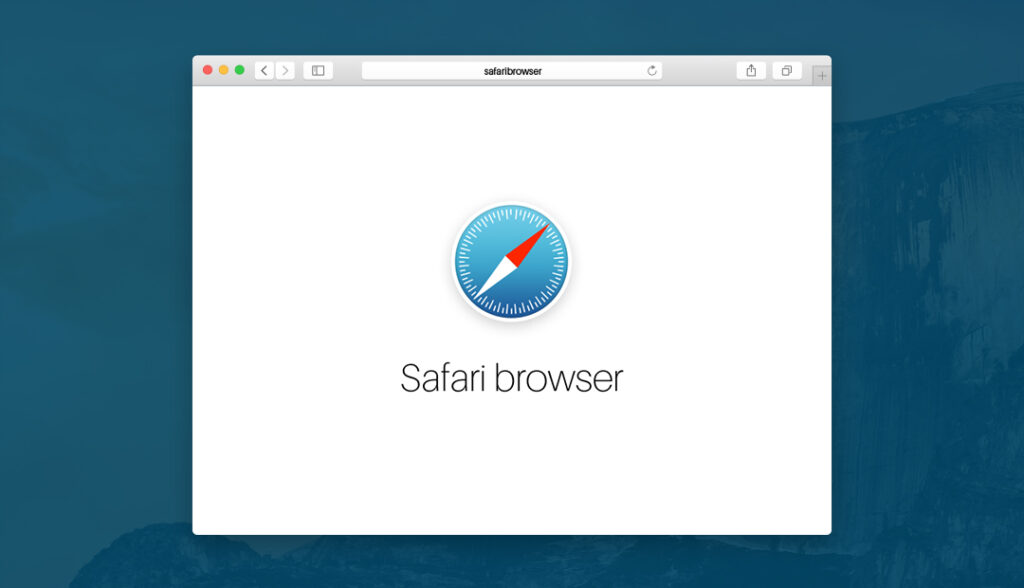
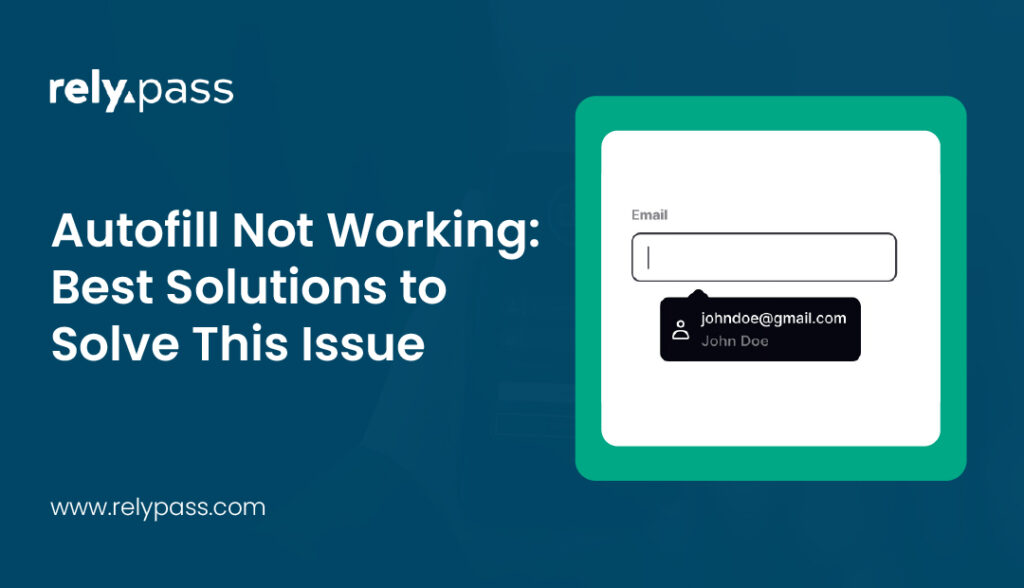




Password Reset Email Not Arriving: Major Causes and Proper Solutions - RelyPas
November 20, 2025[…] Apps Logging Out: Why It Happens and How… […]
Netflix Password Reset Not Working: Issues and Solutions - RelyPass
November 20, 2025[…] reset problems happen for many reasons. Sometimes the link expires, emails get blocked, or devices keep old login information. These small issues can stop you from accessing your account even when everything else seems […]