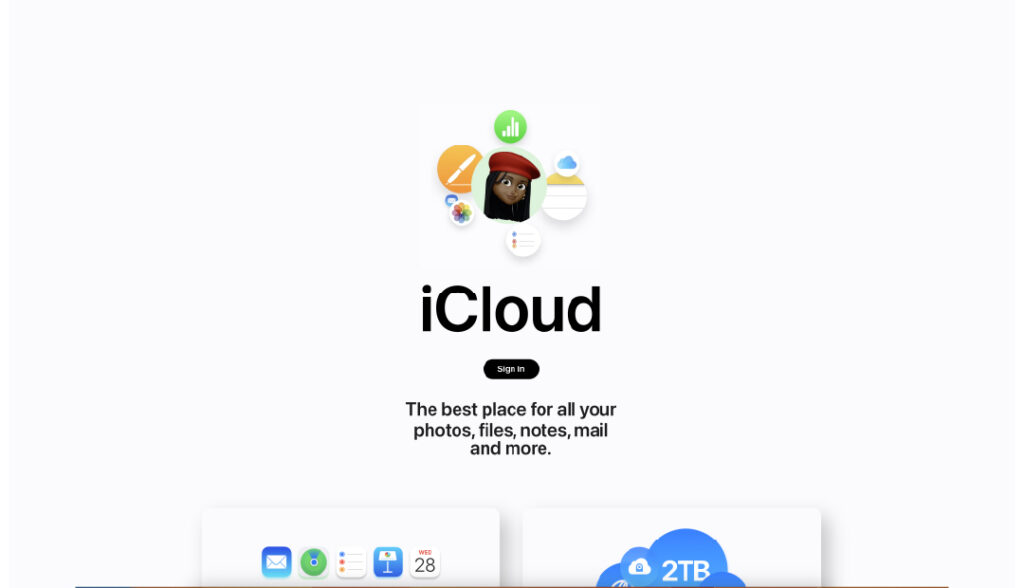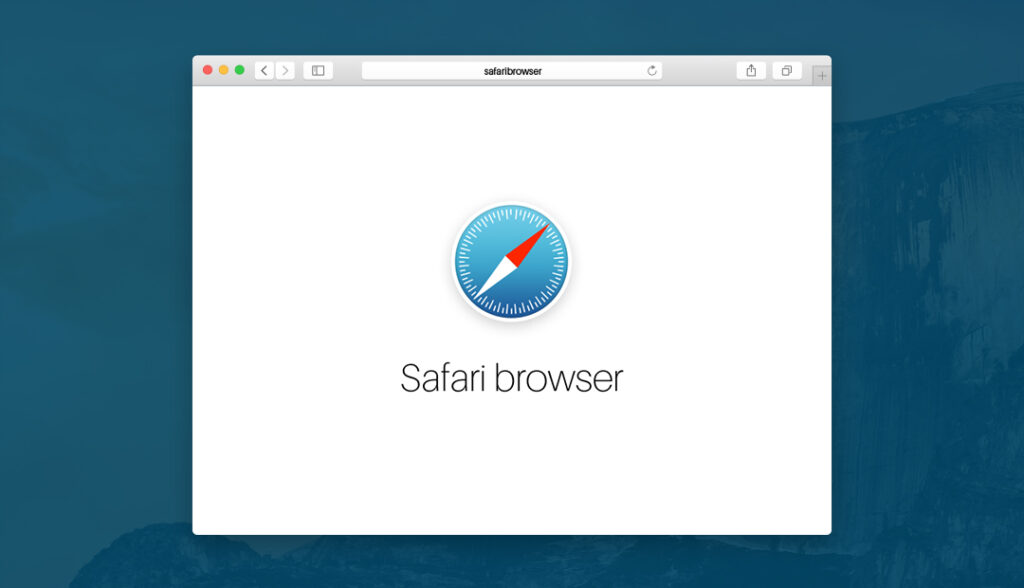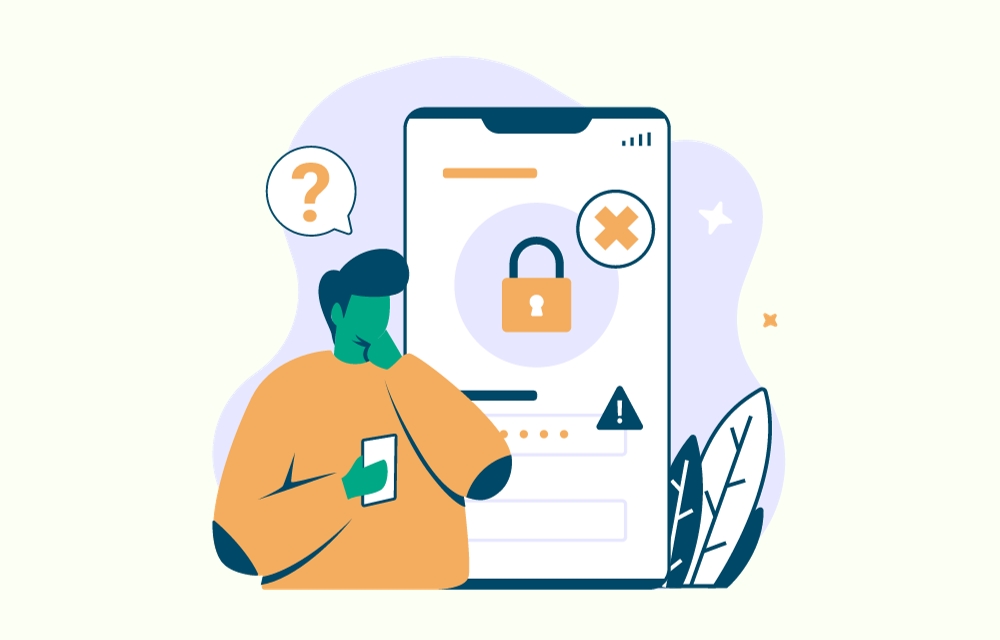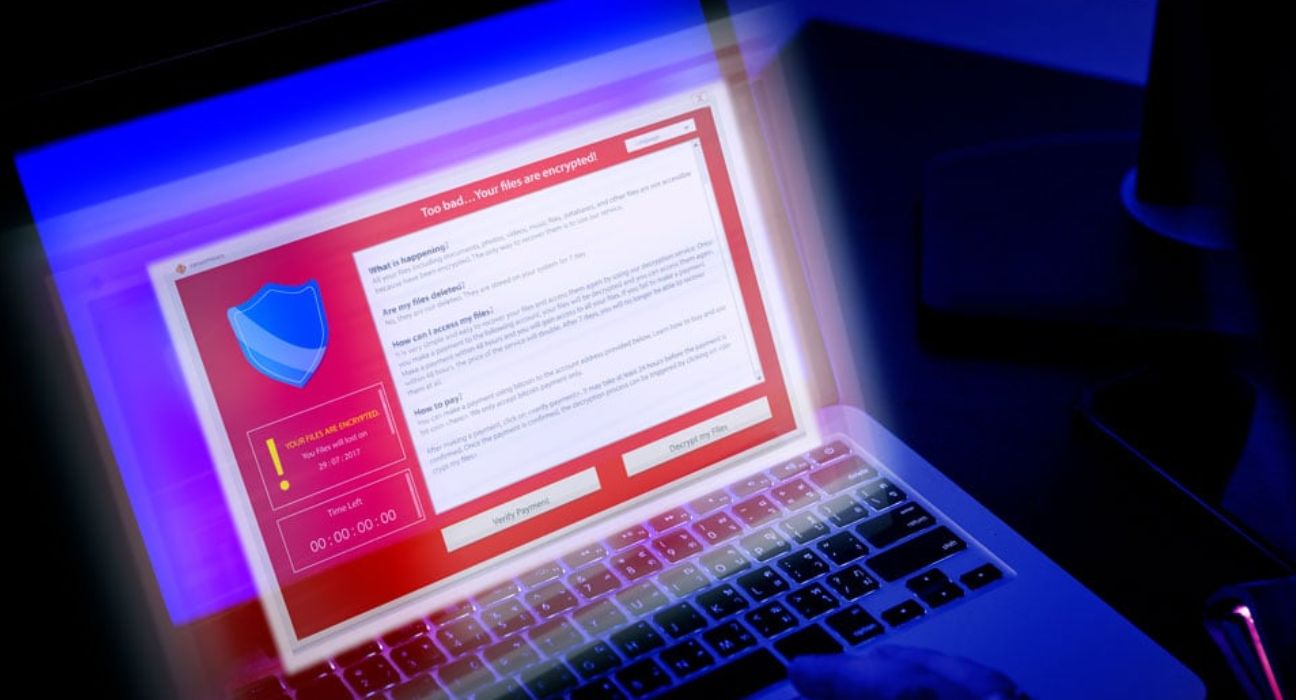How Password Vaults Improved iPhone Security

How Apple Password Manager Transformed Security
As the use of smartphones has become increasingly prevalent in our daily lives, the need for secure password management has also grown. iPhone users, in particular, have sought effective solutions for storing and managing their passwords securely. This has led to the rise of iPhone password vaults, which are dedicated applications designed to securely store and manage passwords for various online accounts. Understanding how these password vaults work and their significance in the realm of security management is crucial for iPhone users who want to ensure the safety of their digital identities.
One of the primary features of iPhone password vaults is their ability to securely store a wide range of passwords for different accounts, such as email, social media, banking, and more. These vaults use advanced encryption techniques to ensure that the stored passwords are protected from unauthorized access. Additionally, many iPhone password vaults offer features such as password generation, auto-fill, and synchronization across multiple devices, making them convenient and user-friendly. By understanding the functionality and benefits of these password vaults, iPhone users can make informed choices about their digital security.
The development of iPhone password vaults has been a significant advancement in the field of security management. With the increasing number of online accounts and the growing complexity of password requirements, the need for a secure and efficient method of password management has become more pressing. iPhone password vaults have addressed this need by providing users with a centralized and highly secure platform for storing and managing their passwords. This evolution has transformed the way iPhone users approach security management, offering them peace of mind and streamlined access to their digital accounts.
Evolution of Security Management on iPhone
The evolution of security management on the iPhone can be traced back to the early days of mobile device usage. Initially, users relied on simple password protection and basic security measures to safeguard their digital data. However, as the capabilities of smartphones expanded and the volume of personal and sensitive information stored on these devices grew, the need for more robust security solutions became apparent. This led to the development of dedicated security features within the iPhone operating system, such as Touch ID and Face ID, which provided biometric authentication for enhanced security.
In tandem with the advancements in iPhone security features, the evolution of security management also saw the emergence of third-party applications dedicated to password management. These applications, including iPhone password vaults, were designed to address the challenges associated with managing multiple complex passwords for various online accounts. The integration of these password management solutions with the iPhone ecosystem marked a significant evolution in security management, empowering users to adopt more secure practices in safeguarding their digital identities.
The evolution of security management on the iPhone has not only enhanced the protection of personal and sensitive information but has also fostered a culture of digital security awareness among users. As iPhone users have become more conscious of the risks associated with weak password management, the demand for sophisticated security solutions has continued to drive innovation in the realm of mobile security. This evolution underscores the importance of staying abreast of the latest developments in iPhone security management, particularly in the context of password protection and management.
Related Story
Advantages of iPhone Password Vaults
The use of iPhone password vaults offers a multitude of advantages for users seeking to enhance the security of their digital accounts and personal information. One of the primary advantages is the ability to securely store and manage a large number of passwords for various online accounts. This eliminates the need to remember multiple complex passwords, reducing the risk of using easily guessable or repetitive passwords.
Additionally, iPhone password vaults provide the following key benefits:
- Integration of advanced encryption and security protocols to protect stored passwords from unauthorized access, providing peace of mind.
- Password generation and auto-fill features to simplify creating unique, strong passwords and seamless logins.
- Synchronization across multiple devices to access stored passwords from different platforms with consistent security.
In addition to enhancing password security, iPhone password vaults contribute to overall digital security by promoting best practices for password management. By encouraging the use of unique, complex passwords for each account and facilitating secure storage and retrieval of these passwords, these vaults play a pivotal role in reinforcing sound security habits among users.
The advantages of iPhone password vaults extend beyond individual password management, encompassing a broader commitment to digital security and privacy. These versatile tools provide robust protection for sensitive credentials while fostering good cyber hygiene habits.
Exploring iOS Password Managers
iOS password managers represent a diverse landscape of applications designed to cater to the password management needs of iPhone users. These managers vary in terms of features, security protocols, and user interfaces, offering a range of options for individuals seeking an effective solution for storing and managing their passwords. Exploring the realm of iOS password managers provides users with insights into the available options and empowers them to make informed decisions based on their specific security requirements and preferences.
When exploring iOS password managers, users encounter a variety of features that distinguish one manager from another. These features may include password generation, auto-fill capabilities, biometric authentication, secure sharing of passwords, and synchronization across devices. Understanding the unique offerings of different iOS password managers enables users to identify the functionalities that align with their security needs and preferences. Additionally, the exploration of iOS password managers involves considering the level of encryption and security protocols implemented by each manager to ensure the protection of stored passwords.
The landscape of iOS password managers also encompasses considerations such as user interface design, ease of use, and compatibility with other applications and platforms. These factors play a crucial role in the overall user experience and convenience of utilizing a password manager on the iPhone. By exploring the diverse range of iOS password managers, users can evaluate the features, security measures, and usability aspects that contribute to an effective and seamless password management solution.
Choosing the Right iPhone Password Protector
Selecting the right iPhone password protector is a critical decision for users seeking to enhance the security of their digital accounts and sensitive information. The process of choosing the ideal password protector entails considering a range of factors, including security features, user interface, compatibility with other devices and applications, and the overall user experience. By evaluating these factors and aligning them with individual security preferences, users can make an informed choice that best suits their needs and prioritizes the protection of their passwords.
One of the primary considerations in choosing the right iPhone password protector is the level of security and encryption implemented by the protector. Users should prioritize protectors that utilize advanced encryption techniques and robust security protocols to ensure the safeguarding of stored passwords. Additionally, features such as biometric authentication, secure sharing of passwords, and synchronization across multiple devices contribute to the overall security and convenience offered by a password protector.
The user interface and ease of use of an iPhone password protector also play a significant role in the selection process. A well-designed and intuitive interface enhances the user experience, making it easier for individuals to manage their passwords effectively and securely. Compatibility with other devices and applications is another crucial factor to consider, as seamless integration with existing digital environments and workflows contributes to the overall utility and convenience of an iPhone password protector. By carefully evaluating these factors, users can choose a password protector that aligns with their security requirements and enhances their digital security posture.
Implementing an iPhone Password Keeper
The implementation of an iPhone password keeper is a pivotal step in fortifying the security of digital accounts and personal information. An effective password keeper provides users with a secure and convenient platform for storing and managing their passwords, offering features that promote strong security practices and ease of access. When implementing an iPhone password keeper, users should prioritize the selection of a reputable and well-reviewed application that aligns with their security preferences and integrates seamlessly with their digital environment.
The process of implementing an iPhone password keeper involves configuring the application to store and organize passwords for various online accounts. Users should leverage the features offered by the password keeper, such as password generation, auto-fill, and synchronization, to streamline the management of their passwords and ensure consistent security across different platforms and devices. It is essential to establish a strong master password or biometric authentication method to access the password keeper, adding an additional layer of security to the stored passwords.
Regularly updating and reviewing the stored passwords within the iPhone password keeper is crucial for maintaining strong security. Users should periodically assess the strength and uniqueness of their passwords, making adjustments as needed to align with best practices for password security. Additionally, implementing multi-factor authentication for accessing the password keeper further enhances the overall security of stored passwords, mitigating the risk of unauthorized access. By diligently implementing and managing an iPhone password keeper, users can fortify the security of their digital accounts and maintain sound password management practices.
Best Practices for iPhone Password Vaults
Incorporating best practices for iPhone password vaults is essential for maximizing the security and effectiveness of password management. These best practices encompass a range of strategies and habits that users can adopt to ensure the robust protection of their passwords and accounts. By adhering to these practices, iPhone users can elevate their digital security posture and mitigate the risks associated with weak or compromised passwords, thereby safeguarding their online identities and sensitive information.
One fundamental best practice for iPhone password vaults is the use of strong, unique passwords for each account. Implementing complex passwords that incorporate a combination of letters, numbers, and special characters reduces the susceptibility to unauthorized access and enhances the resilience of digital accounts. Users should refrain from reusing passwords across multiple accounts, as this practice increases the impact of potential security breaches and compromises.
Regularly reviewing and updating stored passwords within iPhone password vaults is another crucial best practice. Periodic password rotation and retirement of outdated or compromised passwords contribute to the ongoing security of digital accounts. Additionally, users should leverage the password generation feature offered by many vaults to create strong, unique passwords for new accounts and account updates. By maintaining a proactive approach to password management, users can fortify the security of their digital identities and minimize the vulnerabilities associated with weak or compromised passwords.
Enabling multi-factor authentication for accessing iPhone password vaults serves as an additional layer of security, further protecting stored passwords from unauthorized access. By implementing multi-factor authentication, users add an extra barrier against potential threats, enhancing the overall security of their password management practices. Embracing these best practices for iPhone password vaults empowers users to maintain a strong security posture and safeguard their digital identities effectively.
Conclusion
In conclusion, the emergence of iPhone password vaults has revolutionized the landscape of security management for iPhone users, offering a secure and convenient solution for storing and managing passwords. The evolution of security management on the iPhone has seen the integration of advanced security features and dedicated password management applications, empowering users to fortify the protection of their digital identities and personal information. The advantages of iPhone password vaults, including secure password storage, advanced encryption, and promotion of best security practices, underscore their significance in enhancing digital security.
Exploring iOS password managers provides users with a diverse array of options for effectively managing their passwords, enabling them to make informed choices based on their security requirements and preferences. Choosing the right iPhone password protector involves evaluating security features, user interface, and compatibility to select a solution that aligns with individual security needs. Enhancing iPhone password security encompasses implementing strong, unique passwords, leveraging biometric authentication, and staying informed about best practices for password management. Evaluating password manager ratings aids users in selecting a reliable and effective password management solution that meets their security expectations.
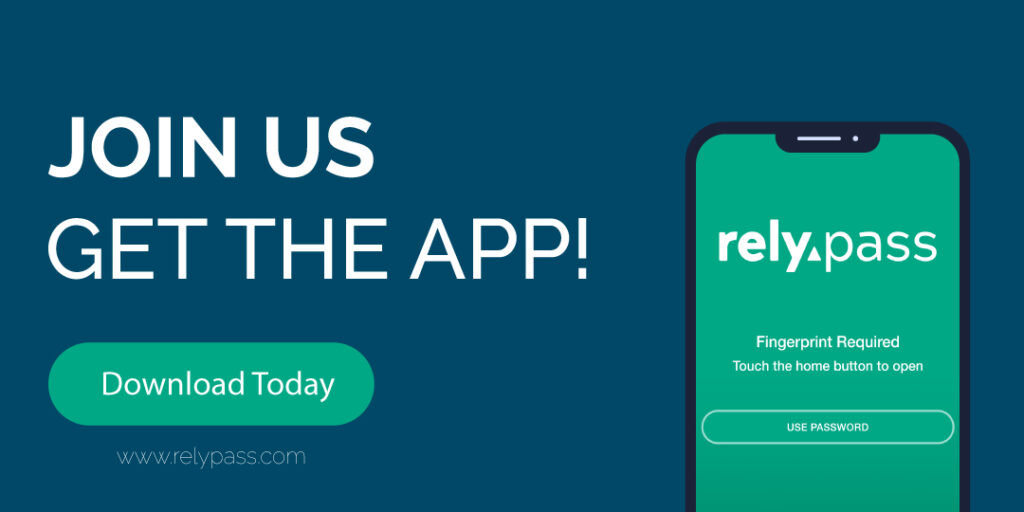
Implementing an iPhone password keeper involves configuring and managing a secure platform for storing and organizing passwords, emphasizing the importance of regular updates and multi-factor authentication. Embracing best practices for iPhone password vaults, such as utilizing strong, unique passwords and enabling multi-factor authentication, reinforces the security of digital accounts and promotes sound password management habits. By embracing the transformation brought about by iPhone password vaults and adhering to best practices, users can fortify their digital security and safeguard their online identities effectively.