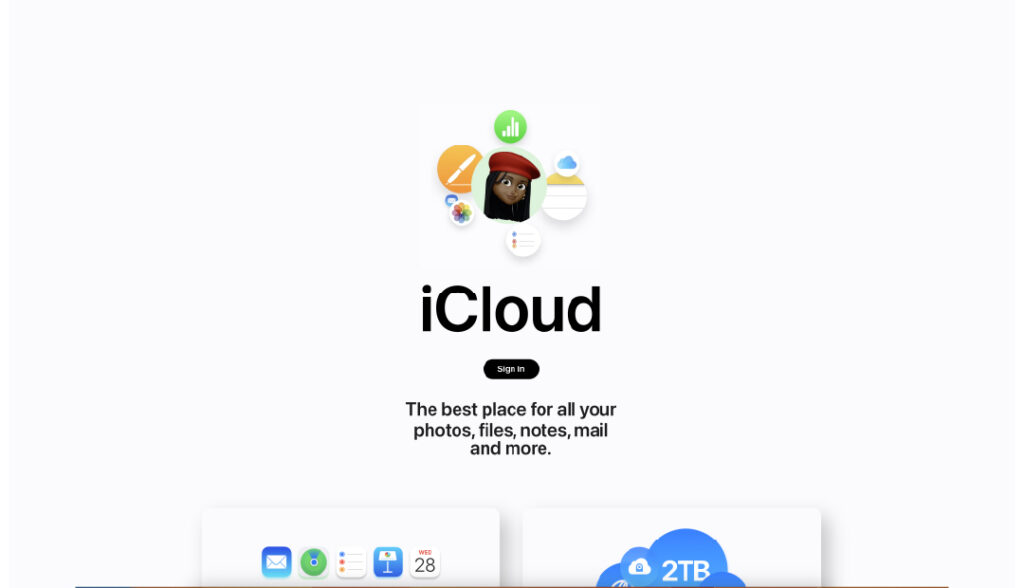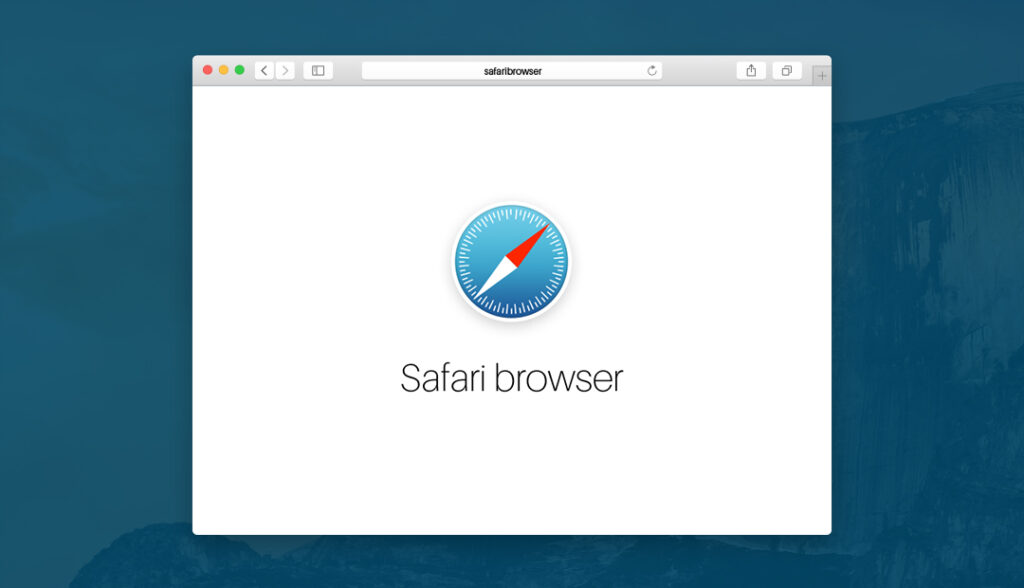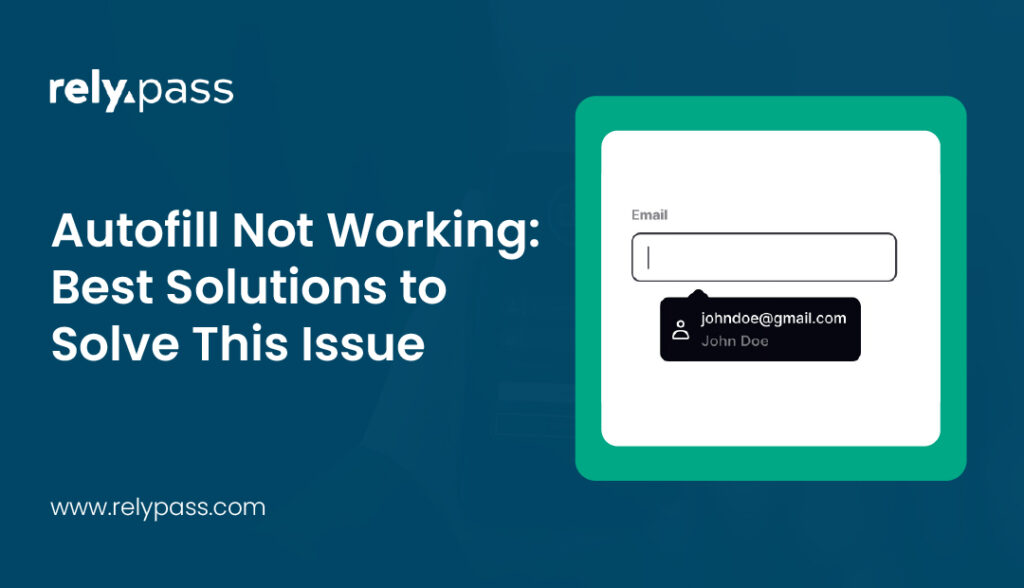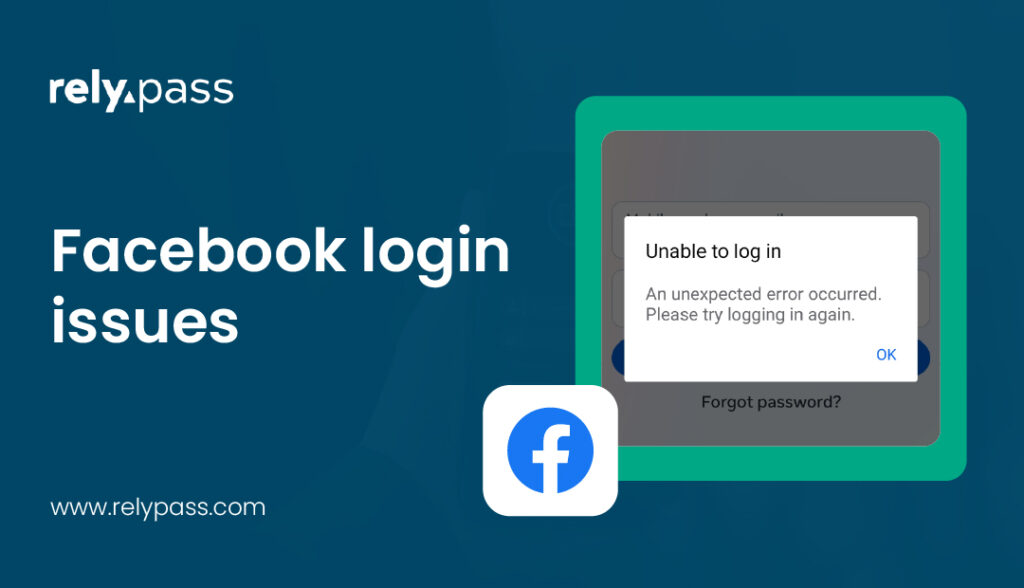Difference between online and offline password manager
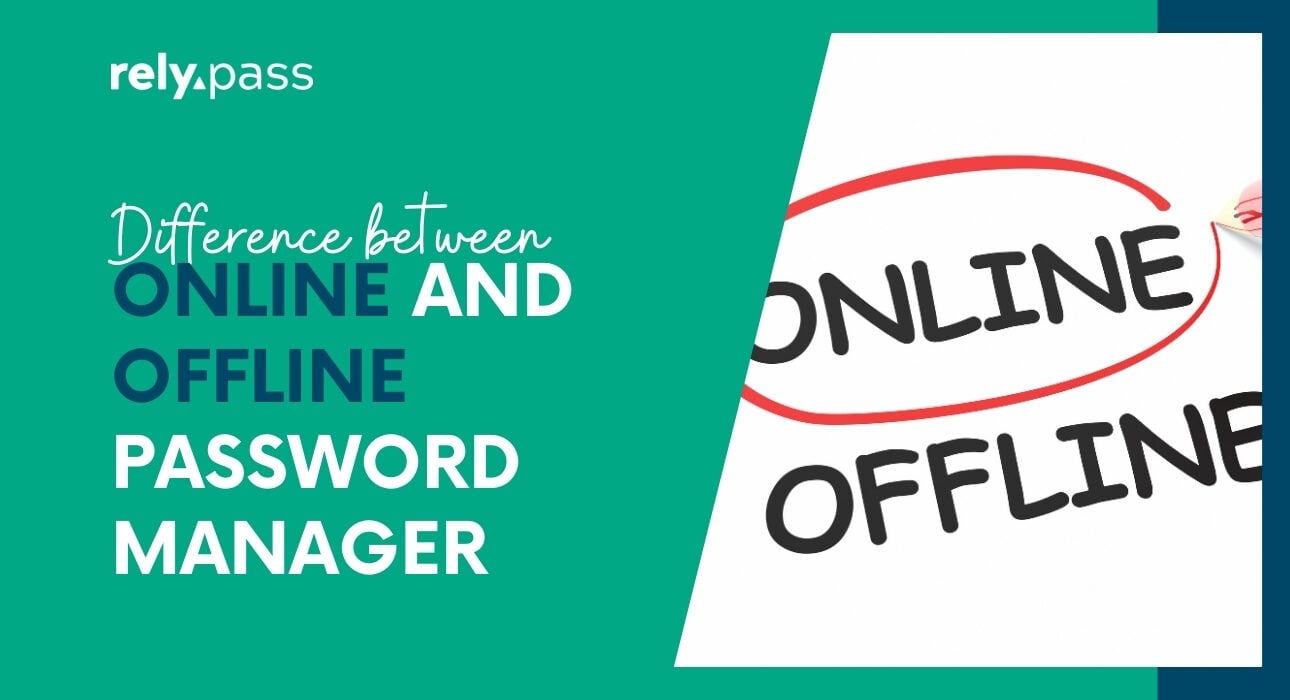
Is an offline password manager the right choice for you? With the increasing number of online accounts we manage, keeping track of passwords securely has become a challenge.
While online password managers store your passwords on the cloud, an offline password manager keeps everything stored directly on your device. This offers more control and privacy but comes with its own challenges.
In this blog, we will explain the differences between online and offline password managers to help you decide which option best fits your security needs.
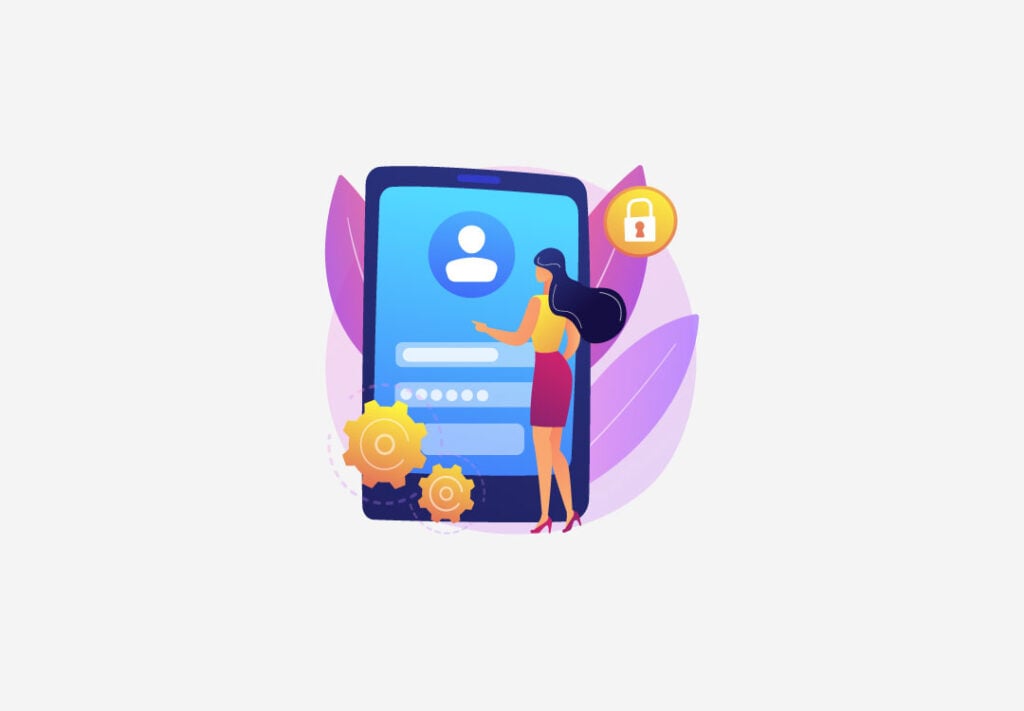
What is Offline Password Manager?
An offline password manager is a tool that stores your passwords directly on your device instead of online. This means you don’t need an internet connection to access them. Your data stays with you, giving you full control over your security.
Nothing is stored on a cloud server, so your passwords are safe from online hackers. But if you lose your device or forget your master password, recovering your data can be difficult. So, managers of offline passwords ensure that your device is kept safe, or you could lose access to your passwords.
So, you will get here:
- Works Without Internet – You can access your passwords anytime.
- Better Security – Your data isn’t stored online, so hackers can’t steal it.
- You Stay in Control – No company has access to your passwords.
- One Master Password – You only need to remember one strong password.
Reasons to Choose Offline Password Manager
Many people use password managers to store them safely. There are two types: online and offline. Online password managers save your passwords online, making them accessible from anywhere. But if the service gets hacked, your passwords could be at risk.
An offline password manager keeps all your passwords stored on your device. This makes it safer and gives you more control. Here are five reasons to use one:
More Security
Since your passwords are only on your device, hackers cannot steal them from an online data breach. Online password managers store information on cloud servers, which can be hacked. Offline ones avoid this risk.

You Control Your Data
With an online password manager, you trust a company to protect your passwords. If their security fails, your data could be exposed. With an offline password manager, only you have access to your information.
No Internet Needed
Offline password managers work without the Internet. You can access your passwords anytime, even in places with no connection. This makes them more reliable when traveling or in areas with poor internet.
No Cloud Risks
Online password managers store data on cloud servers, which can be targeted by hackers. With an offline password manager, your passwords stay on your device, making them safer.
Strong Protection
Most offline password managers use strong encryption to keep your passwords safe. They also include features like password generators and two-factor authentication for extra security.
Difference between an Online and Offline Password Manager
An online password manager saves your passwords in the cloud, so you can access them from anywhere. It’s easy to use but needs the internet and trust in the provider.
An offline password manager stores passwords on your device. It gives you more privacy and control, but you must back up and sync them yourself. If you want convenience, online is better. If you want full control, offline is the way to go.
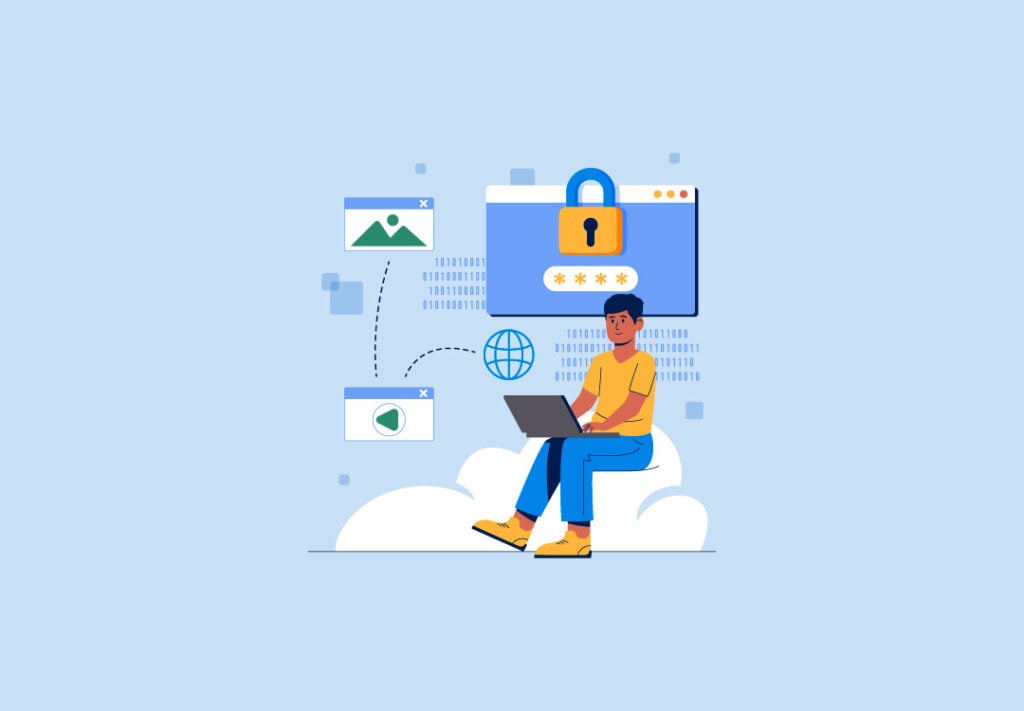
Let’s learn about the differences between online and offline password managers.
Online vs. Offline Password Manager: Pros & Cons
You have two main choices: online or offline password managers to keep your passwords safe. Each has its benefits and downsides, depending on how you use your passwords and what you value most regarding security and convenience.
Online Password Manager
Online password managers store your passwords on a cloud server, which means you can access them from anywhere with an internet connection.
Pros:
- Access from Any Device: One of the biggest advantages of online password managers is accessing your passwords from any device. Whether you’re on your phone, computer, or tablet, as long as you have an internet connection, you can easily log in and manage your passwords.
- Automatic Updates: With online password managers, any changes you make to your passwords will automatically sync across all your devices. You don’t need to manually update your passwords on each one, saving time and effort.
- Easy to Recover: If something happens to your device, you can still access your passwords by logging into your online password manager from another device. This makes recovery easy and quick.
- Security Features: Many online managers offer extra layers of protection, like two-factor authentication (2FA) and alerts for any suspicious activity or data breaches involving your accounts.

Cons:
- Risk of Hacking: The downside to storing your passwords in the cloud is that they could be targeted by hackers. While encryption is used to protect your data, there’s still a risk that someone could gain access.
- Single Point of Failure: All of your passwords are protected by one master password. If someone were to get access to that password, they could get into everything, which is why having a strong, unique master password is so important.
- Requires Internet: You can’t access your passwords without an internet connection. If you’re in a place without Wi-Fi or data, you won’t be able to use your password manager.
Offline Password Manager
Offline password managers keep your passwords stored on your device, meaning they aren’t connected to the internet. Your passwords are kept safe on your phone, computer, or another device.
Pros:
- More Secure: Since your passwords aren’t stored online, there’s no risk of them being hacked through the cloud. Everything stays local to your device, adding an extra security layer.
- Full Control: You control your data completely. You don’t need to trust a third-party service to keep your passwords safe, and you don’t have to worry about server breaches or potential issues with online providers.
- Works Offline: An offline password manager doesn’t require internet access, so you can use it anywhere. Whether traveling or in a place with no Wi-Fi, your passwords are available as long as you have your device.
Cons:
- No Syncing Across Devices: Offline managers don’t automatically sync your passwords across different devices. If you use multiple devices, you’ll need to manually update your passwords on each one.
- Device-Dependent: If you lose your device, you might lose access to your passwords unless you’ve made a backup. Without cloud storage, your passwords are tied to one device.
- Harder to Recover: If you forget your master password, you won’t have an easy way to recover it. Unlike online password managers, which often offer a password recovery option, offline managers can be harder to manage if you forget your credentials.
Cloud vs. Local Password Storage: Which is Safer?
There are two main options for storing passwords: cloud-based storage and local storage. Local password storage is generally safer. Your passwords are stored only on your device, reducing the risk of being hacked through an online server. However, cloud storage is more convenient and automatically backs up your passwords.
The choice depends on your value, such as security or convenience. Local storage is the way to go if you want more control and privacy. Cloud storage may be a better option if you prefer easy access across devices. Just choose a trusted password manager to keep your information secure.

Online vs. Offline Password Managers: Security & Convenience
Online vs. Offline Password Managers: Security & Convenience depends on your needs. They store your passwords in the cloud, making them easily accessible from any device. They also let you share passwords securely. But since they are online, there is a small risk of hacking.
On the other hand, offline password managers store passwords on your device or a USB stick. They are more secure because they don’t require an internet connection. However, they are less convenient because you can only access your passwords on one device, and they don’t sync across devices.
So, if you value convenience, an online manager might be the best choice. If security is your main concern, an offline manager could be the safer option.
Choosing the Right Password Manager: Cloud vs. Offline
Choosing a password manager comes down to two options: cloud-based or offline. Cloud-based managers store your passwords online so you can access them from any device. They sync automatically and are easy to use, but your data is stored on company servers, which could be risky if they get hacked.
Offline managers keep your passwords on your device. This gives you more control and privacy, but you must handle backups and syncing independently.
If you want something easy to use, a cloud-based option is better. If you care more about privacy, offline storage is safer. So, offline vs. online password managers: which one to trust? It depends on what matters more to you, such as convenience or security.
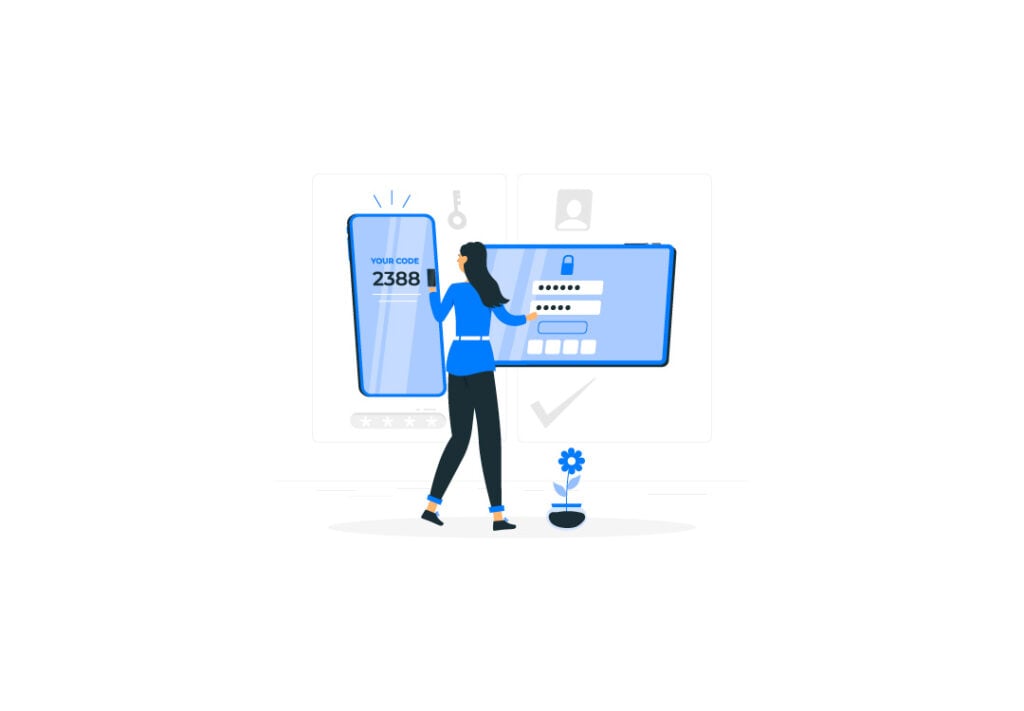
Final Words
In the end, online and offline password managers are different in many ways. Online password managers are easy and let you access your passwords from anywhere, but they need an internet connection.
Offline ones keep your passwords safe on your device, giving you more control and better security, but you must manage backups. If you want convenience, go online; if you want more security, choose offline. Both options are good for keeping your passwords safe.