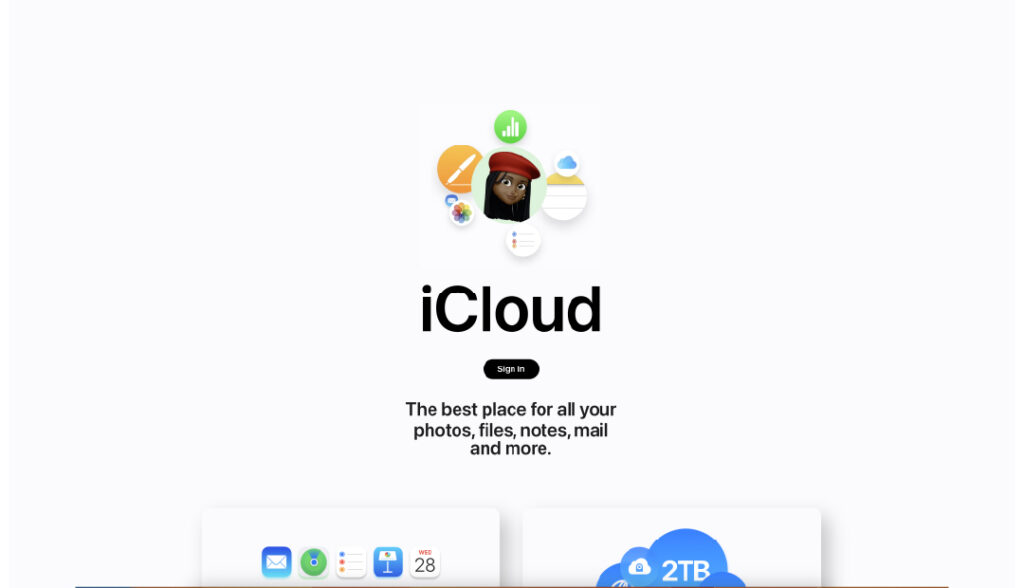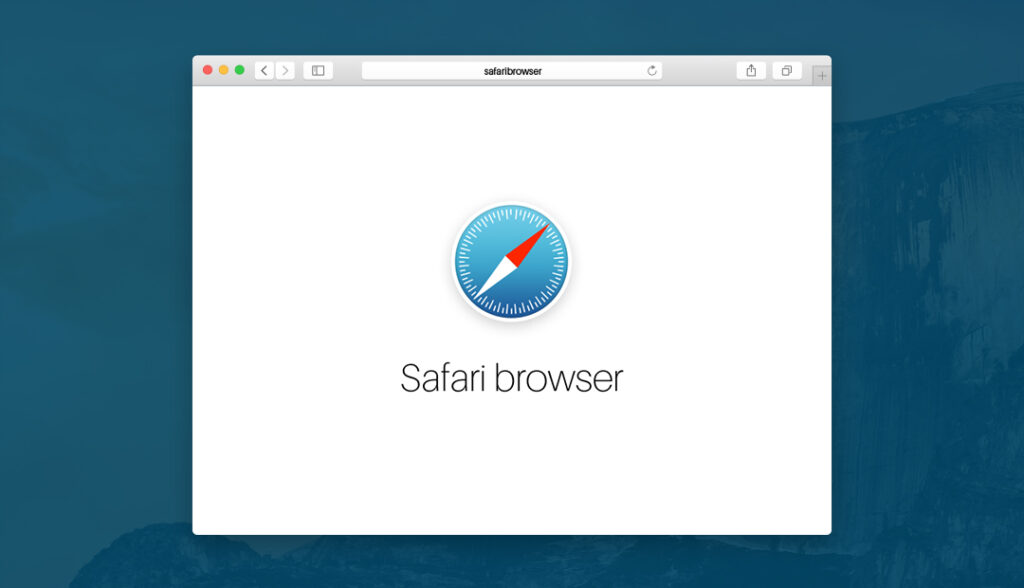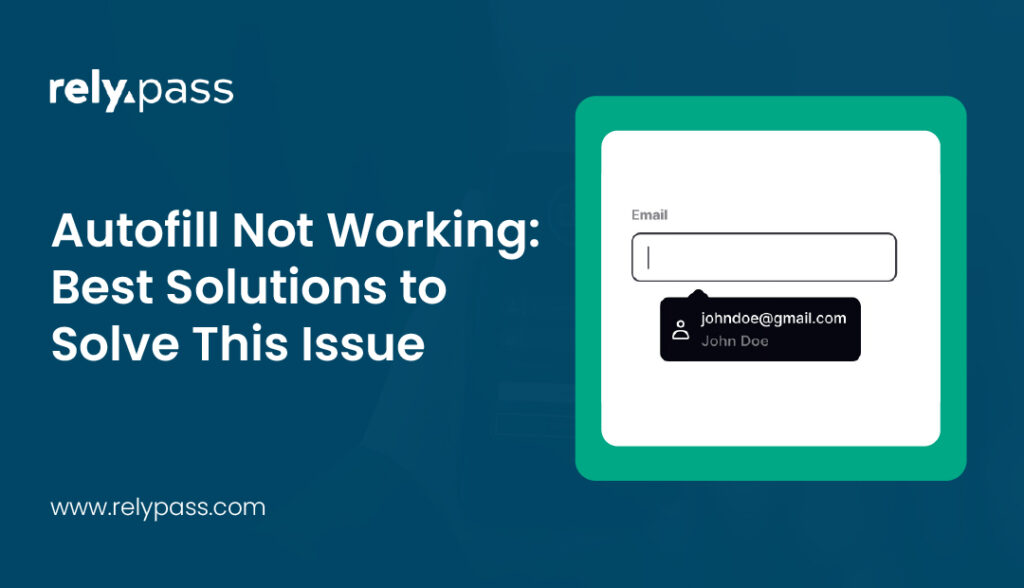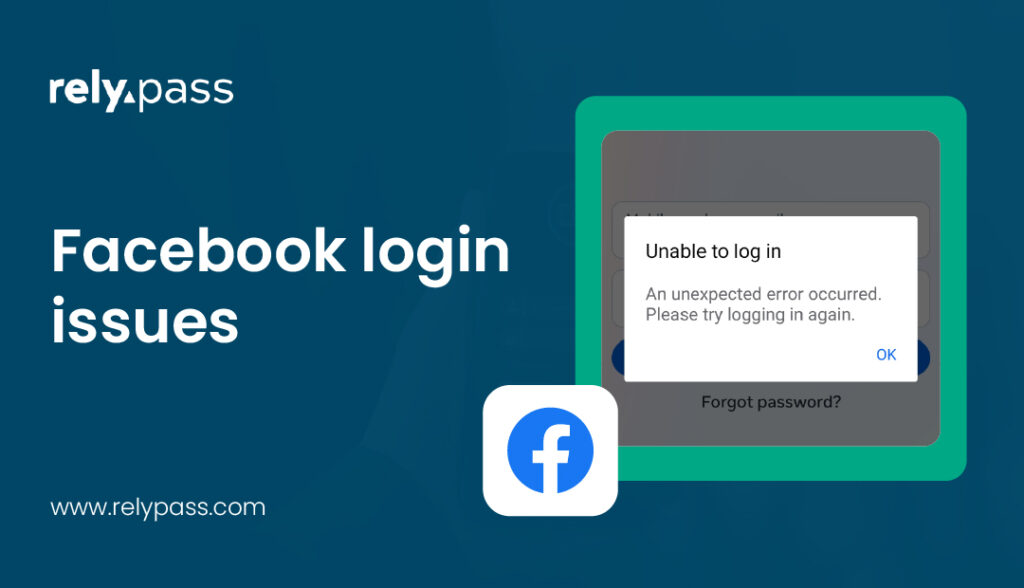How to Protect Yourself on Social Media: A Guide

How to Protect Yourself on Social Media is more important for you to know, as social media has become an essential part of our lives. In fact, a recent study shows that over 40% of users have experienced some form of online harassment or privacy breach on social media platforms.
But, with its convenience comes significant risks. It’s important we all know how to protect ourselves on social media because safeguarding our personal information is a necessity to maintaining online safety. This guide will walk you through the best practices, essential tips, and common questions people have about staying safe on social media, ensuring you can enjoy these platforms without compromising your security.
How Can You Best Protect Yourself When Using Social Media?
When engaging on social media platforms, your first line of defense is awareness. Being conscious of the potential risks, like phishing scams, identity theft, and social media scams, can significantly reduce your vulnerability. Here’s a breakdown of how you can best protect yourself when using social media:
- Secure Your Accounts: Always use strong passwords and update them regularly. A strong password should include a mix of letters, numbers, and symbols. Consider using a password manager to keep track of your credentials securely. We have a blog you can read about, “How to Create Strong, Unique Passwords,“
- Be Cautious with Personal Information: Avoid sharing sensitive information like your home address, social security number, phone number, or credit card details. The more personal information you share, the more vulnerable you become to identity theft.
- Beware of Phishing Scams: Be skeptical of unsolicited messages, especially those asking for personal data or offering too-good-to-be-true deals. These are often attempts to steal your information. Always verify the source before clicking on any links.
- Review Your Privacy Settings: Regularly review and adjust your privacy settings on all social media sites. Limiting who can see your posts, tag you, or find you through search engines can significantly reduce your social media footprint.
- Monitor Your Online Accounts: Keep an eye on your social media accounts for any suspicious activity. Unauthorized logins or unfamiliar posts could indicate your account has been compromised.
Learn more about some of the best password generators to create unique and strong passwords.
Dos and Don’ts on Social Media
Protecting yourself on social media involves adhering to a few essential dos and don’ts. Below is a table that outlines key practices for staying safe on social media.
Do’s |
Don’ts |
| Use strong, unique passwords for each social media account. | Don’t use the same password across multiple social media platforms. |
| Regularly update your privacy settings. | Don’t share your home address, phone number, or other personal details. |
| Accept friend requests only from people you know personally. | Don’t click on suspicious links or open attachments from unknown sources. |
| Use two-factor authentication wherever possible. | Don’t overshare your daily routine or current location publicly. |
| Report suspicious activities or accounts. | Don’t engage with trolls or respond to online abuse. |
| Be mindful of the apps and third-party sites connected to your account. | Don’t log into social media on public Wi-Fi without using a VPN. |
Staying Safe on Social Media: Practical Tips
The key to staying safe on social media is a combination of vigilance and smart practices. Here are some actionable tips to help you protect yourself:
- Limit Your Social Media Footprint: Be selective about what you share and with whom. The less information you put out there, the harder it is for scammers to use it against you.
- Avoid Public Wi-Fi: If you must use public Wi-Fi, ensure you’re connecting through a secure VPN. Public Wi-Fi networks are prime targets for cybercriminals looking to intercept your data.
- Be Wary of Friend Requests: Not all friend requests are innocent. Criminals often create fake profiles to connect with unsuspecting users and gather personal data.
- Regularly Update Your Software: Keep your social media apps and devices updated with the latest security patches. Cybercriminals often exploit outdated software vulnerabilities.
- Use Strong Passwords and Two-Factor Authentication: A strong password is your first line of defense. Two-factor authentication adds an extra layer of security by requiring a second form of verification before logging in.
How Can You Best Protect Yourself When Using Social Networking Sites?
Social networking sites are a double-edged sword. They offer unparalleled connectivity but also open the door to various risks. To best protect yourself:
- Regularly Check Your Account Activity: Look out for any unusual activity, such as logins from unfamiliar devices or locations. If you notice something suspicious, change your password immediately.
- Educate Yourself on Social Media Scams: Learn about common scams, like phishing and fake giveaways, so you can recognize and avoid them.
- Limit Third-Party Access: Many apps request access to your social media accounts. Only grant access to apps you trust, and periodically review and revoke permissions for those you no longer use.
- Be Mindful of Your Social Media Footprint: The information you share online can stay on the internet forever, even after you delete it. Always think twice before posting.
How Safe Are You on Social Media?
Before diving into specific steps to protect yourself, it’s important to understand the current landscape of social media safety. The following statistics highlight the potential risks and why it’s crucial to be vigilant while using social media platforms.
- According to a 2023 report by the Pew Research Center, 74% of social media users have encountered harassment or abuse online, highlighting the importance of safeguarding your online presence.
- A 2022 study by Norton Security found that 1 in 10 social media users have fallen victim to a phishing scam, emphasizing the need for vigilance when clicking on links or providing information.
- The Federal Trade Commission (FTC) reported that in 2022, over 25% of fraud cases started on social media platforms, costing victims over $770 million.
These statistics paint a clear picture: social media safety is not something to take lightly. Now that you’re aware of the potential dangers, let’s explore the practical steps you can take to protect yourself on social media.
Bottom Line: How Can You Stay Safe on Social Media?
Protecting yourself on social media is not just about avoiding scams or setting strong passwords; it’s about being mindful of your entire online presence. By following the steps outlined above, you can reduce your risk and enjoy the benefits of social media without compromising your safety.
Whether it’s limiting your social media footprint, using strong passwords, or being cautious with the information you share, the key is to stay informed and proactive. Remember, your online safety is in your hands—make sure you’re taking the necessary precautions to protect yourself.