Quick Ways to Seriously Boost Your Password Security

Password security is critical in the age of digital communication. With the increasing number of password-related breaches and fraud cases, it is crucial for individuals to prioritize their password security. According to recent statistics, weak or stolen passwords are responsible for over 80% of data breaches.
Fortunately, iOS users have access to a powerful tool that can greatly improve their password security – the iOS Password Manager. These password managers offer a variety of features and benefits that not only make it easier to manage passwords but also ensure better protection against unauthorized access and boost password security.
In this article, we will discuss the advantages of using an iOS password manager and provide you with 10 simple ways to significantly enhance your password security.
Source: Verizon 2020 Data Breach Investigations Report
Understanding Password Security
When it comes to protecting our online accounts, password security is extremely important. With the increasing number of password-related breaches and fraud cases, it has become crucial for individuals to take proactive measures to safeguard their sensitive information. One effective way to improve password security is by using an iOS password manager.
Why Use an iOS Password Manager?

An iOS password manager is a powerful tool that offers several features and advantages for users. Let’s take a closer look at why utilizing an iOS password manager can significantly improve your password security:
- Secure Storage: With an iOS password manager, you can store all your passwords in one secure location. This eliminates the need to remember multiple complex passwords or writing them down, reducing the risk of forgetting or losing them.
- Password Generation: iOS password managers often come equipped with a built-in password generator. This feature allows you to create strong, unique passwords for each of your accounts, ensuring maximum protection against hacking attempts.
- Auto-fill Functionality: One of the key advantages of using an iOS password manager is its ability to auto-fill login credentials. This eliminates the need to manually enter usernames and passwords, reducing the chances of keystroke logging or phishing attacks.
- Sync Across Devices: Most iOS password managers offer synchronization across multiple devices. This means that you can securely access your passwords from various devices such as your iPhone, iPad, or Mac, ensuring consistent protection across your entire digital ecosystem.
- Enhanced Security Measures: iOS password managers use strong encryption algorithms to protect your stored passwords. They also provide additional security features like two-factor authentication and biometric authentication (such as Touch ID or Face ID) to add an extra layer of protection.
It’s worth mentioning that RelyPass is a highly recommended option for iOS users looking for a reliable and secure password management solution. With its user-friendly interface and advanced security features, RelyPass offers peace of mind when it comes to password protection.
By using an iOS password manager, you can significantly improve your password security and reduce the risk of falling victim to cyberattacks. The convenience and added layers of protection provided by these tools make them an essential part of a comprehensive security strategy.
Is it Safe to Use a Password Manager?
When it comes to password protection, many people wonder if using an iOS password manager is safe. It’s natural to have concerns about the security of your sensitive information. However, password managers actually provide several layers of protection that can significantly boost your password security and enhance your password security.
Addressing common concerns about password managers
Let’s address some common concerns that people have when it comes to using password managers:
Best Practices for Storing Passwords on iPhone
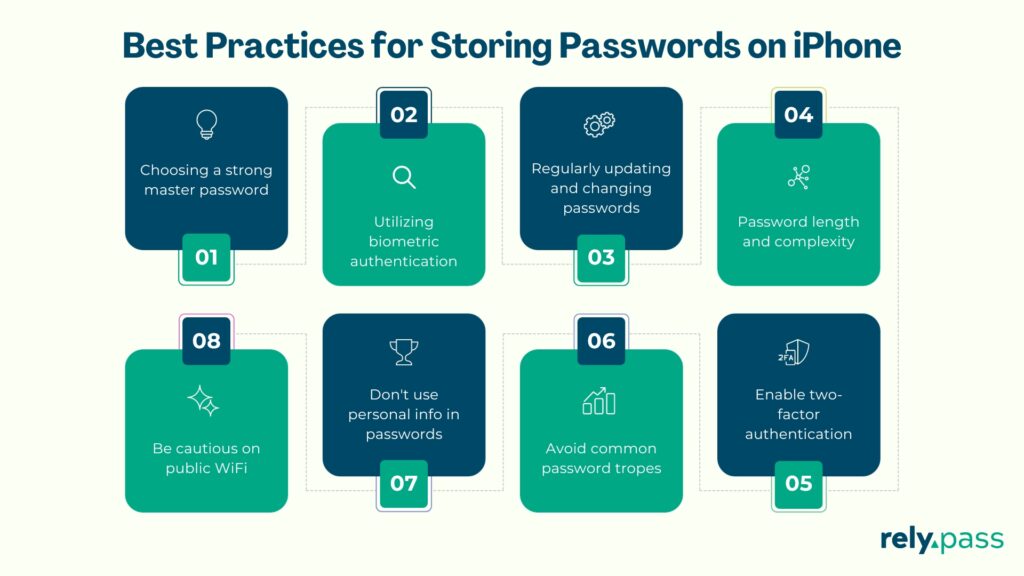
When it comes to storing passwords on your iPhone, there are several best practices you can follow to ensure the security of your sensitive information. By implementing these practices, you can significantly boost your password security and protect yourself from potential cyber threats. Here are some key tips to consider:
- Choosing a strong master password: Begin by selecting a robust and unique master password for your password manager. Avoid using common phrases or personal information that could be easily guessed.
- Utilizing biometric authentication: Take advantage of the biometric authentication features available on your iPhone, such as Touch ID or Face ID. These technologies provide an extra layer of security by requiring your fingerprint or facial recognition to access your stored passwords.
- Regularly updating and changing passwords: Make it a habit to update and change your passwords regularly. This practice helps prevent unauthorized access to your accounts and reduces the risk of being compromised in case of a data breach.
- Password length and complexity: Create complex passwords that include a combination of uppercase and lowercase letters, numbers, and special characters. Aim for a minimum of 12 characters to maximize security.
- Enable two-factor authentication: Enable two-factor authentication whenever possible. This adds an extra step to the login process by requiring a verification code sent to your trusted device or email address.
- Avoid common password tropes: Stay away from using common password tropes such as sequential numbers (e.g., 123456) or repetitive characters (e.g., qwerty). These types of passwords are easy for hackers to crack.
- Don’t use personal info in passwords: Refrain from using personal information such as your name, birthdate, or address in your passwords. Hackers can easily find this information and use it to guess your passwords.
- Be cautious on public WiFi: When accessing your accounts on public WiFi networks, be mindful of potential security risks. Use a virtual private network (VPN) to encrypt your internet connection and protect your data from prying eyes.
By following these best practices, you can significantly enhance the security of your passwords stored on your iPhone. Implementing these measures will help safeguard your sensitive information and reduce the risk of falling victim to password-related cyber threats.
Top Free iOS Password Managers
When it comes to password security, using a reliable and secure password manager is crucial. Fortunately, there are several top-notch free iOS password managers available that can help you securely store and manage your passwords. Let’s take a closer look at some of the popular options:
- LastPass: LastPass is a widely-used password manager that offers a free version for iOS users. It allows you to store an unlimited number of passwords and sync them across multiple devices. LastPass also has features like password generation, autofill, and secure notes.
- Dashlane: Dashlane is another highly rated password manager that offers a free plan for iOS users. It provides secure storage for passwords, as well as other sensitive information like credit card details and personal identification numbers (PINs). Dashlane also offers a built-in VPN for added online security.
- 1Password: 1Password is known for its user-friendly interface and robust security features. The free version of 1Password allows you to store up to 50 passwords and access them on multiple devices. It also includes features like two-factor authentication and the ability to securely share passwords with others.
- KeePassXC: KeePassXC is an open-source password manager that offers a free iOS app called KeePassium. It utilizes strong encryption algorithms to protect your passwords and supports various cloud storage providers for syncing your data.
- RelyPass: RelyPass is an excellent choice for iOS users looking for a free password manager with advanced security features. It offers features like biometric authentication, encrypted storage, and automatic password generation. RelyPass also provides secure cloud backup options to ensure your data remains safe.
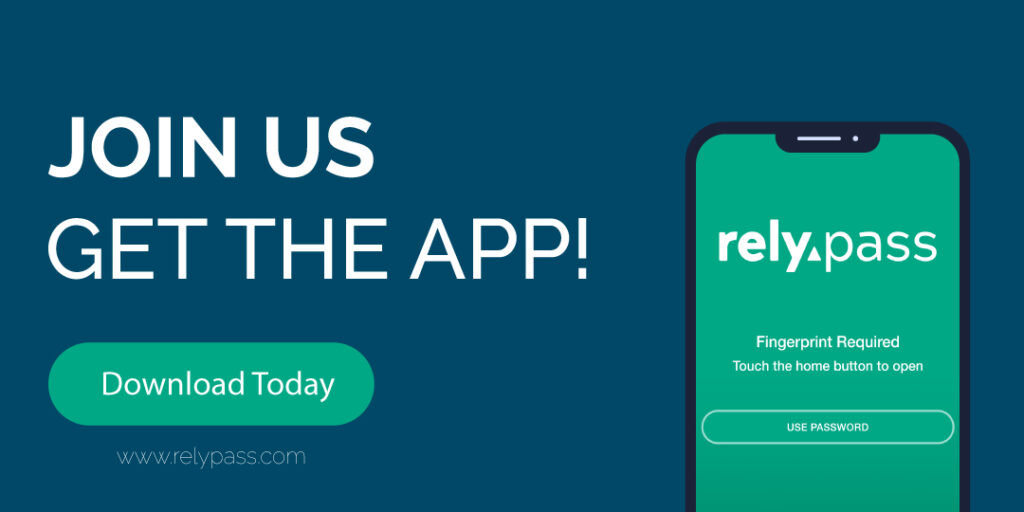
When choosing a free iOS password manager, consider your specific needs and preferences. Each of these options has its own unique features and limitations, so it’s important to find the one that best suits your requirements. Remember, using a password manager is an effective way to boost your password security and protect your sensitive information from unauthorized access.
Why You Should Start Using an iOS Password Manager
Using an iOS password manager can significantly boost your password security and protect your sensitive information from unauthorized access. By taking advantage of the features and advantages offered by these password managers, you can enhance the strength and complexity of your passwords while ensuring they are securely stored.
1. Enhanced Password Strength
One of the main benefits of using an iOS password manager is the ability to generate strong, unique passwords for each of your online accounts. These passwords are typically a combination of letters, numbers, and special characters, making them highly resistant to brute-force attacks.
2. Convenient Password Management
Managing multiple passwords can be a hassle, especially if you have numerous online accounts. With an iOS password manager, you only need to remember a single master password to access all your other passwords. This eliminates the need for writing down or reusing passwords, which are common security risks.
3. Secure Password Storage
iOS password managers use encryption to store your passwords securely. This means that even if someone gains access to your device or the password manager app itself, they won’t be able to view your passwords without the master password. It’s important to choose a reputable password manager that uses strong encryption algorithms.
4. Biometric Authentication
Many iOS password managers offer biometric authentication options such as Touch ID or Face ID. This adds an extra layer of security by requiring your fingerprint or facial recognition to unlock the password manager app. It’s much more difficult for someone to replicate your biometric data compared to guessing or stealing a password.
5. Auto-fill Functionality
Another convenient feature of iOS password managers is the auto-fill functionality. When you visit a website or open an app that requires a login, the password manager can automatically fill in the username and password fields for you. This saves time and reduces the chances of typing errors or using incorrect passwords.
6. Sync Across Devices
If you use multiple iOS devices, such as an iPhone and iPad, a password manager that offers synchronization can be beneficial. This allows you to access your passwords from any of your devices, ensuring consistency and ease of use.
7. Password Health Monitoring
Some iOS password managers provide password health monitoring features. These tools analyze your existing passwords and identify weak or compromised ones. They can also notify you if any of your accounts have been involved in data breaches, allowing you to take immediate action.
Take Action and Improve Your Password Security Today
Don’t wait any longer to take action and improve your password security. Implementing an iOS password manager is a simple yet effective step you can take to safeguard your digital accounts. With the added convenience and peace of mind provided by these tools, you can confidently navigate the online world while minimizing the risk of password-related breaches or fraud.
Remember, the key to strong password security lies in:
- Utilizing a robust master password.
- Enabling biometric authentication if available.
- Practicing good password hygiene (e.g., avoiding common words or patterns, regularly updating passwords).
- Avoiding common pitfalls like sharing passwords or using the same password for multiple accounts.
By following these best practices and using an iOS password manager like RelyPass, you can fortify your defenses against cyber threats and enjoy a safer online experience.
So why wait? Boost your password security today!





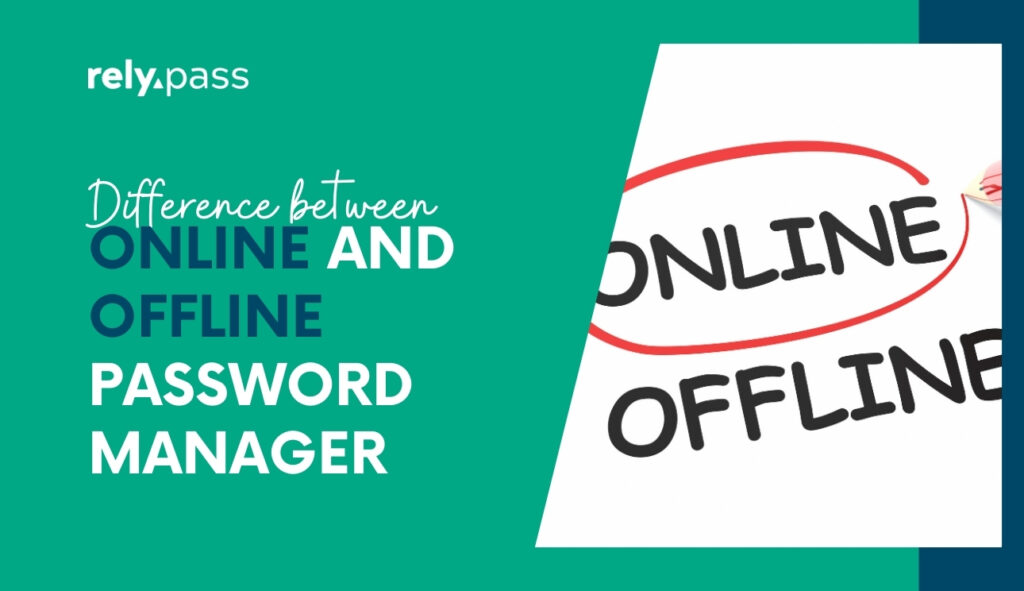

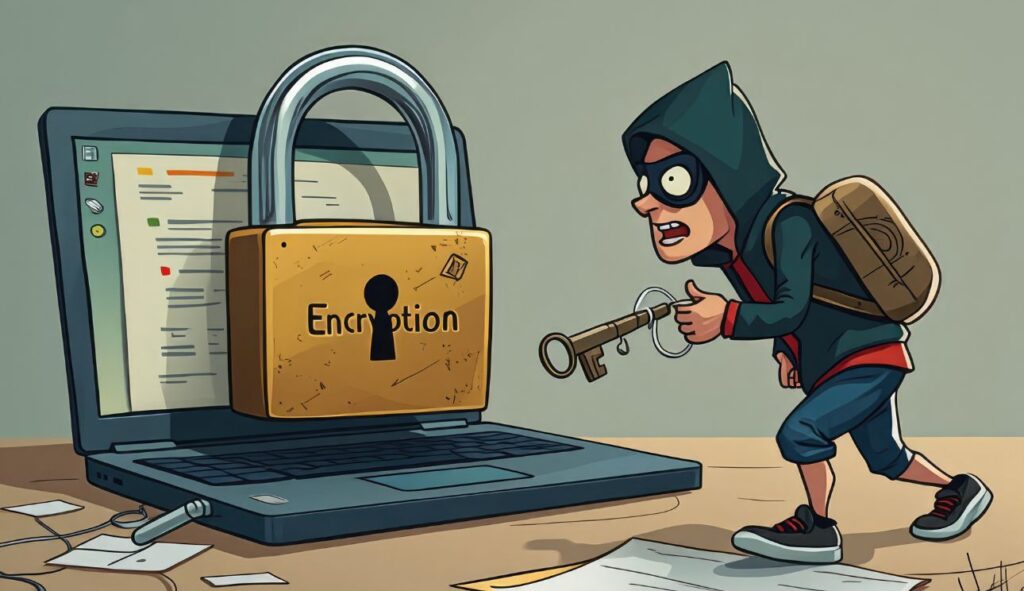




Online Security and Password Protection - RelyPass
November 3, 2023[…] article aims to shed light on the significance of online security, the role of strong passwords, password protection practices, real-life examples of email-based attacks, lessons learned, and preventive measures. Additionally, […]