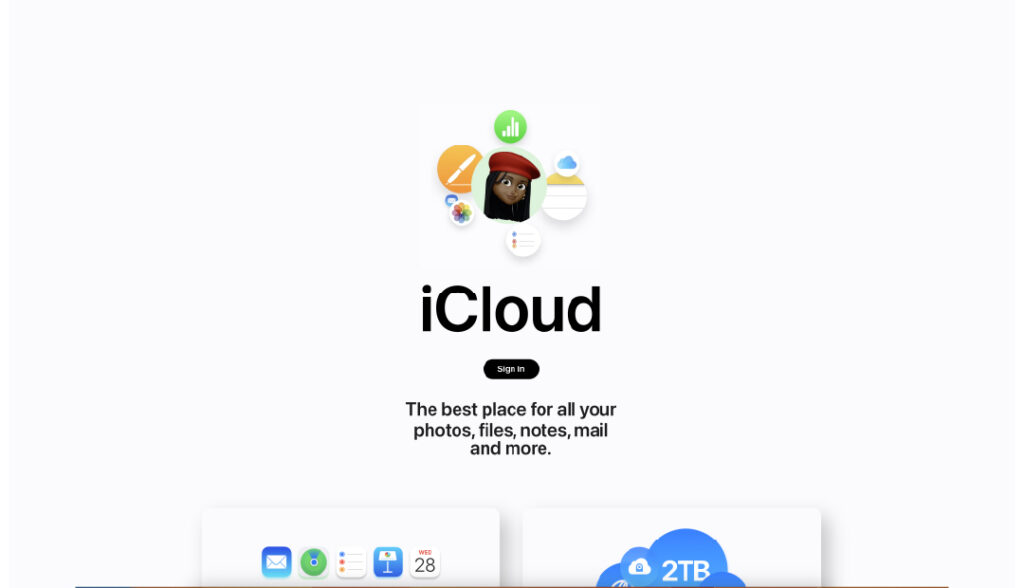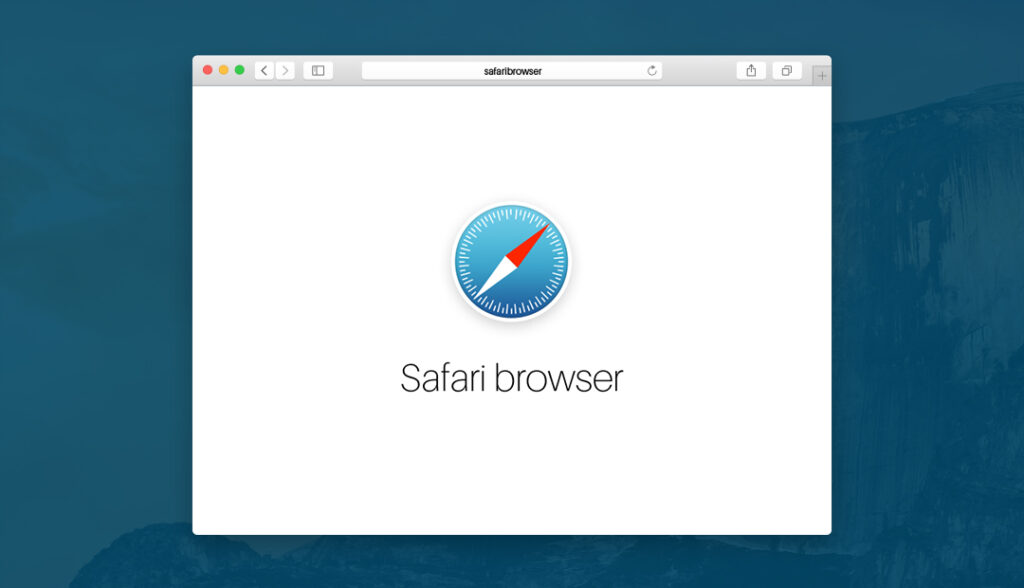Cybersecurity for Small Business: All You Need to Know
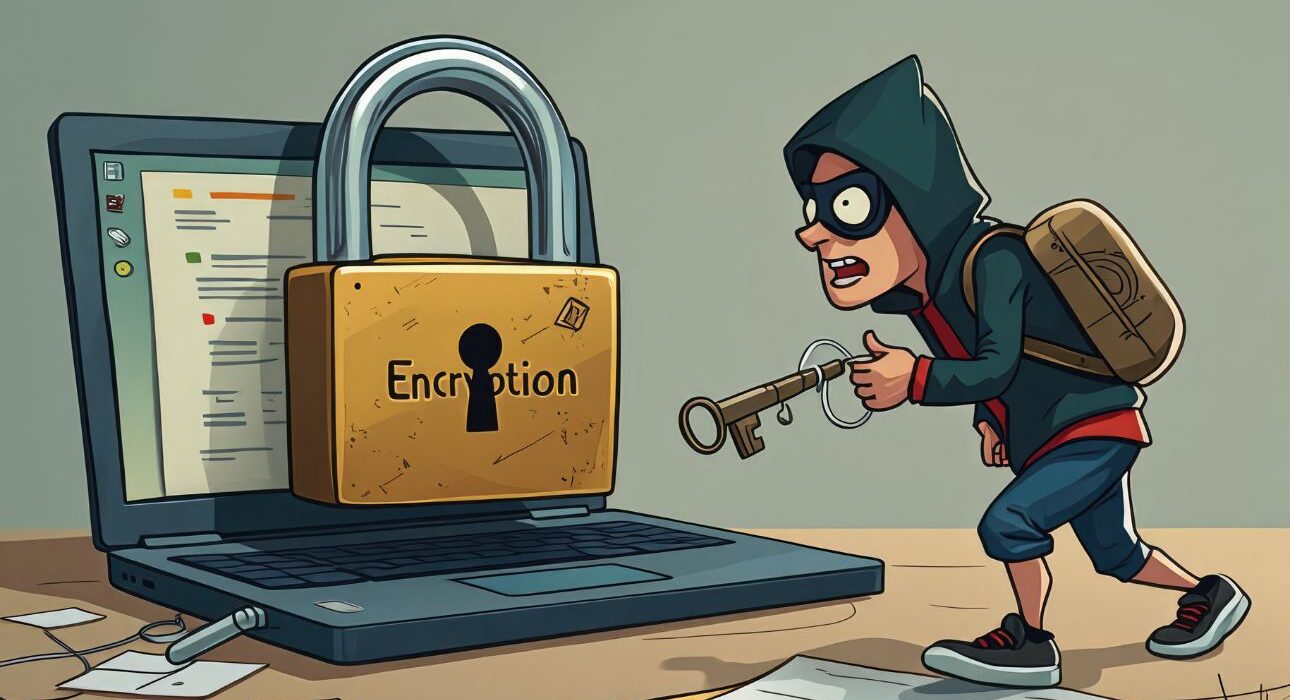
Is cybersecurity really important for small businesses? Many small business owners think hackers only target big companies, which is untrue. Small businesses are often easier targets because they have fewer security measures.
A cyberattack can steal customer data, cause financial loss, and damage your reputation. The good news is that you don’t need to be a tech expert to protect your business. Simple steps like using strong passwords, updating software, and training employees can save your small business.

In this guide, I will share why cybersecurity matters for small businesses with the types of cybersecurity. You will learn here the easy ways to keep your data safe with 12 essential tips. So, let’s begin the discussion with the definition of cybersecurity for small businesses.
What is Cybersecurity for Small Business?
Cybersecurity for small businesses means keeping your company’s information and devices safe from online threats like hackers and viruses. Taking basic steps to protect yourself is essential, especially when you don’t have a big IT team. If you use a weak password, then this will be an issue.
Here’s what you can do:
- Use unique and strong passwords.
- Keep your software and firewalls up to date.
- Teach your team how to spot online risks.
- Back up your important data regularly.
- Have a plan for getting back on track if something goes wrong.

Type of Cybersecurity for Small Businesses
You must know the types of cybersecurity so that you can take proper action based on the type.
So the types are:
- Antivirus: Helps protect your devices from viruses and harmful software.
- Firewalls: Blocks unwanted traffic from entering your network.
- Encryption: Makes your data unreadable to anyone without the correct key.
- Passwords: Ensures your passwords are strong and secure.
- Backups: Saves your important files so you can recover them if needed.
Importance of Cybersecurity for Small Businesses
Cybersecurity is essential for small businesses to protect their data, money, and reputation from online attacks. Hackers can steal custom information or business secrets, causing major problems. They might also use your system to target others.
Since small businesses often use cloud tools for banking, emails, and sales, it is essential to keep everything secure. A cyberattack can shut down your business, cost a lot to fix, and lead to fines if you don’t follow data laws.

Good cybersecurity builds trust with customers and protects your business from losing money. With more cyber threats, small businesses need it to stay safe and keep running smoothly.
12 Essential Tips for Cybersecurity for Small Businesses
Cyber threats seriously damage your small business; you can protect your data, customers, and employees with simple steps. So what are these tips?
Let’s find out about them here!
1. Train Your Team
Ensure your employees understand cybersecurity basics, like using strong passwords and recognizing suspicious emails. Regular training can help everyone stay vigilant and avoid costly mistakes.
2. Update Your Software
Always make sure your software is up-to-date. Software updates often include security patches that protect against new threats. It’s easy to forget, but skipping updates could leave your systems vulnerable.
3. Use Strong Passwords
Encourage everyone to create strong, unique passwords. A good password should mix numbers, letters, and symbols and be long enough to be hard to guess. Avoid obvious choices like “12345” or “password.”
4. Enable Multi-Factor Authentication (MFA)
Multi-factor authentication is one of the easiest ways to boost security. It requires more than just a password to log in—like a code sent to your phone. It’s an extra step that makes it much harder for hackers to get in.
5. Secure Your Wi-Fi
Make sure your Wi-Fi network is secure. Use WPA3 encryption, and change your router’s default name and password. A strong password for your Wi-Fi can prevent hackers from accessing your network.
6. Turn On Your Firewall
A firewall helps block harmful traffic from reaching your network. Whether built into your computer or a separate tool, ensure your firewall is always turned on to protect your data.

7. Backup Your Data
Backing up your data is essential. Set up automatic backups or do it regularly. If your system crashes or you fall victim to an attack, having a backup means you won’t lose everything.
8. Secure Mobile Devices
If your employees use smartphones or tablets for work, ensure they’re secured. Password-protect devices, encrypt sensitive data, and have a plan for handling lost or stolen devices. These steps protect both your business and your customers.
9. Limit Data Access
Not everyone needs access to all company data. Limit access to sensitive information based on roles within the company. This way, the damage will be less severe, even if an account gets compromised.
10. Install Antivirus Software
Antivirus software is a must on all devices used for work. It can detect and stop potential threats before they cause harm. Keep it updated to ensure it always works with the latest protection.
11. Protect Payment Card Information
If you process payments, make sure your payment systems are secure. Use strong encryption to protect your customers’ card details. Avoid using outdated security protocols to ensure you meet current safety standards.
12. Secure Your Devices Physically
Physical security is just as important as digital security. Keep devices like laptops, desktops, and tablets locked up when unused. If your business uses shared devices, set up separate user accounts and passwords for each employee.
How to Choose A Cybersecurity Company for Small Business?
You must choose the best cybersecurity company for your small business to secure everything. So, how to choose one? Well, you must follow the tips and tricks I will share here.
So, the ways are:
1. Know What You Need
Make sure the company you choose meets your business’s specific needs. Without a plan, you could pay for things you don’t need, like complicated tools, when a simple iOS password manager would do the job.

2. Check Their Reputation
Look for a company with a solid reputation and good reviews. Trust is important, especially when relying on something crucial like a password manager to protect your business’s sensitive information.
3. Support When You Need It
Cyber threats don’t wait for business hours, so make sure your vendor offers 24/7 support. Whether it’s help with a security issue or setting up your iOS password manager, you want to be able to reach them anytime.
4. Consider the Pricing
Find a company with clear pricing that fits your budget. Don’t just choose the cheapest option, look for one that offers value, especially if they offer tools like a password manager to keep your accounts secure.
5. Have a Plan for Emergencies
Make sure the company has a solid plan in place for emergencies. If something goes wrong, having quick support and a reliable password manager can help you bounce back faster.
End Note
Finally, cybersecurity has become necessary for small businesses, and you must save your business. Protecting your business from cyber threats is important. Use strong passwords and update your software.
Train your team to recognize scams. Cyberattacks can cost you money and damage trust. It is better to prevent problems than fix them later. Secure your data and stay alert. Choose the right cybersecurity company to save your business.