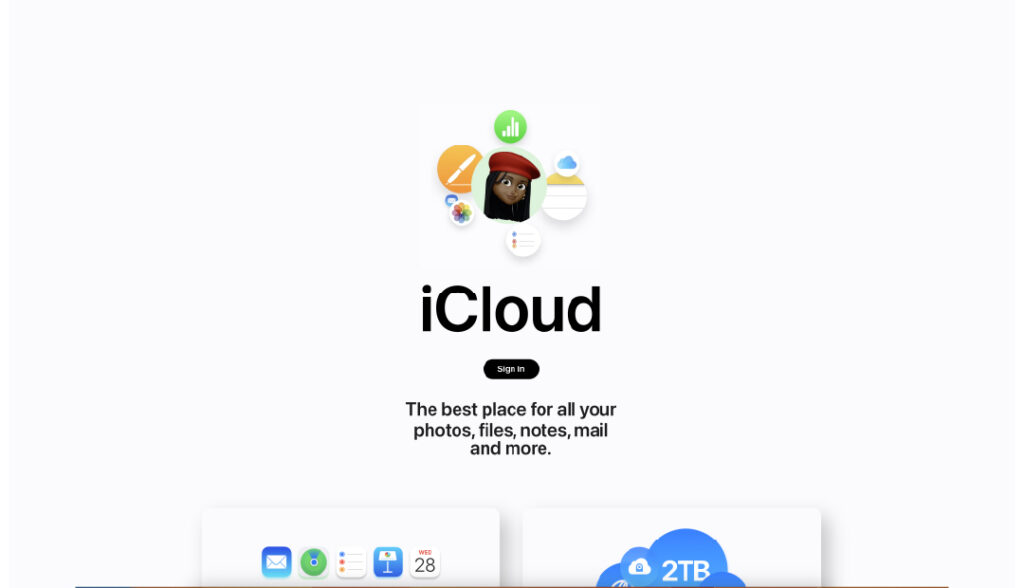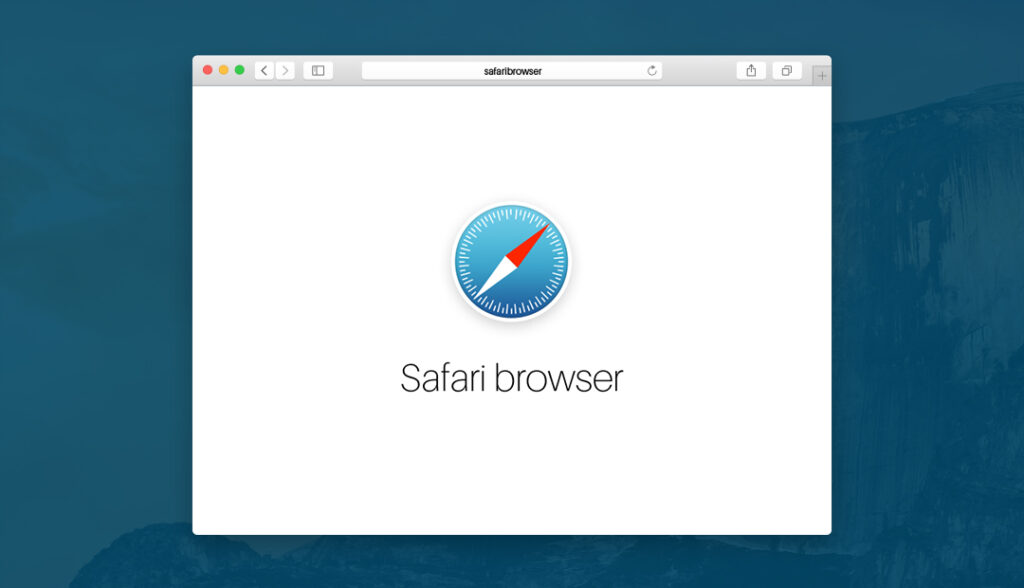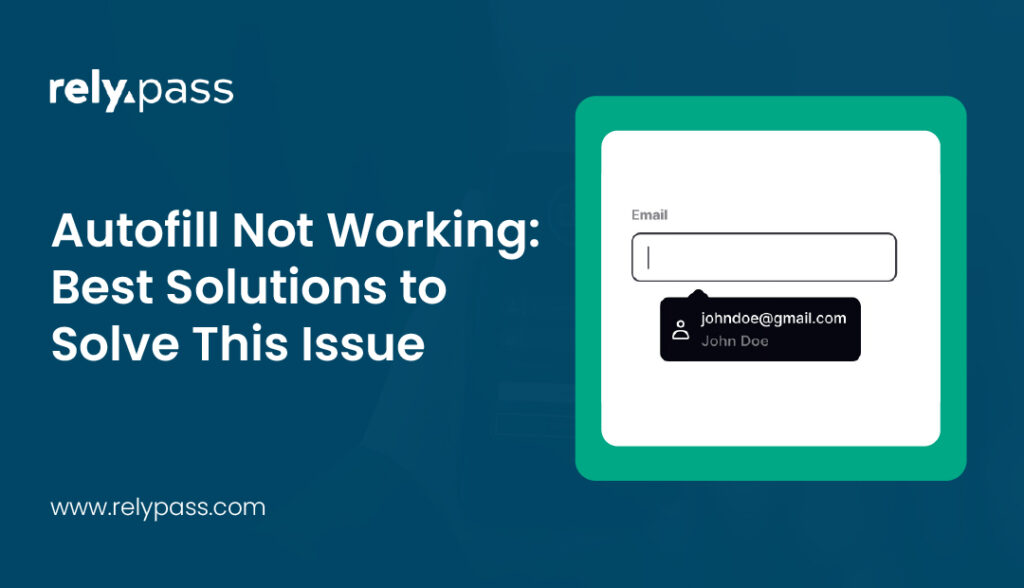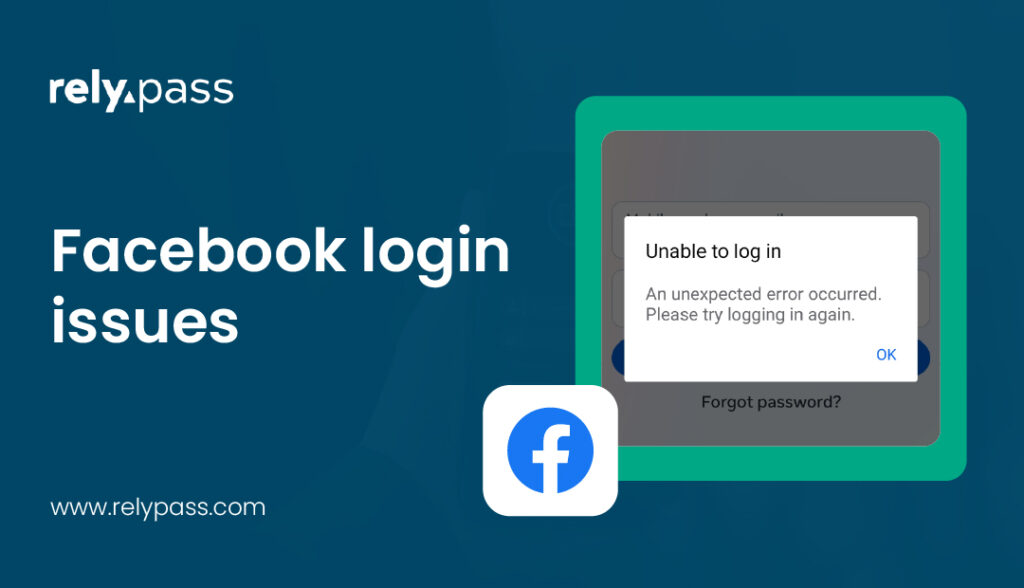Am I Pwned? Here’s How to Check and What to Do Next

Every day, it seems another headline flashes across our screens: “Data breach exposes millions,” “Hackers compromise sensitive records,” or “Personal information leaked online.”
It’s no longer a question of if our data is at risk—it’s when. The digital world is growing faster than most of us can keep up with, and with that growth comes vulnerability.
This is where Am I Pwned? steps in, offering a simple yet essential reality check. Have your email, passwords, or personal information been swept up in the chaos of a breach? Knowing the answer isn’t just about curiosity—it’s about protection.
Because here’s the thing: ignoring the problem doesn’t make it go away. Instead, taking a moment to check if you’ve been pwned is a crucial step toward regaining control in a world where breaches are becoming the norm. Therefore, let’s dive into why this matters and, more importantly, what you can do about it.
What Does “Pwned” Mean?
The internet is full of quirky jargon, but some terms carry more weight than others. Pwned is one of them. Born from a simple typo in online gaming—when players meant to type “owned” but hit the “p” instead—this term has since found its place in the world of cybersecurity. And trust me, it’s not a badge of honor you want to wear.
In cybersecurity, being pwned means your personal information—passwords, email addresses, financial details—has been compromised or exposed in a data breach.
In other words, it’s the digital equivalent of someone sneaking into your house, rummaging through your drawers, and leaving the door wide open for others to do the same. As a result, the security of your personal information is compromised, making it crucial to take action.
The Fallout of Being Pwned
The implications go beyond a momentary inconvenience:
- Compromised Data: Your sensitive information ends up in the hands of unauthorized actors. Think of it as handing a stranger the keys to your digital life.
- Account Vulnerability: Hackers can lock you out, send spam, or worse—turn your accounts into tools for further malicious activity.
- Identity Theft: With enough data, cybercriminals can impersonate you, wreaking havoc on your finances, reputation, and even your legal standing.
- Cascade Effect: Reusing passwords across accounts? One breach can snowball, leaving multiple online profiles exposed.
- Lingering Risk: Once leaked, your data doesn’t just vanish. It circulates in the shadowy corners of the internet, posing an ongoing threat.
Strong, unique passwords, regular security checks, and vigilance are your best defenses. If you suspect you’ve been pwned, don’t panic—respond. Secure your accounts, update your practices, and take back control of your digital life.
Additionally, knowing the risks is the first step toward staying safe. So, have you been pwned? Now’s the time to find out—and do something about it.
How to Check If You’ve Been Pwned?
staying safe online can feel like trying to hold water in your hands. One breach here, a leak there—it’s overwhelming. But here’s the good news: tools like Have I Been Pwned (HIBP) exist to help you regain control, starting with one simple question: Has my information been compromised?
Here’s your step-by-step guide to finding out:
Visit Have I Been Pwned
Head over to haveibeenpwned.com—a trusted resource for uncovering if your data has been exposed. Enter your email address or phone number into the search box, hit the pwned? button, and let the tool do its magic.
Understand Your Results
If your information has been caught in a breach, the results will spell it out. Look carefully at the “Breaches you were pwned in” section. Seeing passwords listed among “Compromised data”? That’s your cue to act fast.
Search for Phone Numbers
Did you know you can search phone numbers too? HIBP now includes this feature, which is especially handy for large-scale leaks like the infamous Facebook breach. Just be sure to use the international format (e.g., +1 for the US).
Explore Alternative Tools
Don’t stop at one tool—broaden your safety net. Services like Bitwarden Data Breach Report, Mozilla Monitor, and NordPass Data Breach Scanner provide additional layers of protection.
Set Up Alerts
Future-proof your security by signing up for notifications. HIBP’s alert service lets you know if your data surfaces in new breaches, giving you the chance to act before it’s too late.
Cover All Your Bases
Repeat this process for every email address and phone number you use. It might seem tedious, but it’s worth it to ensure your digital footprint is secure.
Trust the Process
Concerned about privacy? HIBP doesn’t log searches, and all queries happen over encrypted connections. Your data stays as safe as the locks you put in place afterward.
If your search reveals you’ve been pwned, don’t panic—pivot. Update your passwords, enable two-factor authentication, and monitor your accounts closely. This isn’t just about patching leaks; it’s about building a fortress around your online identity.
The question isn’t just Have I been pwned? It’s What will I do about it now? Because in this digital age, awareness isn’t optional—it’s your best defense.
Other Trusted Tools
- Bitwarden Data Breach Report
- Mozilla Monitor
- Avast Hack Check
- Norton Dark Web Monitoring
- NordPass Data Breach Scanner
Understanding the Risks: Am I Pwned Safe?
When it comes to online security, skepticism is a healthy habit. If you’ve ever hesitated before typing your email or phone number into a website like Have I Been Pwned (HIBP), you’re not alone.
But let’s unpack the question: Is HIBP safe? The short answer? Yes, it’s one of the most secure and reputable tools available—but let’s break down why.
Why Have I Been Pwned Is Trusted ?
- Your Data Stays Yours
- HIBP does not log your searches. When you check if you’ve been pwned, your email or phone number isn’t stored on their servers.
- All searches are conducted over encrypted connections, protecting your data in transit.
- Limited Data Storage – h3
- For notification sign-ups, HIBP stores only what’s necessary: your email address, a subscription date, and a verification token.
- Sensitive breaches require email verification, ensuring only authorized users can access details.
- Transparent Practices – h3
- Run by Troy Hunt, a well-known and respected security researcher, HIBP is transparent about its operations and continuously updates users on new features and security protocols.
Security Measures Built for Reassurance
HIBP is operated by a respected figure in cybersecurity, lending it credibility.
When checking if your password has been compromised, HIBP uses hashing techniques that ensure your actual password is never sent to their servers.
Widely Trusted Across the Globe
HIBP is endorsed by cybersecurity professionals and even governments as a reliable tool for breach checks.
For those extremely cautious, HIBP offers downloadable password databases for offline verification.
Exercise Caution, Always
Even with its stellar reputation, no tool is flawless. Here’s how you can stay extra safe:
- Be Selective: Use HIBP primarily for widely known and trusted services.
- Explore Alternatives: Tools like 1Password or Bitwarden incorporate HIBP data without requiring direct access to the website.
- Understand the Scope: HIBP alerts you to known breaches, but it can’t predict or prevent future ones.
The Bottom Line
Have I Been Pwned is a trustworthy ally in your fight for online security. Its transparent operations, secure data handling, and strong reputation make it a go-to resource for identifying compromised accounts. If you’re concerned about your online safety, using HIBP is a proactive step toward regaining control.
Above all, the real question isn’t whether it’s safe to use—it’s whether you can afford not to.
What to Do If You’ve Been Pwned?
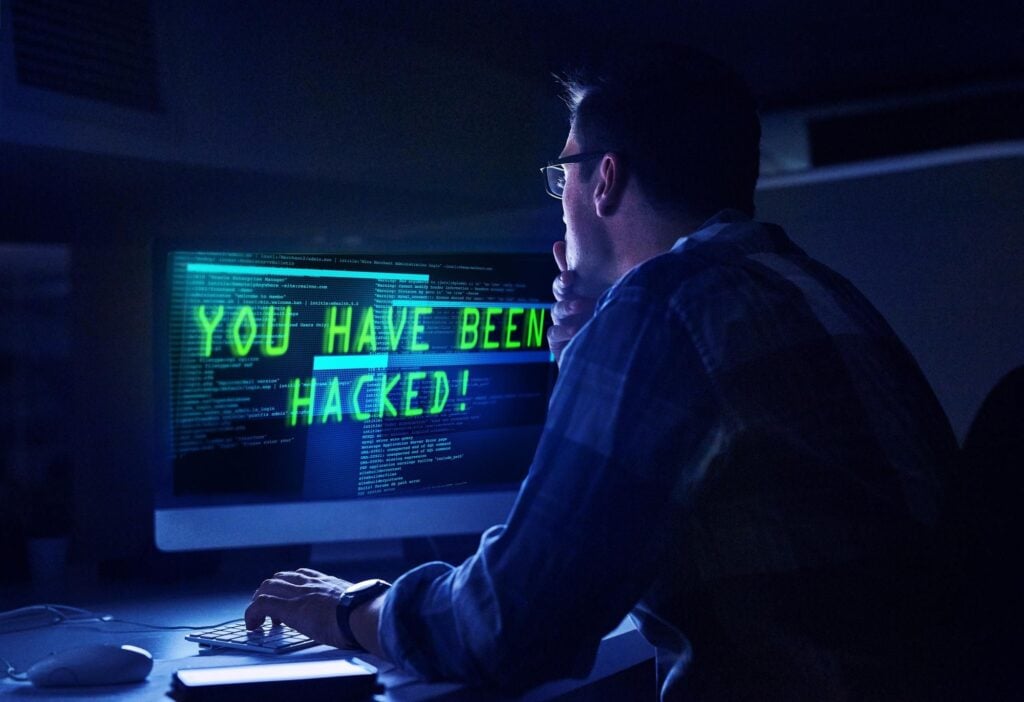
Finding out you’ve been pwned isn’t the end of the world—it’s the beginning of a smarter, safer digital you.
Here’s a step-by-step guide to help you turn a potential setback into a moment of empowerment:
Change Compromised Passwords
The first move is simple but powerful:
- Identify affected accounts: Check the breach details to see which accounts were exposed.
- Create strong, unique passwords: Use a mix of uppercase, lowercase, numbers, and symbols—or better yet, let a password manager generate them for you.
- Avoid reusing passwords: Repeating passwords across accounts can turn one breach into many.
Enable Two-Factor Authentication (2FA)
Adding an extra layer of security is like installing a deadbolt on your digital door:
- Set it up on key accounts: Start with email, financial, and social media accounts.
- Use an authenticator app: Apps like Google Authenticator or Authy are more secure than SMS-based 2FA.
- Remember, it’s worth the effort: Even if someone gets your password, 2FA can stop them in their tracks.
Monitor Financial Accounts and Secure Personal Information
Breaches often target sensitive data—stay vigilant:
- Check your financial statements regularly: Look for unauthorized transactions or unusual activity.
- Set up fraud alerts: Contact your bank or credit card provider to add an extra layer of monitoring.
- Review your credit report: Depending on your region, you may be entitled to a free credit report annually.
- Be cautious with sensitive information: If your Social Security Number or national ID was exposed, consider additional measures like a credit freeze.
Stay Alert for Phishing Attempts
After a breach, cybercriminals might target you with phishing emails:
- Be skeptical: Don’t click on links or download attachments from unknown senders.
- Verify before you trust: If in doubt, visit the company’s official website directly rather than following email links.
Use a Password Manager
Managing unique passwords for every account is daunting—but not with the right tools:
- Password managers like Bitwarden, LastPass, Dashlane, or RelyPass store and generate secure passwords.
- They simplify your life while strengthening your security.
Stay Proactive
Online security is a moving target, and staying one step ahead makes all the difference:
- Sign up for breach notifications: Services like Have I Been Pwned can alert you to future breaches.
- Update passwords regularly: Make it a habit to refresh passwords for critical accounts every few months.
- Educate yourself: The more you know about digital security, the better prepared you’ll be.
Discovering you’ve been pwned might feel unsettling, but it’s also a wake-up call—a chance to tighten your defenses and reclaim control of your digital life. Each step you take isn’t just about fixing what’s broken; it’s about building a fortress that stands strong against future threats.
So, what’s your next move? Start now, and let this be the beginning of a more secure you.
How to Stay Safe and Avoid Getting Pwned Often?

One Getting Pwned Often: Prevention Tips
In conclusion, think of your online security like locking the doors of your house. You wouldn’t leave them wide open, right?
The same mindset applies here: a password manager is your master key, crafting unique combinations for every account without you having to remember them all. Regular security check-ups—updating your settings, enabling two-factor authentication, and installing software updates—are like fixing squeaky hinges before someone notices.
And when it comes to phishing attempts, treat every unexpected link or email with the same suspicion as a too-good-to-be-true sales pitch.
Every small step you take adds another layer of protection to your digital fortress. So, why not start today?
Common questions people also ask:
Is Have I Been Pwned safe to use?
Yes, Have I Been Pwned is safe to use. It is a trusted and free service designed to help users check if their accounts were compromised in data breaches. The site does not store the passwords you enter and follows strict security protocols. However, as with any online tool, you should always ensure you are accessing it through the official website to avoid phishing scams.
How do I check if my phone number has been pwned?
To check if your phone number has been pwned, visit haveibeenpwned.com. Enter your phone number, including the country code, into the search box. The site will scan its database to determine if your number has been involved in any data breaches. Review the results to see if your information has been compromised and follow the recommended steps to secure your accounts if necessary.
What happens if my data is found on Have I Been Pwned?
If your data is found on Have I Been Pwned, it means your information was exposed in a data breach. Hackers could exploit this data to access your accounts, send spam or phishing emails, and potentially steal your identity. To protect yourself, immediately change your passwords, enable two-factor authentication, and monitor your accounts for suspicious activity.