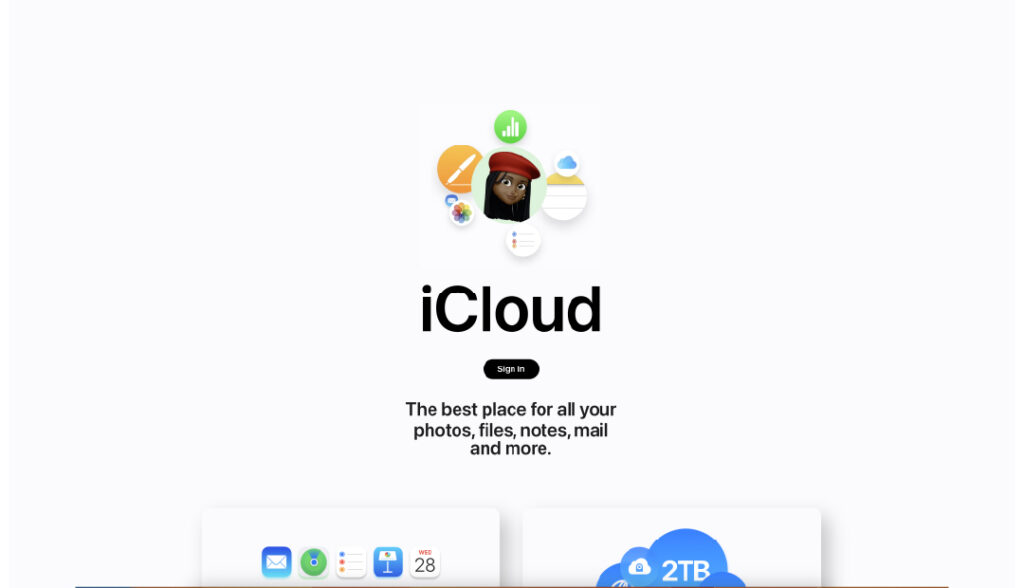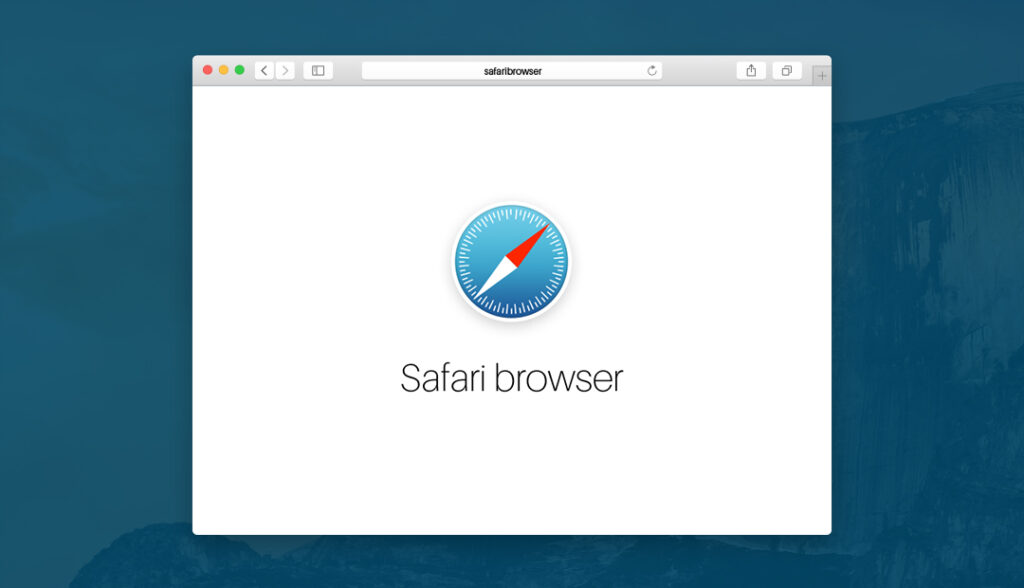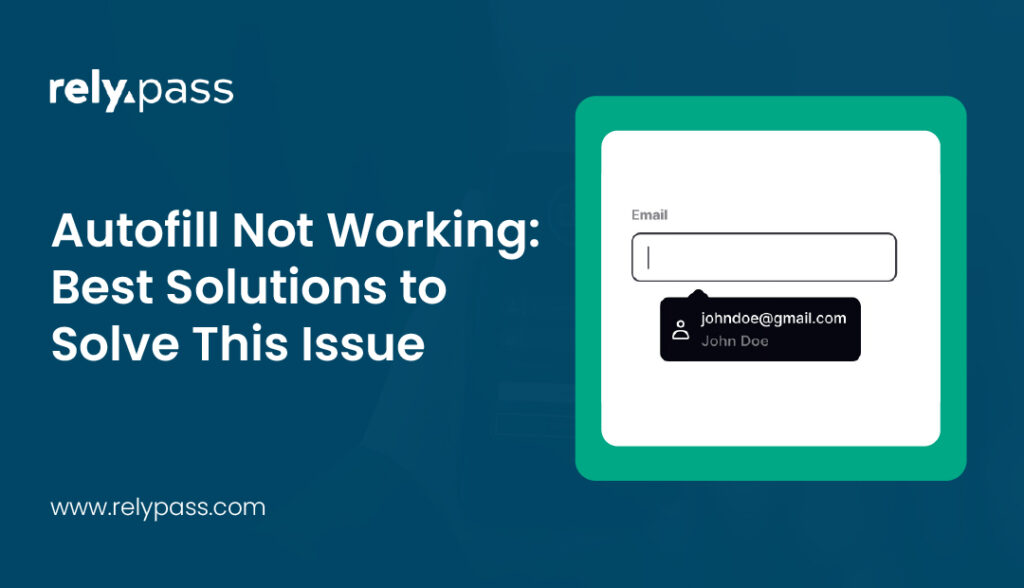What Would a Password Manager Allow You to Do?
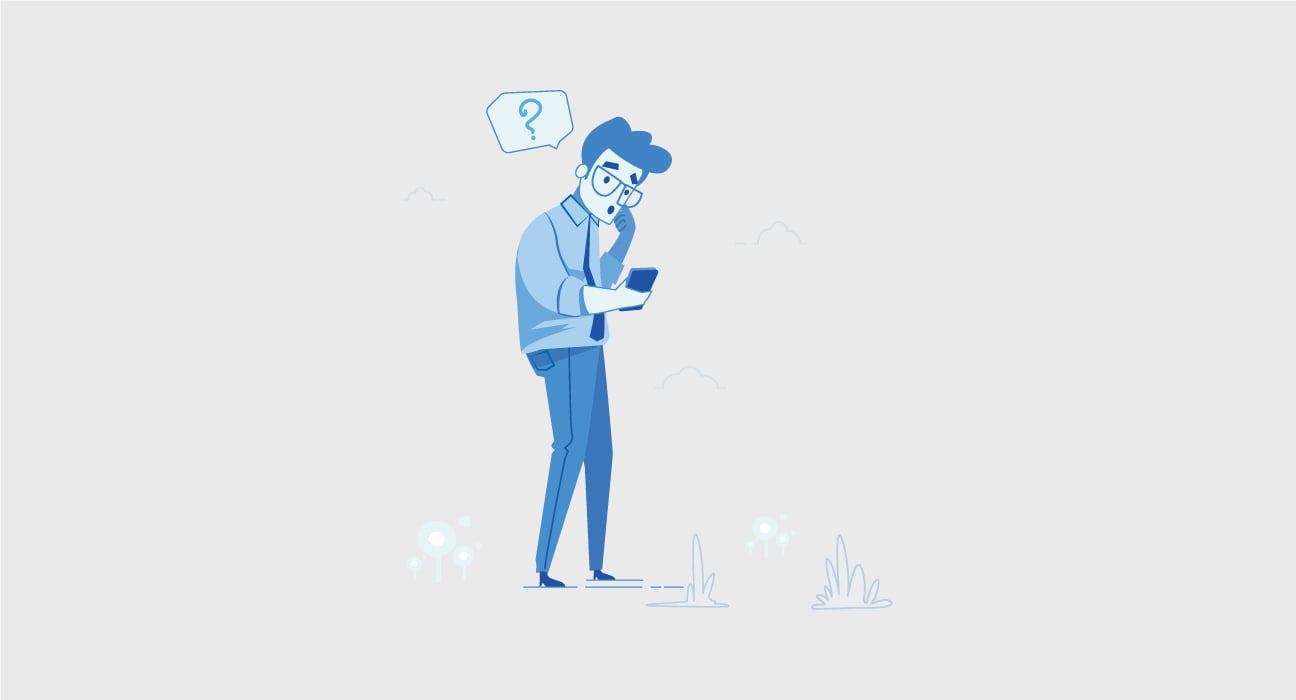
Managing your passwords is a daunting task. You’ve likely heard the phrase, “use a password manager,” but what would a password manager allow you to do that really makes a difference in your daily life?
A good password manager does more than just store passwords. It enhances your online security. It also makes your digital life easier. Plus, it provides you with peace of mind.
How Password Managers Simplify Your Digital Life
You’re a busy professional juggling multiple devices—your laptop at work, a tablet for travel, and your smartphone on the go. You have dozens of accounts for everything from banking to social media, each requiring a strong, unique password. The thought of managing all these credentials can be overwhelming. This is where a password manager steps in, not just as a convenience but as a necessity.
It allows you to:
- Seamlessly Sync Across Devices: Whether you’re logging in from your phone or your laptop, your passwords are always accessible and secure. Imagine no more scrambling to remember that tricky password when you’re away from your usual device.
- Simplify Password Sharing: Need to share a Netflix password securely with your partner ? A password manager lets you do this without exposing your credentials. The passwords stay encrypted, meaning they are only accessible to the intended recipient.
- Securely Store Sensitive Information: Beyond passwords, you can store secure notes, credit card information, and even personal documents within the encrypted vault, all accessible with a single, strong master password to access.
These are just a few scenarios where a it goes beyond simple storage, offering tangible benefits that directly improve your digital experience.
Why Security Experts Trust Password Managers
One of the most common concerns is, “can password managers be hacked?” It’s a valid question—after all, we’re talking about storing your most sensitive information in one place. However, this concern is largely rooted in misunderstanding.
It employs zero-knowledge encryption, meaning your data is encrypted before it ever leaves your device. Not even the service provider can access your information. This type of encryption is so secure that even in the unlikely event of a breach, your data remains protected.
To further alleviate concerns, consider this: Security professionals themselves use password managers. In fact, they often recommend them as a cornerstone of personal and organizational cybersecurity. This endorsement comes from the recognition that, when used properly, it can drastically reduce the risk of password-related breaches, which are responsible for a significant percentage of cyberattacks.
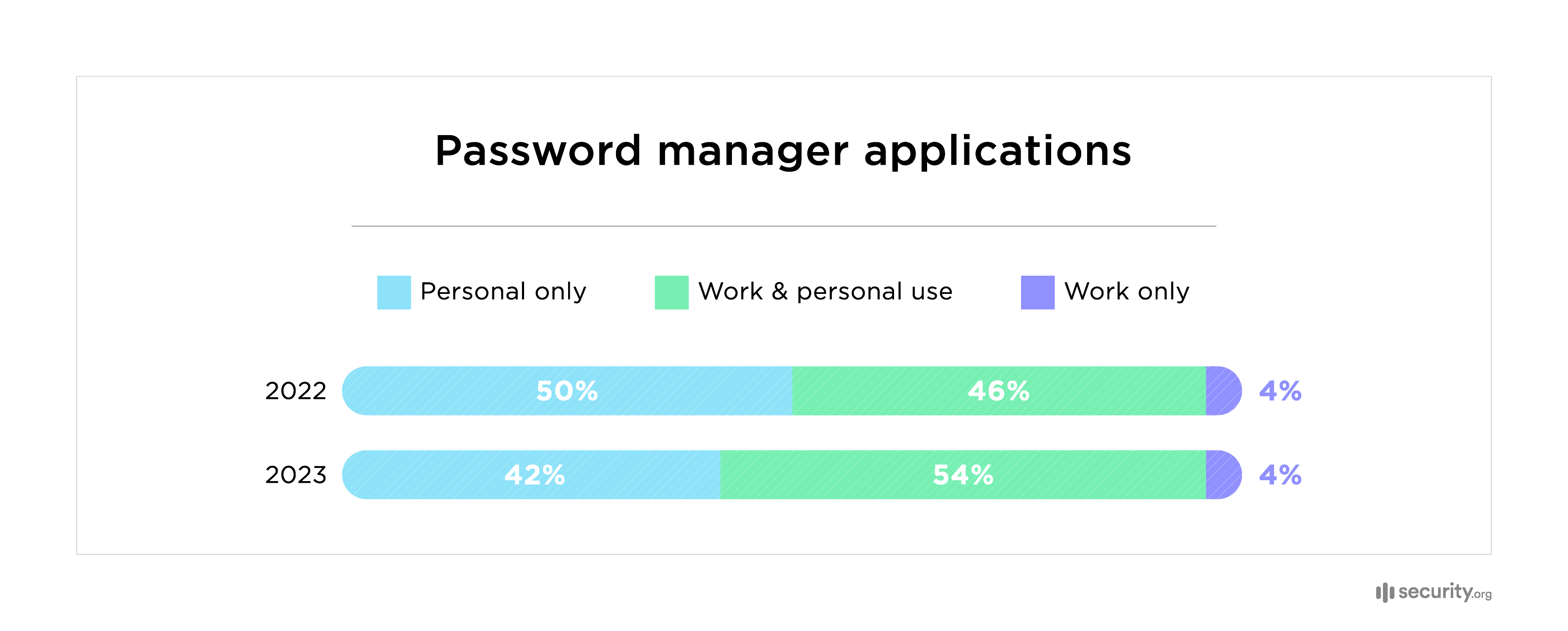
This is according to security.org
Understanding the Limits of Password Managers
While password managers are incredibly effective tools for enhancing your digital security, it’s important to understand that they are not a cure-all for every cybersecurity threat. So, what wouldn’t a password manager allow you to do?
Completely Prevent Hacks and Malware: Password managers are designed to protect your passwords and other sensitive data by securely storing them and autofilling them when needed.
However, they cannot protect against all types of cyberattacks. For instance, if your device is compromised by malware or if you fall victim to phishing scams, your password manager can’t prevent these incidents.
Adding extra security layers like two-factor authentication (2FA) or multi-factor authentication (MFA) is important. It is important to add extra security layers like two-factor authentication (2FA) or multi-factor authentication (MFA). These methods create an additional obstacle, making it much more difficult for hackers to access your accounts. Even if hackers manage to get your passwords, the added security measures can help protect your accounts.
- Monitor or Control Your Browsing Habits: The apps are designed to protect your login information, not to track what you do online. Unlike some browser extensions that may gather data, independent password managers follow a zero-knowledge principle. This means they don’t collect or store any information about your browsing habits to keep your data safe. This method focuses on your privacy, making sure your online activities stay private and in your control.
- Add More Tasks to Your Day: Contrary to adding complexity, these apps are designed to simplify your digital life. Autofill feature saves time by entering passwords automatically, reducing frustration of managing multiple accounts. It generates and stores strong passwords, reducing tasks and allowing focus on more important activities without security worries.
Maximizing the Benefits: Tips for Power Users
So, how to securely store passwords using a password manager? Here’s how you can go beyond basic usage and truly harness the power of your password manager:
- Enable Multifactor Authentication (MFA): While your password manager will keep your passwords safe, enabling MFA adds an extra layer of security. Even if someone manages to get hold of your master password, they won’t be able to access your vault without the second form of authentication.
- Regularly Update Passwords: Your password manager can remind you to update your passwords periodically. This is especially crucial for accounts that contain sensitive information or have been around for a while.
- Utilize Security Alerts: Many such apps offer alerts if one of your saved accounts is involved in a breach. Acting quickly on these alerts can save you from potential threats.
Additionally, some advanced password managers offer features like dark web monitoring, which scans the dark web for your information. If any of your data is found, you’ll be notified immediately, allowing you to take proactive steps to secure your accounts.
What are the Other Types of Password Management Software?
When considering the best way to manage your passwords, it’s helpful to understand the different types of password management software available. Each has its own set of features, and knowing the differences can help you choose the right solution for your needs.
- Browser-Based : Many popular web browsers, like Chrome, Firefox, and Safari, have password managers. These managers save and autofill your passwords for convenience.
However, they often do not have strong security features. They usually lack advanced encryption and multi-factor authentication. This makes them more vulnerable to security breaches than independent password managers.
These browser-based managers often lack strong security features. They usually do not provide advanced encryption or multi-factor authentication, making them more susceptible to security breaches compared to independent password managers.
- Stateless/Token-Based Managers: Stateless password managers operate using external devices or tokens, such as a USB stick or a mobile app, to authenticate your identity and unlock your passwords. Each time you log in, a new password is generated using the token.
While this method offers strong security through unique, one-time-use passwords, it also comes with a significant risk—if you lose the device or token, you could be locked out of all your accounts. Additionally, the inconvenience of always needing the physical token can be a drawback for many users.
- Locally Installed Software: Some of the apps can be installed directly on your device rather than relying on cloud-based storage. These tools store and encrypt your passwords locally, which can offer a higher level of security, especially if you prefer not to store sensitive information in the cloud.
However, this approach also has its downsides. If your device is lost, stolen, or compromised, you could lose access to your passwords entirely. Additionally, without cloud syncing, managing passwords across multiple devices can become cumbersome.
Why Choose an Independent Password Manager?
Independent password managers offer strong security. They use features like encryption and multi-factor authentication. These tools also allow easy access through cloud syncing. They strike a balance between safety and convenience. Your passwords are kept secure from unauthorized users, but you can still access them when needed.
The Ultimate Guide to Choosing the Best Password Manager
When deciding which one to use, it’s important to consider your specific needs. Here’s a quick guide to help you make an informed decision:
- Cross-Platform Compatibility: Ensure the password manager works across all your devices, from your iPhone to your work computer. This ensures seamless access to your passwords no matter where you are.
- Security Features: Look for features like zero-knowledge encryption, multifactor authentication, and dark web monitoring. These are non-negotiables for robust security.
- Ease of Use: A good password manager should be intuitive and easy to use. If setting it up feels too complicated, you might end up not using it to its full potential.
- Customer Support: In case you run into issues, responsive customer support can make a big difference. Check if the provider offers quick and helpful support options.
- Pricing and Free Trials: Many password managers offer free versions or trials. Start with these to test the waters before committing to a paid plan.
A great password management app is not just about storing passwords; it’s about creating a secure, efficient digital environment that adapts to your life’s needs.
Conclusion: Take Control of Your Digital Security Today
When asking, what would a password manager allow you to do? the answer is clear: it empowers you to take control of your digital security with ease and confidence.
By choosing the right one and utilizing its full range of features, you can protect your personal and professional life from the growing threat of cyberattacks.
Ready to upgrade your digital security? Try RelyPass, the free iOS offline password manager that offers unlimited password storage with bank and military-grade security. RelyPass is designed to keep your data safe without requiring an internet connection, ensuring your passwords are protected from any potential threats. Plus, with our user-friendly interface and robust encryption, managing your digital life has never been easier.
Download RelyPass today from the App Store, or visit our website to learn more and get started. Don’t wait until it’s too late—secure your passwords and take control of your online security now!