What is a Common Indicator of a Phishing Attempt?

What is a common indicator of a phishing attempt? The question comes naturally to any concerned person. You would be surprised to know that over 90% of cyberattacks start with a phishing email. Think about that for a moment—if you can spot a phishing attempt, you’re already ahead of the game. The stakes are high, and the cost of falling victim to these scams is even higher. The question is, are you prepared to recognize the signs?
In this article, we will learn about the key indicators of phishing attempts and how to protect yourself against these threats.
Table of Contents
- Why Phishing Scams Are Everyone’s Problem
- Phishing Red Flags: How to Recognize a Phishing Attempt
- Phishing Attack Examples and Their Consequences
- How to Protect Yourself—Actionable Steps to Stay Safe
- Conclusion: Don’t Be a Statistic—Take Control of Your Cybersecurity
- Worried About Phishing Attacks?
Why Phishing Scams Are Everyone’s Problem
Phishing isn’t just a buzzword—it’s a multi-billion-dollar industry driven by cybercriminals who are getting smarter by the day. The losses are staggering, with businesses hemorrhaging over $4.5 billion in 2023 alone. If you think you’re immune, think again. Phishing scams are becoming more sophisticated, and the only way to protect yourself is by staying one step ahead.
Let’s break down why phishing is such a significant threat:
- Accessibility to Tools: The barriers to entry for cybercriminals are lower than ever. With phishing kits readily available on the dark web, even amateur hackers can launch convincing phishing campaigns. Learn more about phishing kits.
- Sophisticated Techniques: Gone are the days of poorly written scam emails. Modern phishing attempts are highly sophisticated, often indistinguishable from legitimate communication.
- Widespread Targeting: No one is safe. Whether you’re a Fortune 500 company or a small business, phishing scams don’t discriminate. Even individuals are frequently targeted, with schemes tailored to prey on personal vulnerabilities.
Finishing red flags: Types of phishing attacks

Let’s get straight to the point. Here are the common indicators of a phishing attempt that you must know:
The Clock is Ticking—A Sense of Urgency
Ever received an email claiming your account will be suspended unless you act immediately? That’s a classic phishing tactic. Cybercriminals create a false sense of urgency to cloud your judgment. Don’t let them rush you into making a costly mistake.
This tactic taps into your fear and instinctual responses. When you’re worried about losing access to your bank account, you’re less likely to critically assess the legitimacy of the email. Always ask yourself—does this seem rushed or out of the ordinary?
The Devil is in the Details—Suspicious Email Addresses
Phishing emails often come from addresses that look legitimate at first glance. But if you look closer, you’ll spot the discrepancies. A single character off, a domain that doesn’t match the supposed sender—these are dead giveaways. Always verify the sender before you do anything else.
A common trick is to use a familiar name with a slight variation in the email address (Learn more about email spoofing). For example, instead of “support@bank.com,” you might see “support@b4nk.com.” This small change can be easy to overlook but is a clear indicator of phishing.
Attachments and Links—The Trojan Horses of Phishing
If you didn’t expect an attachment or link, tread carefully. Cybercriminals often use these to deliver malware or direct you to a phishing site. Hover over links to see where they really lead, and if in doubt, don’t click.
Phishing emails often include links that seem to lead to legitimate sites but actually direct you to fake pages designed to steal your information. These fake pages might mimic your bank’s login screen or an online store’s checkout page. Always hover over a link to check the URL before clicking, and never download attachments from unknown senders.
Too Good to Be True—Offers That Don’t Add Up
If an offer seems too good to be true, it probably is. Phishers bait you with promises of easy money, exclusive deals, or even lottery winnings you never signed up for. Don’t let excitement blind you to the scam.
These offers prey on your desire for something extraordinary—whether it’s a free vacation or an unbelievable discount. They create a sense of excitement and urgency that can override your usual caution. Always be skeptical of unsolicited offers, especially if they come with a catch.
Asking for Personal Info—A Big Red Flag
Legitimate companies will never ask for sensitive information like your password or credit card details via email. If you receive such a request, it’s almost certainly a phishing attempt.
Phishers often try to convince you that they need this information to resolve an urgent issue, like securing your account or verifying your identity. Remember, no legitimate organization will ever ask for this kind of information via email or over the phone.
Phishing attack examples and Their Consequences
Phishing is a serious threat with real-world consequences. One of the most notorious cases involved a European company that lost $2.3 billion after an employee was tricked into transferring funds to a criminal’s account. The attackers didn’t need sophisticated hacking tools—just a well-crafted email and a bit of social engineering.
Let’s look at another example: a small business owner received an email from what appeared to be their payment processor. The email, which looked entirely legitimate, asked them to update their account information. Within minutes, cybercriminals drained the business’s bank account. The recovery process took months, and the financial hit nearly bankrupted the business.
How to Protect Yourself—Actionable Steps to Stay Safe
Knowledge is power, but action is key. Here’s how you can protect yourself:
- Verify Before You Trust: If something seems off, don’t take chances. Contact the supposed sender directly using a verified phone number or email address.
- If you receive an email from your bank asking for sensitive information, call the bank using the number on their official website—not the one in the email.
- Activate Anti-Phishing Tools: Most email services have built-in anti-phishing features. Make sure yours are turned on and up-to-date. Explore top anti-phishing tools.
-
- Services like Gmail and Outlook automatically filter out many phishing attempts, but you should also install anti-malware software that offers real-time protection.
- Stay Informed: Phishing tactics are always evolving. Regularly update your knowledge and train your team to recognize new threats.
-
- Attend cybersecurity webinars, read up on the latest phishing scams, and keep your team educated with regular training sessions.
- Report Suspicious Emails: Use the “Report Phishing” feature in your email client to help improve detection algorithms and protect others. Learn how to report phishing emails.
-
- By reporting phishing emails, you help your email provider improve their filtering systems, which benefits everyone.
Conclusion: Don’t Be a Statistic—Take Control of Your Cybersecurity
Phishing is the gateway to more significant cyber threats, and ignoring the warning signs could cost you dearly. But with the right knowledge and tools, you can stay one step ahead of the scammers. Stay vigilant, take action, and protect what’s yours. Understand why it’s essential.
Worried About Phishing Attacks?

Stay protected with RelyPass iOS Offline Password Manager. Manage your passwords securely, generate strong, unique passwords, and avoid falling victim to phishing scams. Don’t leave your sensitive information vulnerable—start using RelyPass today and fortify your online security!




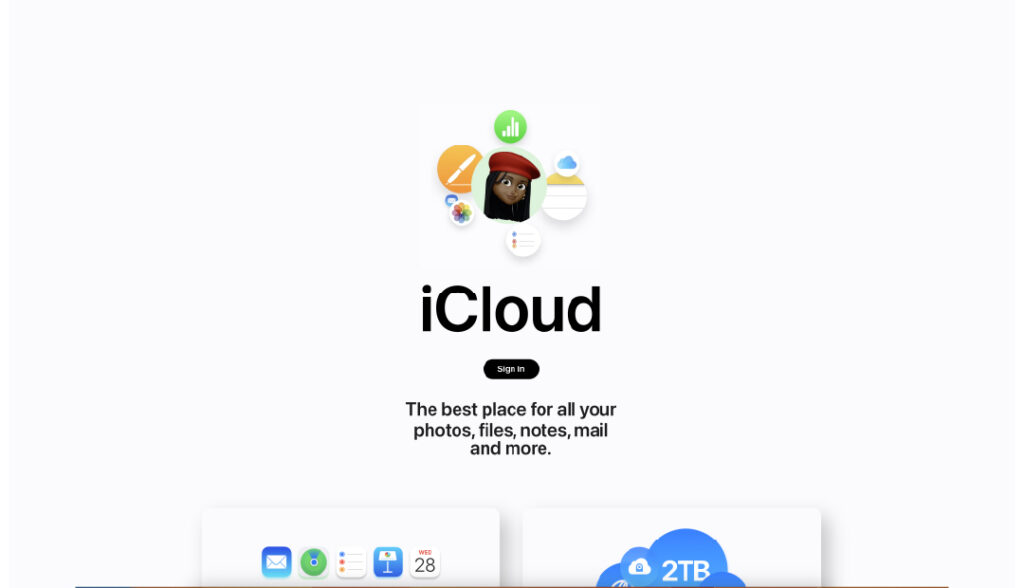
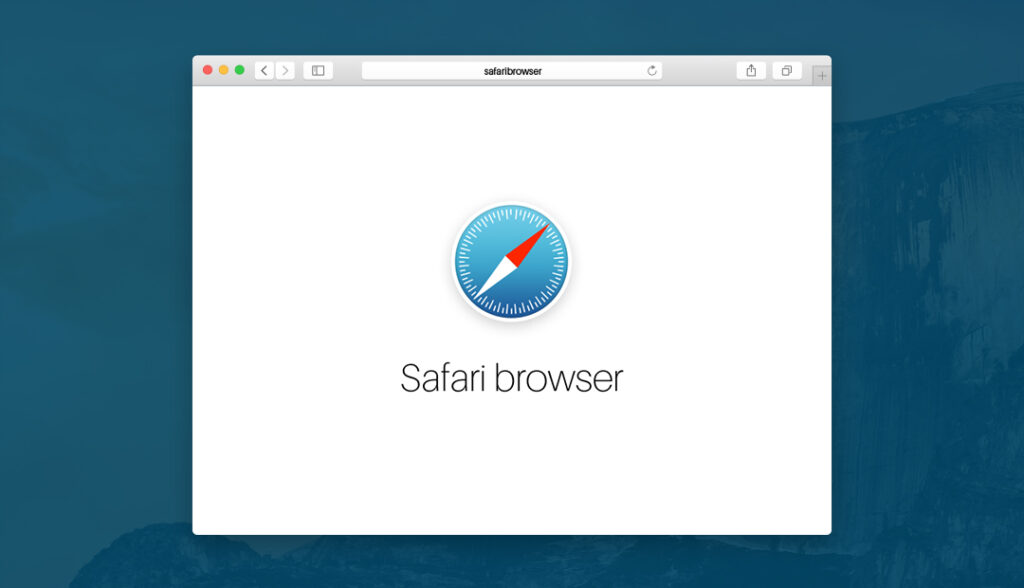
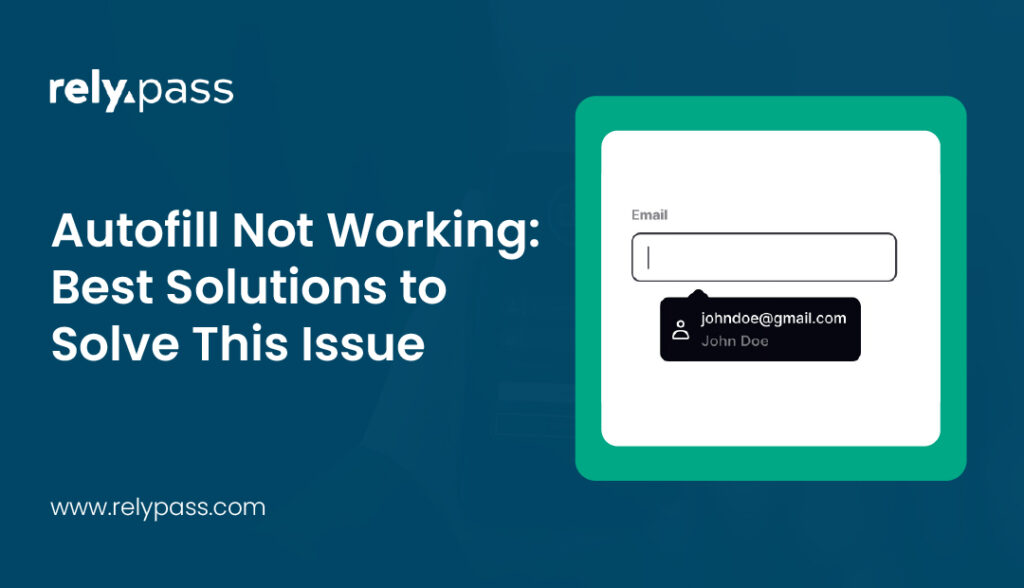
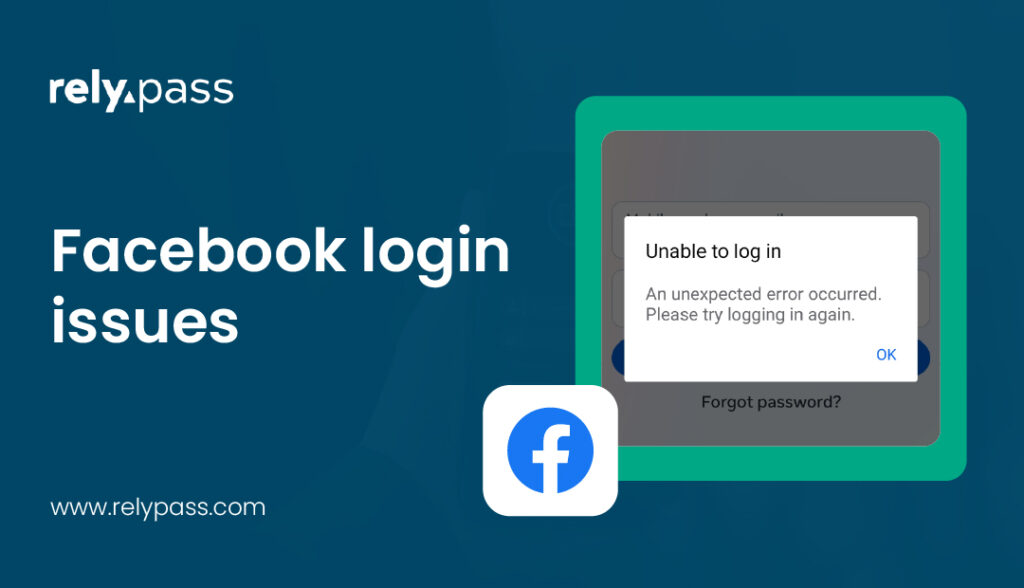




How to Protect Yourself on Social Media: A Guide - RelyPas
August 29, 2024[…] What is a Common Indicator of a Phishing… […]
Best Password Manager Apps for iPhone (2025): Top Picks for Security, Simplicity & Sync - RelyPas
August 29, 2024[…] in a world of breaches, phishing scams, and app overload, your iPhone deserves a password manager that actually matches its […]