Why Use a Password Manager on Your iPhone? Top 5 Reasons
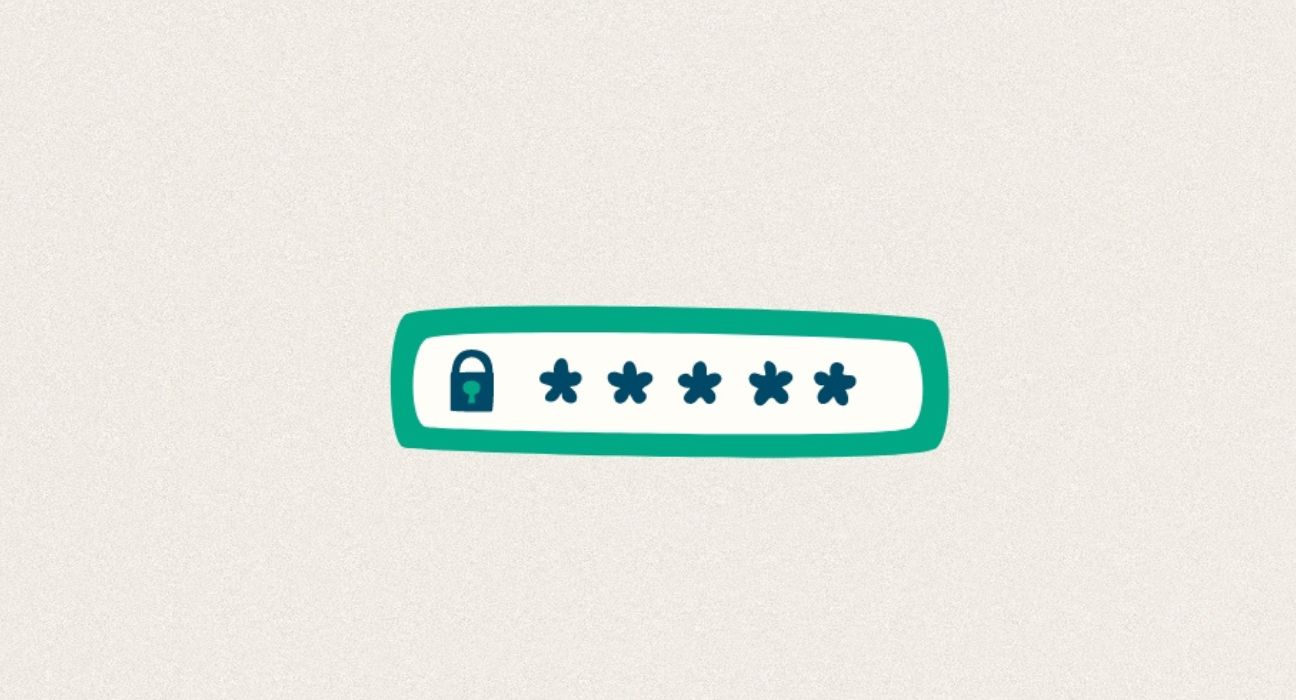
Did you know that the average person has to remember between 70 to 80 passwords? That’s a staggering number and nearly impossible to manage without some form of help. If you’re still using “password123” or reusing the same password across multiple devices or accounts, it’s time to rethink your digital security strategy.
Enter the password manager: an essential tool for anyone who values their online safety, especially on your iPhone. Here are the top 5 reasons why using a password manager on your iPhone is not just handy but essential.
The Growing Need for Secure Password Management
We juggle numerous accounts for work, social media, banking, shopping, and more. The increasing number and complexity of these passwords can make managing them a herculean task. Additionally, cybersecurity threats are more common than ever, making secure password management not just important but essential.
Overview of Password Manager Applications
Password managers are specialized applications designed to store and manage passwords in an encrypted database. They not only help you maintain strong, unique passwords for each of your accounts but also ease the burden of remembering them all. Here’s why a password manager on iPhone stands out:
- Enhanced Security with Strong Password Generation
- Convenient Access Across Devices
- Securely Store Sensitive Information
- Encrypted Data and Secure Sharing
- Protection Against Phishing and Fraud
Reason 1: Enhanced Security with Strong Password Generation
Password managers can generate complex, unique passwords for each of your accounts, which is crucial for maintaining security. These automatically generated passwords are far stronger than anything you could come up with off the top of your head. Many free password managers also perform regular security audits, alerting you to weak passwords or reused passwords. This feature alone can significantly reduce the risk of hacking and unauthorized access to your passwords.
Reason 2: Convenient Access Across Devices
One of the standout security features of using a good free iOS password manager on your iPhone is the seamless access it provides across all your apple devices. Whether you’re switching between your iPhone, iPad, or Mac, these tools ensure that your passwords are instantly available. Many password managers offer cloud syncing, making sure your data is updated in real-time. This means you no longer need to keep multiple copies of passwords or risk forgetting them.
Reason 3: Securely Store Sensitive Information
Password managers are not just for passwords. They can safely store all kinds of sensitive information, like credit card details, ID documents, and secure notes. This feature makes your iPhone a safe vault for all your important personal information, easily accessible with a tap and protected by strong encryption.
Reason 4: Encrypted Data and Secure Sharing
In data security, encryption is king. Password managers use advanced encryption algorithms to protect your data both at rest and in transit. This ensures that even if your device is lost or stolen, your data remains unreachable to unauthorized users.
Additionally, many password managers offer secure sharing options, allowing you to share passwords with family members or colleagues without compromising security. For those looking for the best password manager for families, this feature is essential.
Reason 5: Protection Against Phishing and Fraud
Phishing attacks are becoming increasingly sophisticated, making it easier for hackers to trick you into revealing your passwords. Password managers can help combat this by auto-filling login credentials only on legitimate websites and applications. This reduces the risk of you by mistake entering your information on a fake site. Some password managers also offer built-in fraud detection tools, adding an extra layer of protection against online scams.
Conclusion
Digital security is paramount, using a password manager on your iPhone is not just a smart choice; it’s an essential one. From generating strong, unique passwords to providing secure storage for sensitive information, the benefits are manifold. It’s simple to access your data on any device with strong encryption and phishing protection, making it essential for online security.
So, why use a password manager? The answer is simple: because your digital life deserves the best protection and convenience available. Don’t wait for a security data breach to take action. Start using secure password management today, and enjoy the peace of mind knowing your information is safe and protected.
Don’t miss out on the latest in password security – bookmark our blog for more insightful articles!




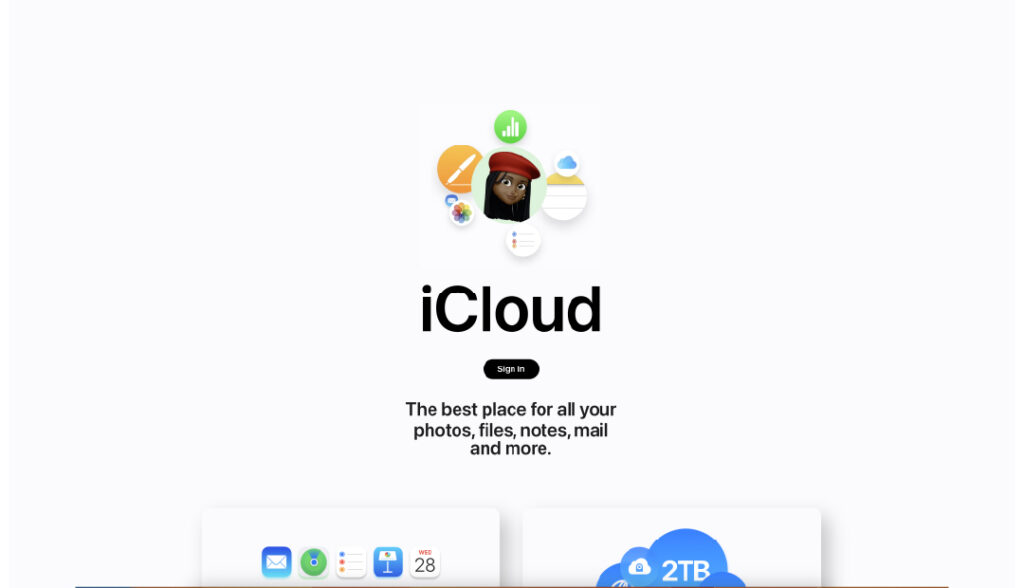
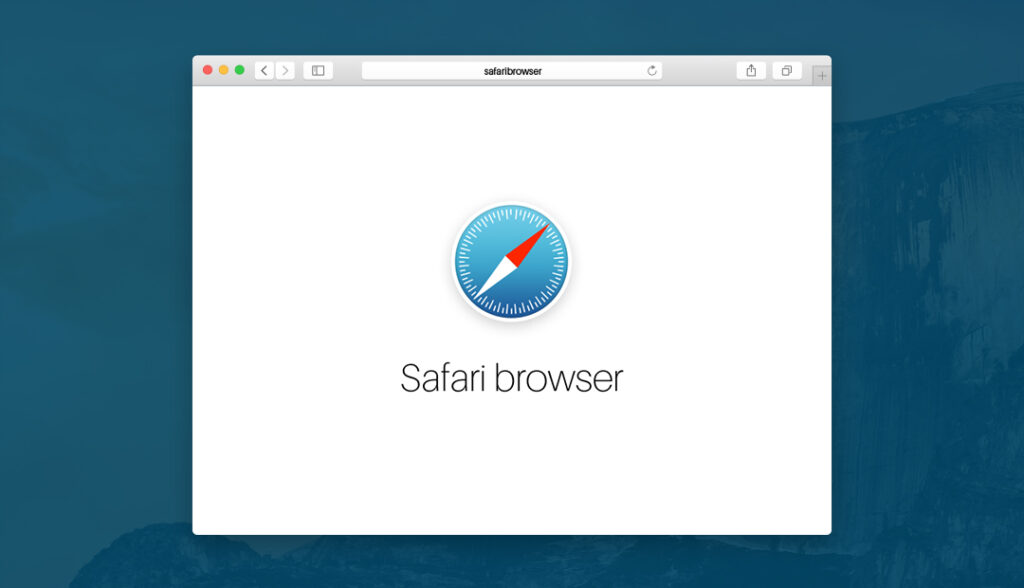
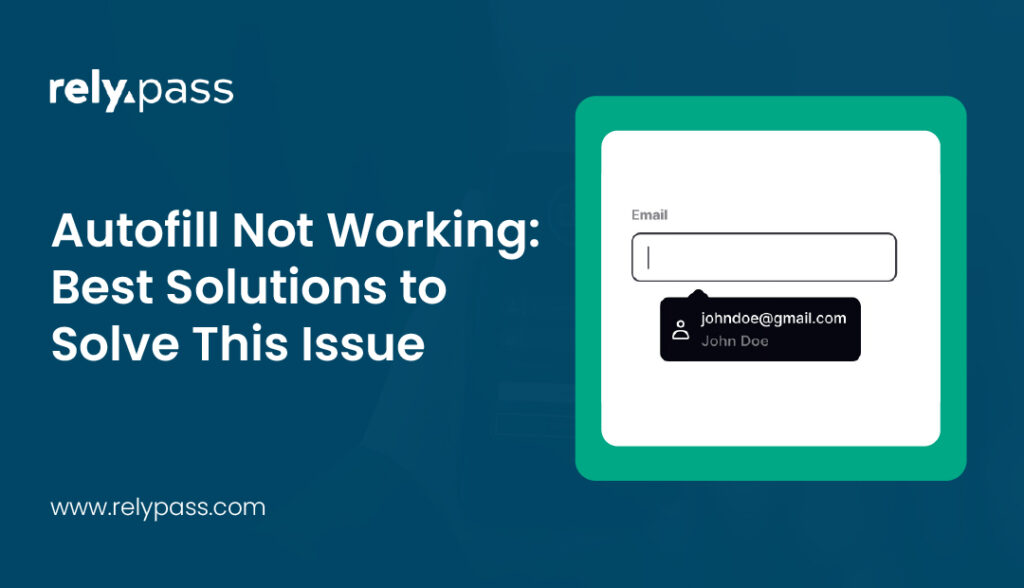
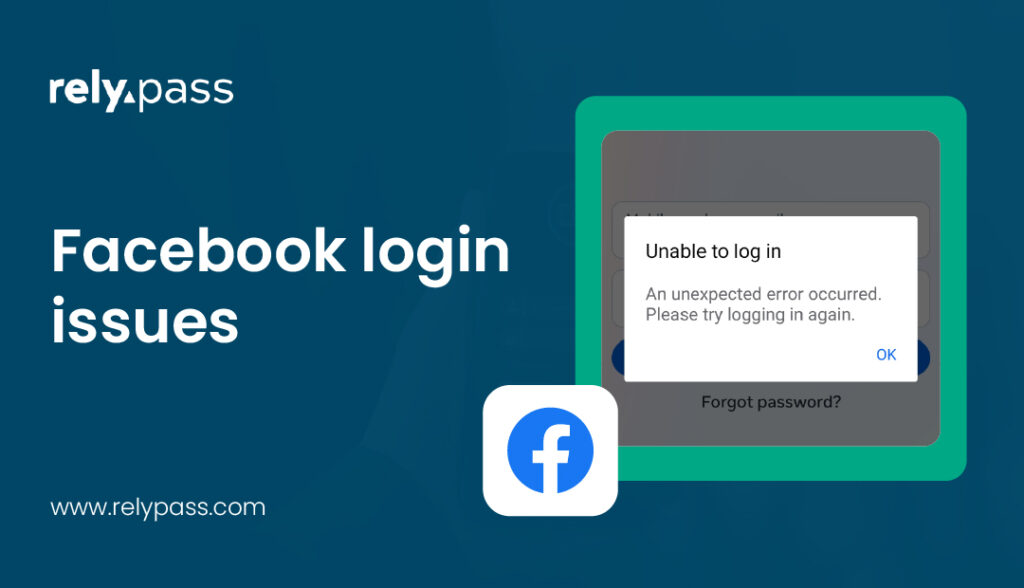




What is a Common Indicator of a Phishing Attempt? - RelyPas
June 12, 2024[…] Anti-Phishing Tools: Most email services have built-in anti-phishing features. Make sure yours are turned on and up-to-date. Explore top anti-phishing […]
What is a Common Indicator of a Phishing Attempt? – RelyPass
June 12, 2024[…] Anti-Phishing Tools: Most email services have built-in anti-phishing features. Make sure yours are turned on and up-to-date. Explore top anti-phishing […]