Password Protection: Detecting and Preventing Phishing Attacks

Phishing is one of the most pervasive and damaging attacks. Real-time phishing attacks pose a significant risk to individuals and organizations alike as they attempt to deceive users into disclosing sensitive information such as passwords, credit card details, or personal data. However, with the advancement of technology and the implementation of real-time techniques, it is possible to bolster security measures and effectively detect and combat these malicious schemes for password protection.
What is Phishing?

Phishing is a type of cyber attack where malicious actors attempt to trick individuals into revealing sensitive information, such as passwords or credit card details, by posing as a trustworthy entity. These attacks often occur through email, text messages, or fake websites that mimic legitimate ones. Phishing attacks can have severe consequences, including data breaches, identity theft, and financial losses. Therefore, it is crucial to understand how to identify and prevent them.
How to Identify Phishing Attacks?

Identifying phishing attacks is essential to protect yourself and your organization from potential harm. Here are some key indicators that can help you recognize a phishing attempt:
- Sender’s Email Address: Pay attention to the email address of the sender. Check for misspellings or slight variations in the domain name, as these can be signs of a phishing attempt.
- Urgency and Threats: Phishing emails often create a sense of urgency or make threats to manipulate recipients into taking immediate action. Be cautious of emails that demand urgent responses or threaten dire consequences.
- Suspicious Links: Hover your mouse over links in emails or messages to see the actual URL before clicking. If the link doesn’t match the expected website or looks suspicious, it could be a phishing attempt.
- Poor Grammar and Spelling: Phishing emails often contain grammatical errors or spelling mistakes. Legitimate organizations typically have copy editors or proofreaders who ensure professional communication.
- Requests for Sensitive Information: Be wary of emails or messages that ask for personal information, such as passwords, credit card details, or social security numbers. Legitimate organizations won’t ask for such information via email.
- Unsolicited Attachments: If you receive an email with unexpected attachments, especially from unknown senders, avoid opening them. Malicious attachments can contain malware or ransomware.
- Unsecure Websites: Check if the website you are visiting has a secure connection (HTTPS) and a valid security certificate. Phishing sites often lack these security measures.
It’s possible to increase your chances of identifying and avoiding these phishing attacks if you pay attention to these indicators and save yourself from getting caught in the middle of them.
5 Best Practices to Prevent Phishing

Preventing phishing attacks requires a proactive approach. And the implementation of effective security measures. Here are five best practices to protect yourself and your organization from falling victim to phishing attempts:
1. Educate and Train Users
One of the most important steps in preventing phishing attacks is educating and training users about the risks and techniques used by cybercriminals. Conduct regular security awareness training sessions to teach employees how to identify phishing attempts, what to do when they encounter suspicious emails or messages, and how to report potential threats. By raising awareness and providing the necessary knowledge, you empower individuals to be the first line of defense against phishing attacks.
2. Implement Multi-Factor Authentication (MFA)
Multi-factor authentication adds an extra layer of security by requiring users to provide multiple forms of identification to access their accounts. By combining something the user knows (password), something they have (e.g., a smartphone), and something they are (biometric information), MFA makes it significantly more challenging for attackers to gain unauthorized access even if they manage to obtain a user’s password through a phishing attack.
3. Use Password Management Tools
Passwords are often the weak link in security defenses, as users tend to reuse weak passwords across multiple accounts. Implementing a password management tool can significantly enhance password protection. These tools generate strong, unique passwords for each account and securely store them. By utilizing a password management tool, users no longer need to remember multiple complex passwords, reducing the risk of falling victim to phishing attacks.
One such tool is RelyPass, an iOS password manager that securely stores and autofills passwords across all your devices. By using RelyPass, you can protect your passwords and ensure a higher level of security for your online accounts.
4. Regularly Update Software and Systems
Outdated software and systems can have vulnerabilities that attackers exploit to carry out phishing attacks. To prevent such attacks, it is crucial to regularly update all software, including operating systems, web browsers, and anti-malware programs, to the latest versions. Keeping your systems up to date ensures that you have the latest security patches and fixes, reducing the risk of falling victim to known phishing techniques.
5. Implement Email Filtering and Web Security Solutions
Email filtering and web security solutions can help detect and block phishing attempts before they reach users’ inboxes or browsers. These solutions use advanced algorithms and machine learning techniques to analyze incoming emails and web content for known phishing indicators. By implementing such solutions, organizations can significantly reduce the risk of successful phishing attacks.
Conclusion: Stay Cautious about Password Protection
As real-time phishing attacks continue to pose a significant threat, adopting proactive security measures that leverage advanced techniques is crucial. By embracing strategies such as user education and training, multi-factor authentication, password management tools like RelyPass, regular software updates, email filtering, and web security solutions, you can enhance your security posture and protect against the ever-evolving landscape of phishing attacks.
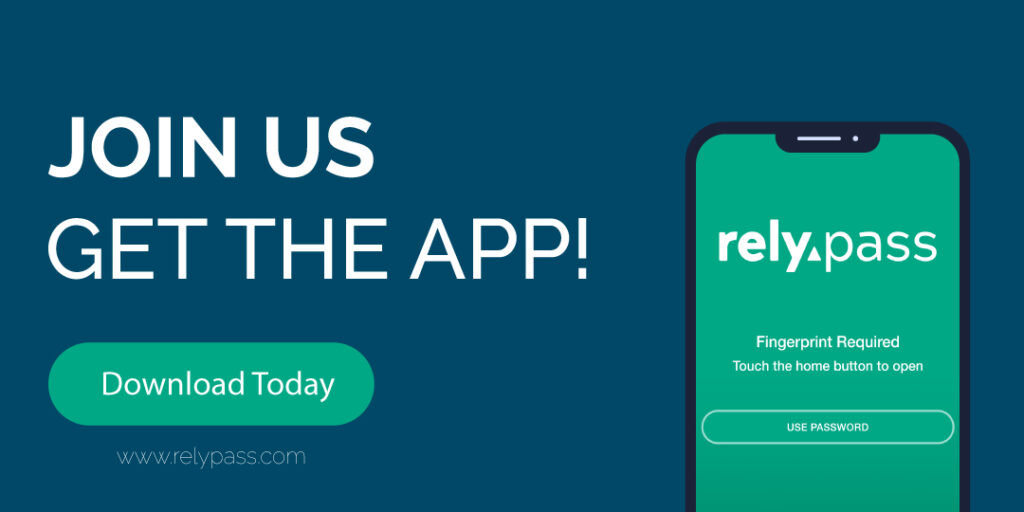
Ready to enhance your password protection? Get started with RelyPass – the iOS password manager that keeps your passwords safe and secure across all your devices. Don’t let phishing attacks compromise your security. Take control with RelyPass today!




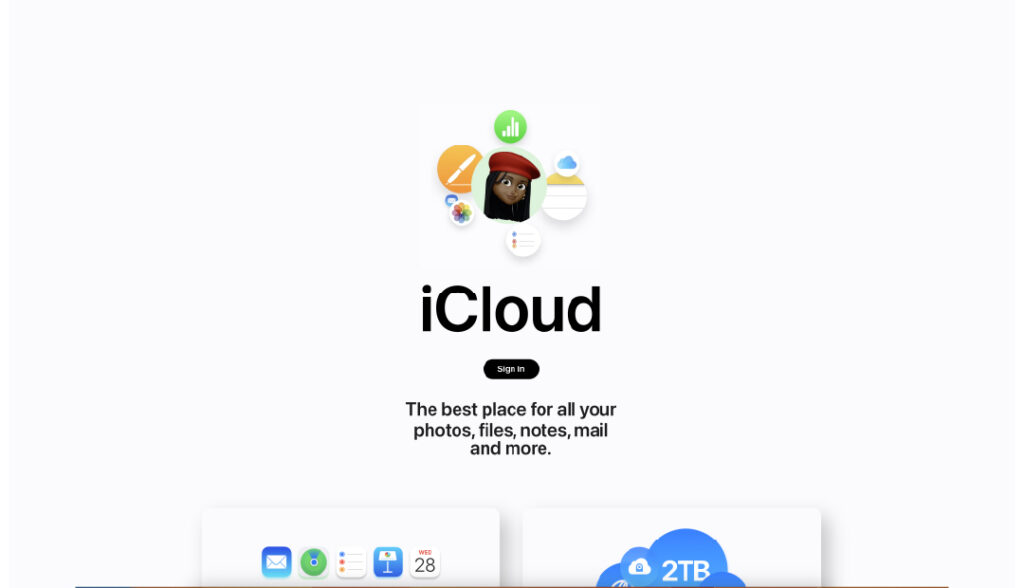
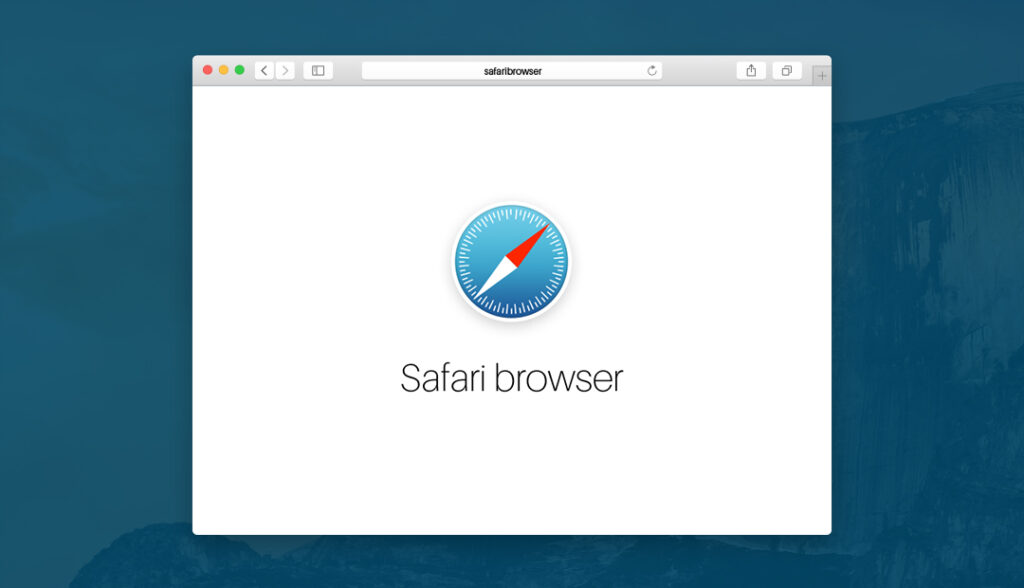





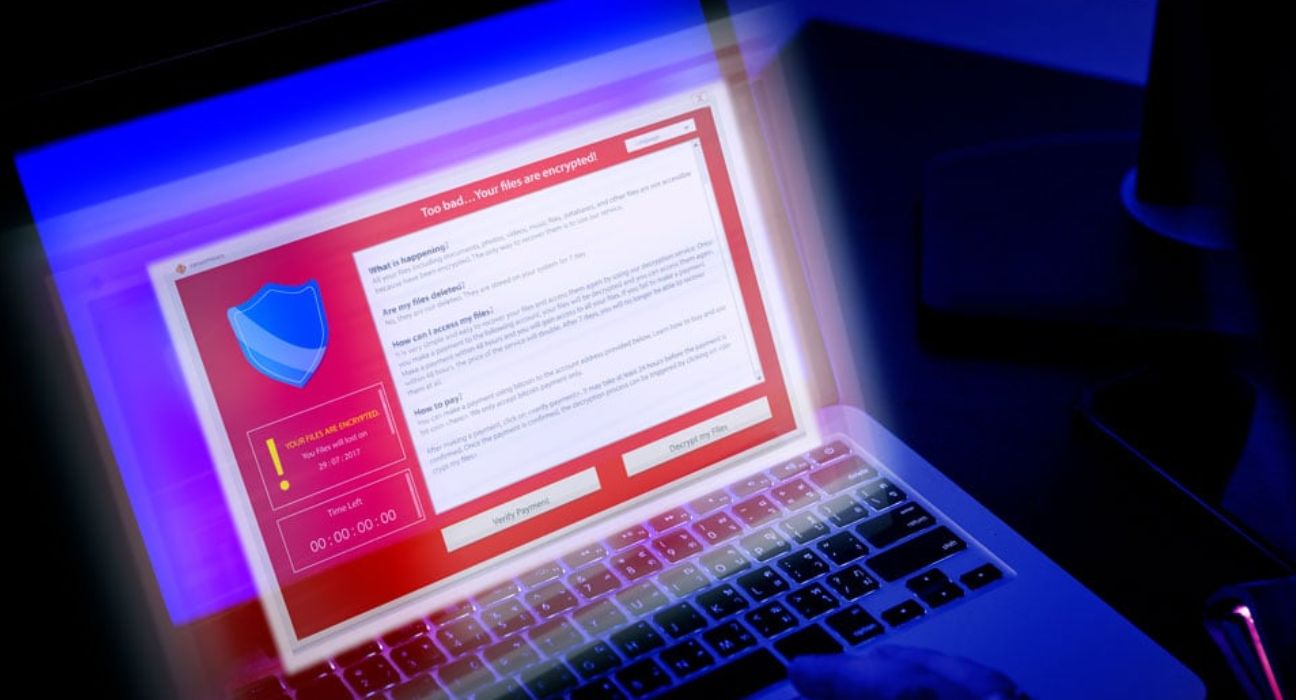
Top 5 Password Vulnerabilities and How an iOS Password Manager Can Help - RelyPass
November 17, 2023[…] Related Story: Password Protection: Detecting and Preventing Phishing Attacks […]
How to Keep Passwords Safe (Ultimate Guide & Easy Steps) - RelyPas
November 17, 2023[…] https://blog.relypass.com/password-protection-detecting-and-preventing-phishing-attacks/Imagine waking up one day and finding your bank account empty. Or seeing your social media hijacked. […]
A Complete Guide to Reset Forgotten iCloud password - RelyPas
November 17, 2023[…] turn on two-factor authentication, and keep your recovery info up to date. This will help you avoid problems in the […]
Passphrase vs. Password: The Ultimate Guide - RelyPas
November 17, 2023[…] Even the strongest passphrase benefits from a sidekick. Two-factor authentication adds an extra layer of security, ensuring that even if someone cracks your passphrase, they still […]
Online Security and Password Protection - RelyPas
November 17, 2023[…] luring the recipient into clicking on malicious links or providing sensitive information. Phishing attacks, involve tricking individuals into revealing their passwords or financial details. We must take […]
Locked out of Gmail - RelyPass
November 17, 2023[…] Suspicious activity or verification issues […]