Passphrase vs. Password: The Ultimate Guide
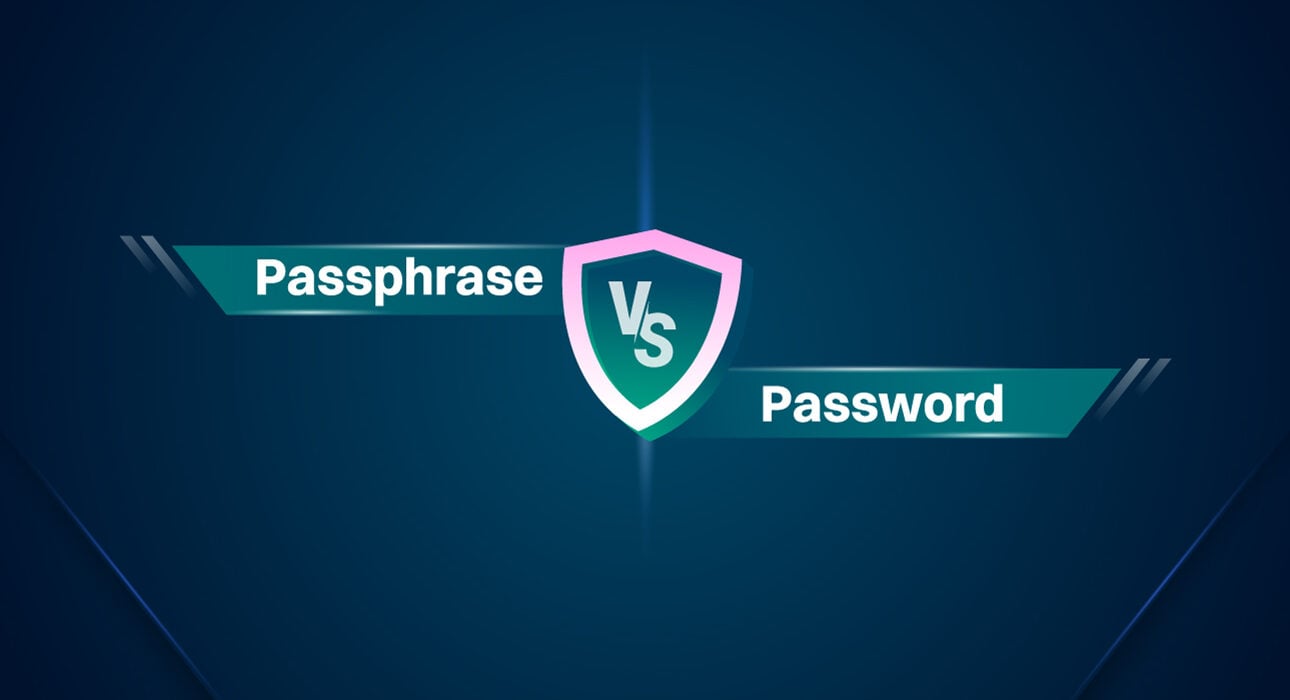
Passphrase vs. Password? What is it? Wait, isn’t this the same thing?
Well, I learned this the hard way when a 12-year-old genius (okay, my cousin) cracked my “OhSoSecure123” password in a heartbeat. The look on his face said it all: I’d been outsmarted by a kid who still believes in the Tooth Fairy.
If you’re here, that probably means you’ve been there too, huh?
You know that feeling when you’re on the verge of something important, like meeting someone new, and your heart does that little somersault?
Yeah, passwords kind of work like that too. They either make you feel safe, like you’ve locked your secrets away in Fort Knox, or, well… they make you wonder if you just left the front door open for the world.
That’s when I realized: maybe, just maybe, it was time to rethink my approach. Did my research and learned about passphrases.
New obsession? Or curious, perhaps?
Well, let’s dive more into the passphrase vs. password debate.
What’s the Difference Between a Password and a Passphrase?
Alright, so let’s talk about passwords before we do deep comparison between Passphrase vs. Password. Yeah, those little strings of chaos we all swear we’ll remember but never actually do. Short and complicated, passwords like “Tr!$12bX” makes you sweat trying to recall them. Hell, they’re not even as strong as you’d hope when hackers come knocking.
Password Examples:
- Weak Password: “12345”
You know it, I know it—this one’s a joke. It’s like leaving your front door wide open. - Typical Complex Password: “Tr!$12bX”
Looks like Fort Knox, right? Except it’s not. And memorizing it? Good luck. - Strong Password: “T#p4s$f7v!”
Sure, it’s better, but it’s also a memory nightmare. Miss one symbol, and you’re locked out.
Now, what about passphrases? Passphrases are a combination of something easy to remember, something that tells a story. “ElephantsWearPinkHats”—yeah, it’s weird, but that’s the point. It sticks with you, and hackers? They’re not getting past that wall of words.
Passphrase Examples:
- Weak Passphrase: “ilovecats”
Sweet, but come on—it’s way too easy to guess. - Strong Passphrase: “ElephantsWearPinkHats”
It’s goofy, memorable, and about as crack-proof as it gets.
Complexity vs. Length: The Debate
Here’s where things get real. More characters don’t just make a difference; they change the entire game. Passphrases is about creating a fortress something hackers will just groan at. It’s not about a fancy, hard-to-remember mess.
So, what’s it going to be? The flimsy lock or the unbreakable vault? In the next section, I’ll show you exactly how to build that vault, one smart decision at a time.
The Anatomy of a Strong Password and Passphrase
You already know that short passwords are about as useful as a tissue paper shield against hackers. We’ve established that length is important, but let’s take it further and explore how to create something truly unbreakable.
Building a Strong Password

Okay, so we’ve touched on length and character variety. But what exactly should you do when creating a strong password? Here’s the blueprint:
- Use 12 or More Characters: Aim for at least 12, but the longer, the better. Think of your password as a wall: every extra character is another brick.
- Mix Uppercase, Lowercase, Numbers, and Symbols: Don’t just throw in random characters. Make it unpredictable but manageable. Avoid common substitutions like “@” for “a”—hackers have those figured out.
- Avoid Patterns and Personal Info: Using your pet’s name or “12345” isn’t clever; it’s predictable. And steer clear of keyboard patterns like “qwerty.”
Crafting a Secure Passphrase

Now, we know that passphrases are memorable and secure, but how do you make them bulletproof? Here’s how to elevate your passphrase game:
- Use Four or More Random Words: The randomness is key. Don’t settle for something easy to guess, like “ilovecats.” Go for a vivid image, like “GreenMonkeysRunToVenus!” It’s fun and secure.
- Avoid Common Phrases or Quotes: As tempting as it is to use song lyrics or famous sayings, these are easy for hackers to crack. Be creative and make it unique to you.
- Consider Adding Symbols or Numbers: If you want to add an extra layer of protection, sprinkle in a few symbols or numbers, but only if it doesn’t ruin the memorability.
Complexity vs. Length: Final Thoughts
Here’s the ultimate takeaway: length beats complexity. But when you combine both—length and a mix of characters—you create a fortress that’s almost unbreakable. Your goal isn’t to make your life harder but to make hacking your accounts a nightmare for attackers.
Now that you’re equipped with the know-how, it’s time to build that digital fortress. In the next section, we’ll cover Essential Password Security Habits to keep your accounts safe beyond just passwords and passphrases.
Passphrase Advantages Over Passwords
Passphrases offer significant security advantages over traditional passwords, primarily due to their length and complexity. Statistics highlight the stark differences in the time required for hackers to crack each:
Time to Crack Passwords vs. Passphrases:
| Password/Passphrase Length | Estimated Crack Time |
| 8-character password | Seconds to minutes |
| 12-character password | Hours to days |
| 16-character password | Years |
| 20-character password | Centuries |
| 4-word passphrase | Centuries |
| 5-word passphrase | Millennia |
| 6-word passphrase | Millions of years |
| 7-word passphrase | Billions of years |
Source: Circuit Digest
These figures underscore the enhanced security that passphrases provide. By incorporating multiple words, passphrases create a longer and more complex string, making them exponentially harder for attackers to crack.
Real-World Benefits:
- Enhanced Security: The extended length and complexity of passphrases make unauthorized access significantly more challenging.
- Peace of Mind: Knowing that your accounts are protected by robust passphrases reduces anxiety about potential breaches.
- Memorability: Passphrases, often composed of meaningful word combinations, are easier to remember than complex passwords, reducing the likelihood of forgotten credentials.
Incorporating passphrases into your security practices not only strengthens your defenses but also offers a more user-friendly approach to safeguarding your digital life.
When to Use Passphrases and When to Stick to Passwords
Both passphrases and passwords can provide solid security, but knowing when to use each can make a world of difference. Generally, passphrases win the security game thanks to their higher entropy, which makes them tougher for hackers to crack. Still, there are practical considerations for both.
When to Choose Passphrases
When it comes to protecting your most sensitive accounts, passphrases are your best bet. They provide unbeatable security with their length and randomness, making brute-force attacks nearly impossible.
For your most critical accounts—like banking, primary email, and work-related logins—stick to passphrases because:
- They’re longer and more secure: Hackers need significantly more time to crack them.
- They’re easier to remember: A well-crafted passphrase can be both vivid and memorable.
- They offer peace of mind: With higher entropy, you can rest easier knowing your data is safer.
Even the FBI suggests using the maximum character length allowed by systems, reminding us that length truly equals strength.
When Passwords Might Still Work
While passphrases are ideal for crucial accounts, passwords can still be suitable for less important logins. If you’re accessing a site that doesn’t store sensitive information—like a forum for a hobby or a subscription to a non-essential service—a password that meets basic security guidelines (12+ characters, a mix of upper and lowercase letters, numbers, and symbols) should suffice.
However, don’t reuse passwords. Even for less critical accounts, each password should be unique to minimize risk.
Multi-Factor Authentication: Your Secret Weapon
Regardless of whether you use a passphrase or password, always enable multi-factor authentication (MFA) when possible. It’s a security must-have that adds an extra layer of protection. Even if someone manages to crack your password, they’ll need a second piece of information—like a code sent to your phone or a fingerprint scan—to gain access.
MFA is particularly crucial for accounts containing sensitive information, such as financial or health-related data. With MFA in place, you significantly reduce the chances of unauthorized access.
In summary, use passphrases for your most valuable accounts, strong passwords for less sensitive ones, and always, always pair them with multi-factor authentication. By mixing smart password strategies with modern security tools, you’ll keep your digital life far more secure.
The Problem with Traditional Passwords
Let me paint you a picture: It’s Monday morning, coffee in hand, ready to dive into work when you’re prompted for a password. Was it “Fluffy123!” or “CoffeeAddict42”? After a few failed attempts, you’re locked out. Great start to the week, right?
Traditional passwords are supposed to safeguard our digital lives, but often, they’re the weakest link.
Weak Passwords: An Open Door
Using “123456” or “password” is like leaving your front door unlocked. Hackers crack these in seconds. Shockingly, these are still among the most common passwords out there.
Password Reuse: One Key for All Locks
Recycling passwords across multiple accounts is convenient but dangerous. If one account gets breached, hackers gain access to everything. It’s like having one key that opens your house, car, and office—lose it once, and you’re in trouble.
Password Overload: Too Many to Remember
We juggle so many passwords that it’s tempting to simplify them or jot them down—both risky moves. Password fatigue leads to sloppy habits, making us easy targets.
Phishing Attacks: Taking the Bait
Ever received an email from “YourBank” asking to verify your password? Phishing scams trick you into handing over your credentials. Once you do, hackers walk right in.
Shoulder Surfing: The Sneak Peek
Even without high-tech gadgets, someone can steal your password by simply watching you type in a public place. It’s low-tech but surprisingly effective.
Brute Force Attacks: The Digital Battering Ram
Hackers use software to try endless password combinations. If yours is short or common, it won’t hold up long against these relentless attacks.
The Real Cost
Weak password practices can lead to account breaches, identity theft, and financial loss. For businesses, it means damaged reputations and hefty recovery costs.
Time for an Upgrade
Clearly, traditional passwords aren’t cutting it. They’re like using a padlock to secure a vault—it just doesn’t make sense anymore.
Up next, we’ll debunk some myths about passphrases and show you how to craft one that’s both secure and easy to remember.
Passphrase Myths Debunked
So, you’ve jumped on the passphrase bandwagon—great! But hold on a second. Just because you’re using a passphrase doesn’t mean you’re invincible. Let’s tackle some common myths that might be giving you a false sense of security.
Myth 1: Longer Passphrases Are Always Secure
Reality: Length does add security, but if your passphrase is something like “onceuponatime,” you’re not fooling anyone—especially not hackers. They use sophisticated tools loaded with common phrases and can crack predictable passphrases faster than you can say “hacked.” Uniqueness beats length every time.
Myth 2: Using Common Phrases or Quotes Is Safe Because They’re Long
Reality: Quoting “ToBeOrNotToBe—that is the question,” huh? Well, hackers have read Shakespeare too. Popular quotes, song lyrics, and clichés are the first things they check. So unless you want your account’s fate to be “not to be,” steer clear of well-known lines.
Myth 3: Replacing Letters with Numbers or Symbols Makes It Secure
Reality: Swapping ‘e’ for ‘3’ or ‘a’ for ‘@’ was clever back when flip phones were cool. Today, hackers expect these substitutions. “P@ssw0rd” is just as vulnerable as “password.” It’s like wearing a fake mustache as a disguise—no one’s fooled.
Myth 4: It’s Safe to Use the Same Passphrase Everywhere
Reality: Using the same passphrase for all your accounts is like having one key for your house, car, and office. Convenient? Yes. Smart? Not so much. If one account gets compromised, it’s a free-for-all for hackers. Unique passphrases are your friend.
Myth 5: Passphrases Are Unbreakable
Reality: Hate to break it to you, but no passphrase is 100% hacker-proof. Given enough time and resources, a determined attacker can crack even strong passphrases, especially if they’re predictable. The goal is to make it so time-consuming that hackers move on to easier targets.
Myth 6: Passphrases Don’t Need to Be Changed
Reality: Set it and forget it? Not quite. Regularly updating your passphrases minimizes the risk of unauthorized access. Think of it like changing the batteries in your smoke detector—it’s a small hassle for a lot of peace of mind.
Myth 7: Adding Special Characters Always Makes a Passphrase Secure
Reality: Simply tacking an exclamation point at the end of “Password” isn’t doing you any favors. Security isn’t about checking boxes; it’s about unpredictability. A unique, complex passphrase beats a predictable one with symbols any day.
Myth 8: Passphrases Can Be Written Down If They’re Complex
Reality: Writing down your passphrase and sticking it to your monitor is like leaving your keys in the car door. If someone finds it, game over. Instead, use a reputable password manager to keep your passphrases secure and accessible only to you.
Myth 9: Personal Information Makes for a Strong Passphrase
Reality: Including your birthday, pet’s name, or favorite sports team is basically rolling out the red carpet for hackers. This info is often publicly available—or easily guessed—making your passphrase anything but secure.
Myth 10: You Don’t Need Two-Factor Authentication If You Have a Strong Passphrase
Reality: Even the strongest passphrase benefits from a sidekick. Two-factor authentication adds an extra layer of security, ensuring that even if someone cracks your passphrase, they still can’t access your account without that second factor.
Busting these myths is your first step toward creating a truly secure digital fortress. In the next section, we’ll dive into how to craft your own bulletproof passphrase—no myths attached.
How to Create Your Bulletproof Passphrase
Ready to fortify your online world? Here’s how to craft a passphrase that’s both secure and easy to remember.
- Pick Four or More Random Words
Choose unrelated words that create a vivid image. For example, “SunflowerJazzMousePizza.” The randomness makes it tough for hackers but memorable for you.
- Add a Twist
Sprinkle in numbers or symbols. Maybe “SunflowerJazzMousePizza!” or “5unflowerJazzMouseP1zza.” This adds complexity without sacrificing memorability.
- Avoid the Obvious
Steer clear of common phrases, quotes, or personal info like birthdays and pet names. Hackers know to look for these.
- Make It Memorable
Create a mini-story or image in your mind. The weirder, the better—it helps you remember while keeping others guessing.
- Use a Password Manager
Consider using a reputable password manager to store your passphrases securely. It saves you from having to remember every single one.
- Enable Two-Factor Authentication
Pair your strong passphrase with two-factor authentication for an extra layer of security.
That’s it! You’ve just built a digital fortress around your online accounts. High-five yourself—you’ve earned it.
The Future of Online Security
As we move forward, online security is becoming smarter and more seamless. Beyond passphrases, here’s what’s coming:
- Biometric Authentication: Fingerprints, facial recognition, even heartbeat patterns.
- Behavioral Analysis: Security systems that learn your habits to detect intruders.
The future is about making security stronger and more user-friendly. Stay ahead, stay secure!
The digital frontier is rapidly evolving, and so are the threats lurking in its shadows. Here’s what the future holds for online security:
- AI-Powered Defense
- Blockchain Security
- Context-Aware Security
- Quantum Computing
- Cloud Encryption
- Addressing Remote Work Risks
- The Role of AI Ethics
The future of online security lies in embracing these cutting-edge technologies while staying vigilant. It’s about building smarter defenses that adapt to new threats, ensuring a safer digital world for all of us.
If you’re keen to dive deeper into the emerging technologies shaping cybersecurity, check out this insightful article: The Future of Cyber Security: Overview of New Technologies
Conclusion
We’ve traversed the intricate landscape of online security, from the vulnerabilities of traditional passwords to the robust fortress that passphrases offer. Along the way, we’ve debunked myths, shared laughs over “Password123,” and equipped you with the tools to safeguard your digital life.
The digital world isn’t slowing down, and neither are the threats that lurk within it. But now, you’re not just a bystander—you’re empowered with knowledge. By adopting strong passphrases, staying informed about emerging security technologies, and embracing best practices like two-factor authentication, you’re taking a stand against cyber threats.
So, what’s next? It’s time to put this wisdom into action. Reevaluate your current passwords, craft that bulletproof passphrase, and step confidently into a more secure online world. Remember, in the battle for your data, you’re not helpless. With the right tools and mindset, you hold the keys to your own digital fortress.
Stay safe, stay savvy, and may your passphrases be ever uncrackable!










