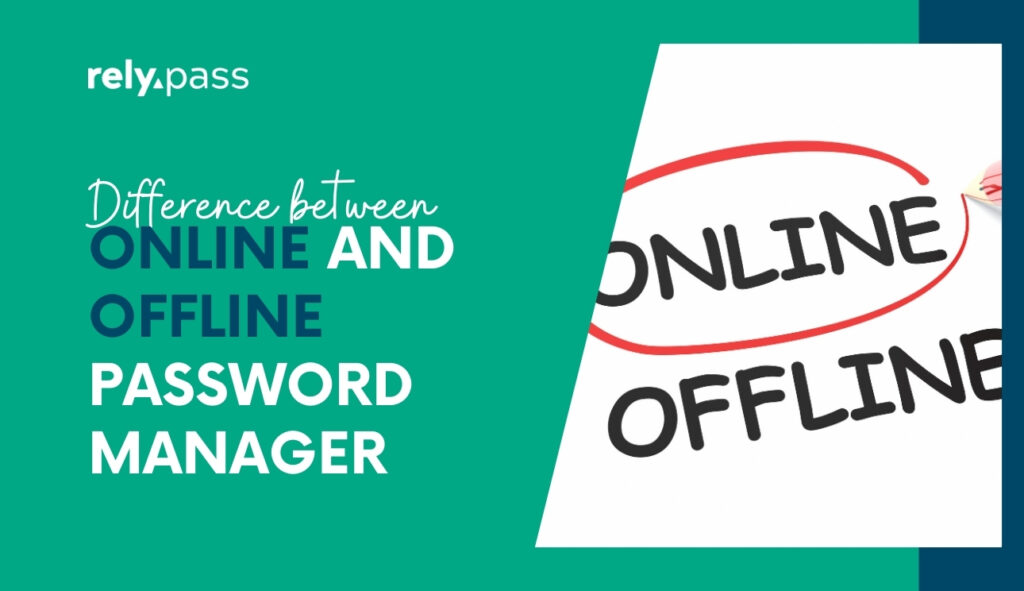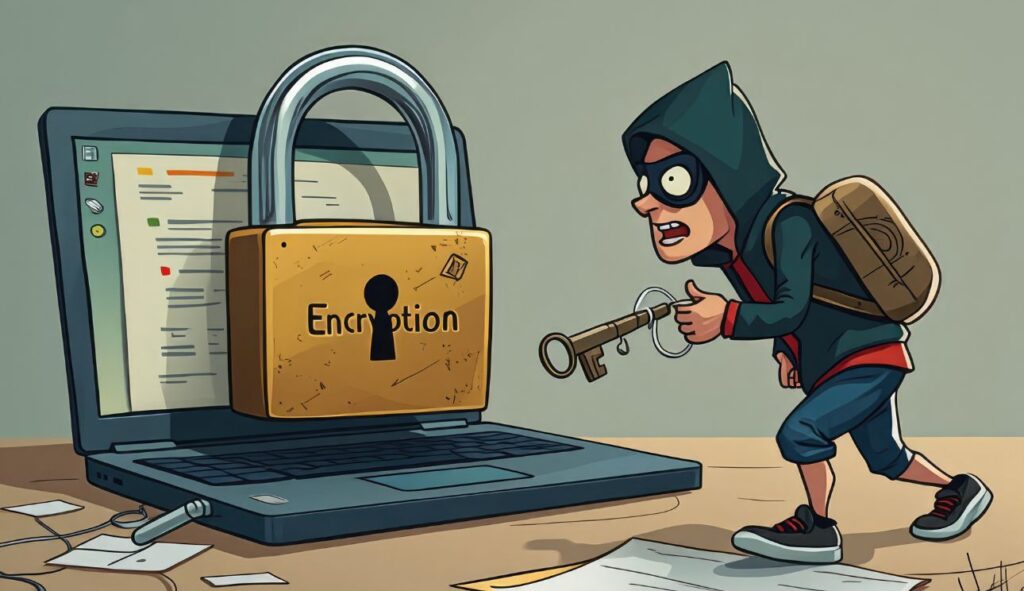More Reasons for a Password Manager

The security of our online accounts is of utmost importance. With the increasing number of cyber threats and security breaches, we all need to take action and protect our personal information and sensitive data with strong passwords. However, we all know that remembering complex passwords for multiple accounts is a challenge. This is where password managers come to the rescue. Let us help you understand the importance of strong passwords, the benefits of using a password manager, how to choose the right one, and some tips for creating strong passwords.
The Importance of Strong Passwords
The first line of defense when it comes to securing your online information is having a strong password. A weak password can easily be guessed or cracked, leaving your accounts vulnerable to unauthorized access. Here are a few reasons why strong passwords are crucial:
- Protection against brute-force attacks: Hackers often use automated tools that systematically try out different combinations of passwords to gain unauthorized access. A strong password with a combination of uppercase and lowercase letters, numbers, and special characters can make it significantly harder for these attacks to succeed.
- Prevention of password guessing: Weak passwords, such as birthdays, pet names, or common phrases, can be easily guessed using personal information that is often publicly available. It is important to choose passwords that are unique and unrelated to any personal information.
- Securing multiple accounts: Many users tend to reuse the same password across multiple accounts. This practice is highly risky because if one account is compromised, it puts all other accounts at risk as well. Having strong, unique passwords for each account significantly reduces this risk.
Benefits of Using a Password Manager
With the ever-increasing number of online accounts, it can be overwhelming to remember and manage unique, complex passwords for each one. This is where a password manager comes in handy. Here are some of the key benefits of using a password manager:
- Secure storage: Password managers securely store all of your passwords in an encrypted vault, protecting them from unauthorized access. This eliminates the need to remember multiple passwords or write them down, reducing the risk of passwords being lost or stolen.
- Automatic filling: Password managers can automatically fill in login credentials for you, saving you time and effort. They can also generate strong, unique passwords for new accounts, eliminating the need to come up with passwords on your own.
- Sync across devices: Most password managers offer the ability to sync your passwords across multiple devices, allowing you to access your accounts from anywhere, anytime. This ensures that you always have your passwords with you, even if you switch devices or experience a hardware failure.
- Enhanced security features: Password managers often provide additional security features, such as two-factor authentication and biometric logins, adding an extra layer of protection to your accounts.
- Password auditing: Many password managers have built-in password auditing features that analyze the strength and security of your existing passwords. This allows you to identify weak passwords and update them accordingly.
Choosing the Right Password Manager
When selecting a password manager, it is essential to choose one that meets your specific needs and offers robust security features. Here are a few factors to consider:
- Security: Look for a password manager that uses strong encryption algorithms (such as AES 256-bit) to protect your data. It should also have a strong master password that you need to remember to access your vault.
- Cross-platform compatibility: Ensure that the password manager works seamlessly across all the devices and operating systems you use, including Windows, Mac, iOS, and Android.
- User-friendly interface: A good password manager should have an intuitive and user-friendly interface, making it easy to navigate and manage your passwords.
- Password sharing: If you frequently need to share passwords with others, look for a password manager that offers secure password sharing options.
- Customer support: Check the availability and responsiveness of customer support channels, as it can be crucial in case you encounter any issues or have questions about the password manager.
Tips for Creating Strong Passwords
While a password manager can greatly simplify the process of managing your passwords, it is still important to create strong passwords. Here are a few tips to keep in mind:
- Length is key: Longer passwords are generally stronger. Aim for a minimum of 12 characters, and consider using a passphrase instead of a single word.
- Avoid personal information: Stay away from using any personal information, such as your name, birth date, or address, in your passwords. Hackers can easily find such information and use it to crack your accounts.
- Use a combination of characters: Include a mix of uppercase and lowercase letters, numbers, and special characters in your passwords. This makes them harder to crack.
- Avoid common patterns: Steer clear of using obvious patterns or sequences, such as “123456” or “qwerty,” as these are among the first ones hackers try.
- Regularly update your passwords: It is important to change your passwords periodically, especially for accounts that contain sensitive information or that have experienced a security breach.
Securing your online accounts with strong passwords is a necessity. While creating and managing multiple strong passwords is a challenge, using a password manager also simplifies the process and enhances the security of your accounts. Choose a password manager that meets your needs, and follow best practices for creating strong passwords to ensure maximum protection against unauthorized access.
We encourage you to take the time to strengthen your passwords with a password manager is a proactive step towards safeguarding your online identity and personal information. Stay secure!