How to store passwords safely

Passwords are the gatekeepers to our digital lives, yet many of us still struggle with managing them effectively. For iPhone users, mastering password security is not just a luxury but a necessity.
From personal emails to financial accounts, your most sensitive information is protected by a string of characters. But how secure are they really? This blog will guide you on how to store passwords safely and ensure your digital life is as secure as possible.
Prefer a Visual Version?
If you’d rather see this explained step-by-step in a simple visual checklist, we created a one-page infographic that walks you through how to store passwords safely on your iPhone.
Download the infographic PDF here
Understanding the Importance of Password Security
Password security is crucial because it protects your personal information from unauthorized access. Weak or easily guessable passwords can lead to data breaches, identity theft, and financial loss. Securing your passwords is like locking the front door of your home; it keeps intruders out and your valuable possessions safe.
In today’s digital age, where cyber threats are increasing, understanding the importance of password security is more critical than ever. Hackers are getting smarter, deploying sophisticated methods to crack passwords and gain access to your accounts. Therefore, it’s essential to stay one step ahead by implementing strong password security measures.
For iPhone users, Apple provides several built-in tools and features to enhance password security. These include iCloud Keychain, biometric authentication, and two-factor authentication (2FA). Leveraging these tools can significantly improve your password security and protect your sensitive information.
How to Store Passwords Safely
Storing passwords safely involves several strategies to ensure they are secure and accessible only to you. Here are some key steps to follow:
- Use Strong, Unique Passwords: Each of your accounts should have a unique, complex password. Avoid using easily guessable information such as birthdays or common words.
- Enable Two-Factor Authentication (2FA): This adds an extra layer of security by requiring a second form of verification in addition to your password.
- Utilize Password Managers: These tools store and manage your passwords securely, freeing you from the burden of remembering multiple complex passwords.
Storing passwords safely is not just about the passwords themselves but also about the methods and tools you use to manage them. iPhone users can benefit significantly from Apple’s integrated features like iCloud Keychain, which securely stores and autofills passwords across your devices.
Regularly updating your passwords and avoiding the use of the same password across multiple accounts are also essential practices. By following these steps, you can significantly reduce the risk of your passwords being compromised and ensure your digital life remains secure.
Password Storage Best Practices
Adopting best practices for password storage can go a long way in enhancing your digital security. Here are some recommended practices:
- Regularly Update Your Passwords: Changing your passwords periodically can prevent unauthorized access.
- Avoid Using Public Wi-Fi for Password Entry: Public Wi-Fi networks are often unsecured, making it easier for hackers to intercept your information.
- Use Biometric Authentication: Features like Face ID and Touch ID provide an additional layer of security beyond traditional passwords.
These best practices are not just recommendations; they are essential steps to ensure your passwords remain secure. For iPhone users, incorporating these practices into your daily routine can significantly enhance your overall digital security.
By following these password storage best practices, you can protect yourself from cyber threats and keep your sensitive information safe. Remember, the goal is to make it as difficult as possible for unauthorized individuals to access your accounts.
Introduction to Password Managers
Password managers are tools designed to store and manage your passwords securely. They offer a convenient way to generate, retrieve, and autofill complex passwords, ensuring your accounts remain secure without the need to remember each one.
Password managers come in two main types—online and offline. Online password managers store your passwords in the cloud, while offline password managers store them locally on your device. Both types offer robust security features, but offline password managers provide an extra layer of security by keeping your passwords stored only on your device.
Using a password manager can significantly enhance your password security. These tools not only store and manage your passwords but also help you generate strong, unique passwords for each of your accounts.
Offline Password Managers
Offline password managers store your passwords locally on your device, providing an extra layer of security. They do not rely on internet connectivity, reducing the risk of your passwords being compromised through online attacks. Here are some benefits of using offline password managers:
- Enhanced Security: Since your passwords are stored locally, they are not susceptible to online breaches.
- No Dependency on Cloud Services: Offline password managers do not rely on cloud services, eliminating the risk of data being accessed through cloud vulnerabilities.
- Complete Control: You have complete control over your password storage, ensuring your information remains private.
Offline password managers are an excellent choice for those who prioritize security and control over convenience. They offer robust security features and ensure your passwords remain safe from online threats.
Best Offline Password Managers
Choosing the best offline password manager can be overwhelming, given the numerous options available. Here are some top recommendations:
- 1Password: Known for its robust security features and user-friendly interface, 1Password is a popular choice among iPhone users.
- KeePass: An open-source password manager that offers high customization and strong encryption protocols.
- Bitwarden: Although primarily an online password manager, Bitwarden offers a self-hosted option for those who prefer offline storage.
- RelyPass: You can use our app RelyPass offline, but to sync data to the cloud, you will need to be online.
These password managers provide a secure and convenient way to store and manage your passwords. Each of them offers unique features that cater to different needs, so you can choose the one that best fits your requirements.
Tips for Using Password Managers Effectively
To get the most out of your password manager, follow these tips:
- Regularly Update Your Master Password: The master password is the key to your password manager, so ensure it is strong and updated regularly.
- Enable Two-Factor Authentication (2FA): Adding an extra layer of security to your password manager can further protect your sensitive information.
- Backup Your Password Database: Regular backups ensure you do not lose your passwords in case of device failure.
By following these tips, you can maximize the effectiveness of your password manager and ensure your passwords remain secure. A password manager is only as good as the practices you follow, so make sure to implement these tips for optimal security.
Conclusion
Password security is a critical aspect of protecting your digital life. For iPhone users, mastering how to store passwords safely involves understanding the importance of password security, adopting best practices, and utilizing tools like password managers.
By following the guidelines outlined in this blog, you can significantly enhance your password security and protect your sensitive information from unauthorized access. Remember, the key to successful password management is consistency and vigilance.
Start your journey towards better password security today. Implement the best practices discussed in this blog and consider using a password manager to streamline your password management process. Your digital life will be much safer and more secure.
Thank you for reading, and if you need further assistance or have any questions, feel free to reach out to our support team. We’re here to help you every step of the way.
Read more blogs from our blog.






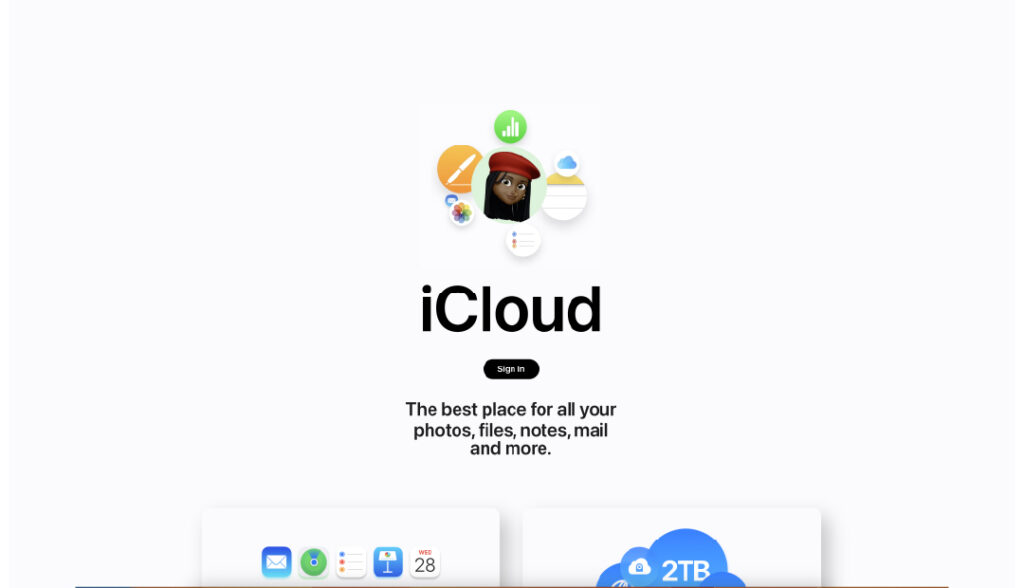
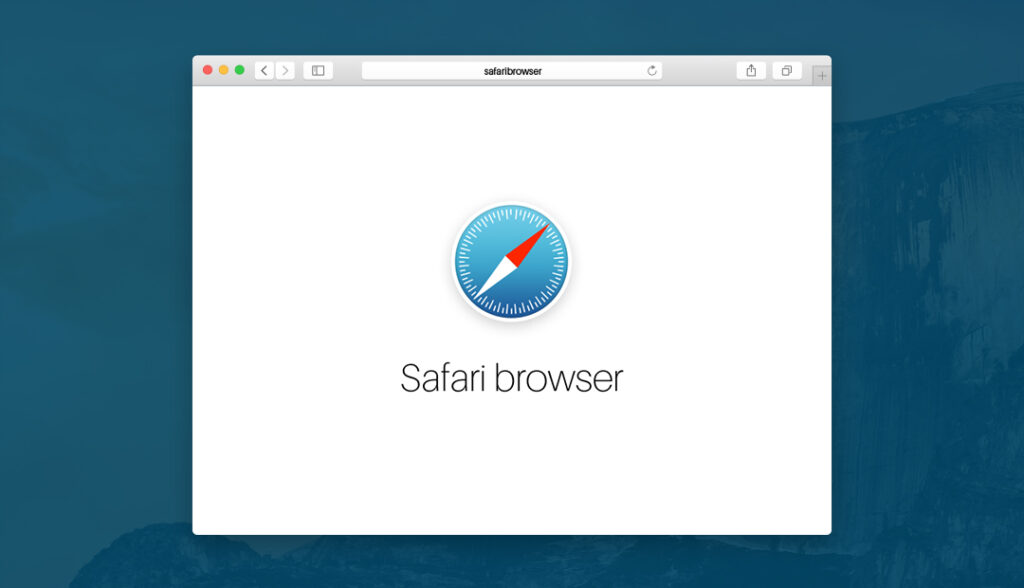



What is a Common Indicator of a Phishing Attempt? - RelyPas
July 9, 2024[…] How to store passwords safely […]
Am I Pwned? Here's How to Check and What to Do Next - RelyPas
July 9, 2024[…] Password managers like Bitwarden, LastPass, Dashlane, or RelyPass store and generate secure passwords. […]
Difference between online and offline password manager - RelyPas
July 9, 2024[…] people use password managers to store them safely. There are two types: online and offline. Online password managers save your passwords online, […]