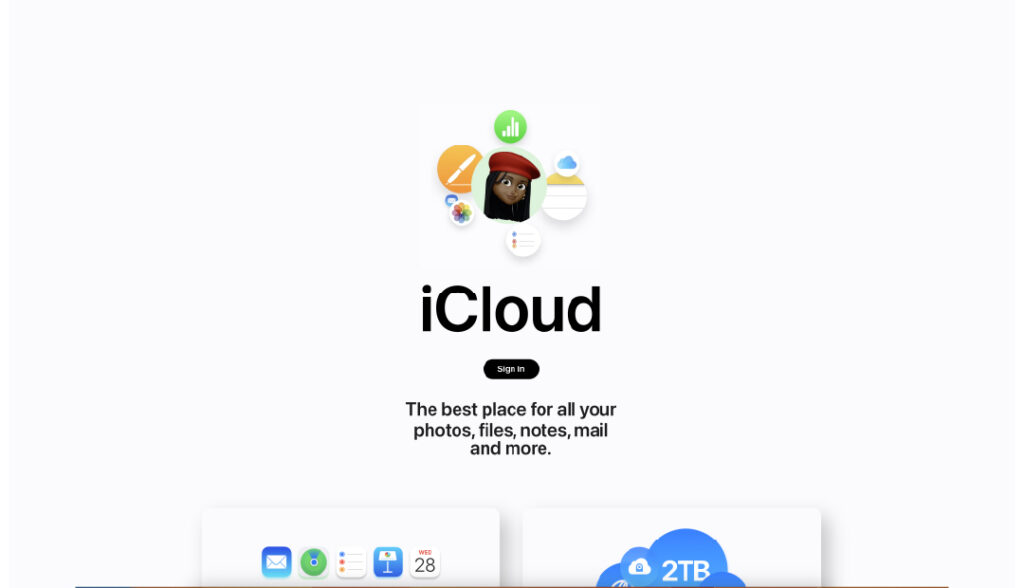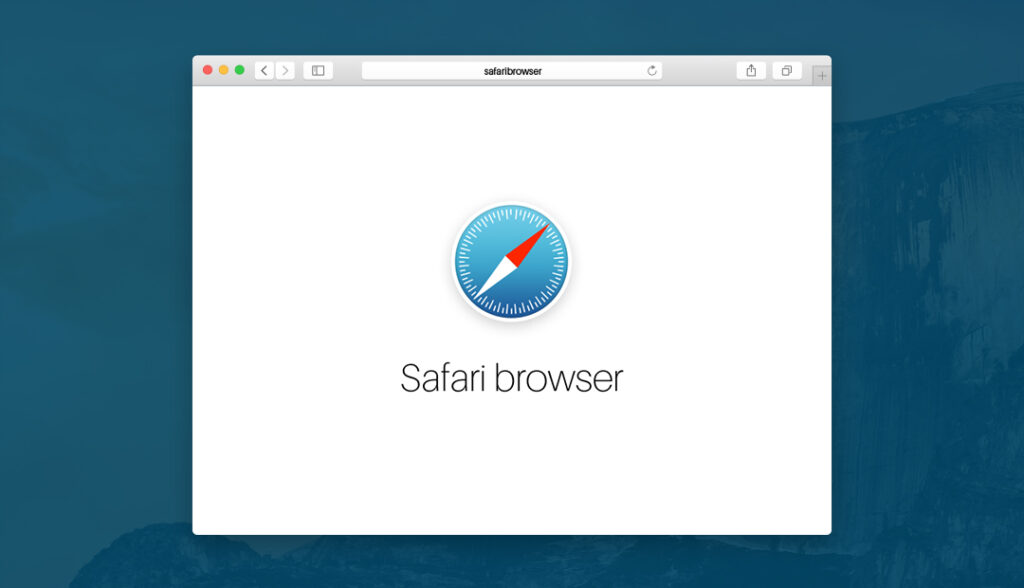The Best Way to Share Passwords with Team in 2024

Introduction
How can you find the best way to share passwords with your team while keeping sensitive data secure? It’s a common challenge, as teams often need to share important information like login credentials for online accounts. Using a password manager is crucial for ensuring secure sharing of this information. In this blog, we’ll cover the best way to share passwords with team within teams in 2024, why password managers matter, and key steps to protect your team’s sensitive data.
Key Highlights
- Sharing passwords in teams can lead to problems. These problems include unauthorized access and data leaks if sharing is not safe.
- Password managers are very important for sharing passwords securely within teams in 2024.
- A good password-sharing plan needs role-based access control, two-factor authentication, and strong, unique passwords.
- Avoid sharing passwords with insecure methods like email, messaging apps, or written notes.
- Teach your team about good password management and encourage a strong culture of cybersecurity awareness.
Understanding the Risks of Password Sharing in Teams
Sharing passwords may feel easy, but it can hurt your team’s security. When people use shared accounts without permission, it can cause breaches. This puts your company’s sensitive data at risk.
If people share passwords, it’s hard to know who can access them. It can be difficult to trace where a security problem began. Also, when employees leave the company, they might still use the shared passwords. This means they could still reach sensitive information, putting your data in danger even after they are gone.
The Dangers of Insecure Password Practices

Common risky behaviors like sharing passwords through email or chat apps, or even writing them down, open the door for unauthorized access. Alarmingly, 25% of employees admit to using the same password across all logins, significantly increasing the risk of a breach. Furthermore, 54% of small to medium-sized businesses do not actively monitor or enforce password security policies among their staff, creating an even bigger gap in their defenses.
Insecure password habits are a gateway for breaches, and many people still make the mistake of sharing or reusing weak passwords. For instance, hackers can easily break into accounts using passwords that lack complexity. Even strong passwords are vulnerable when shared on insecure platforms.
A 2023 security survey revealed that human error is considered the top threat to endpoint security, with 78% of security professionals agreeing on this. Often, human error plays a big role in data breaches. Many employees are unaware of how poor password practices can lead to devastating consequences, making this a critical weak point in most organizations.
Consequences of Account Breaches and Data Leaks
When accounts are compromised due to weak or mismanaged passwords, the consequences can be severe for the entire company. A staggering 81% of data breaches are tied to poor password security, putting sensitive customer data, financial records, and business secrets at risk.
Unauthorized access to this information can lead to legal trouble, financial loss, and lasting reputational damage. In some cases, it can take years to recover from the fallout. These breaches don’t just erode customer trust—they can also severely hinder future growth and stability for your brand.
This is why secure password-sharing practices are vital, not only for the IT department but for every team member. Awareness and training in password management can help safeguard your organization against these preventable threats.
Essential Features of a Secure Password Sharing Solution
A good password-sharing tool needs to highlight strong passwords. It should have a password vault to keep details safe. This vault is where passwords are stored securely. This adds an important layer of security.
The tool needs to let team members share passwords safely and easily. It should make sharing possible without putting the password vault or the passwords at risk.
Role-Based Access Control for Enhanced Security
Using role-based access control (RBAC) in your password-sharing solution is important for better security. RBAC allows team members to access only the passwords they need for their specific roles.
Limiting access based on roles keeps sensitive passwords safe. This control helps improve your overall security. It lowers the chances of theft from stolen passwords or bad actors in the team.
Here’s how RBAC boosts security:
- Limits data exposure: Only allows certain job roles to access passwords.
- Reduces insider threats: Lowers the chance of unauthorized access by team members.
- Simplifies auditing: Makes tracking and checking how passwords are accessed and used easier.
The Importance of Two-Factor Authentication (2FA)
Two-factor authentication (2FA) is important for keeping shared passwords safe in a team. It adds an extra layer of security beyond just using passwords. If someone finds the login credentials, they still won’t easily get into the accounts. Using 2FA is a best practice for password management. It helps protect sensitive data from getting into the wrong hands. Adding 2FA is a simple way to improve overall security and prevent data breaches.
Implementing Best Practices for Password Management in 2024
Creating clear password policies is important for your team’s password management. These policies should help your team understand how to create strong and unique passwords. They should also explain how often to change these passwords.
- Encourage your team to use password managers.
- These tools help them manage their passwords easily.
- Password managers also allow for secure sharing.
- Regularly remind your team about best practices.
- They should not use the same passwords more than once.
- They should avoid sharing passwords in unsafe ways.
- Be careful of phishing attempts.
Selecting the Right Password Manager for Your Team
Choosing the right password manager for your team is about what you need. First, think about how many team members will need to log in. Next, think about how secure you want it to be. Finally, look at how much you can spend on password management.
Check your team’s workflow. Do you need tools like browser extensions, automatic password capture, or syncing across devices? By examining these needs, you can find the best password manager for your team. This will help keep your passwords safe.
Criteria for Choosing a Password Manager
When choosing a password manager, pay attention to features that keep your passwords safe and help your team manage them easily. A good password generator is essential. It creates unique passwords that are tough to guess. Also, check that the password manager uses strong encryption to protect your stored credentials.
Consider getting a free trial. This allows your team to explore the password manager’s features. They can see how simple it is to use before deciding to purchase a subscription.
|
Feature |
Importance |
|
Password Generator |
Generates strong, unique passwords to enhance security. |
|
Encryption |
Protects passwords and sensitive information from unauthorized access. |
|
Free Trial |
Allows for testing the password manager before committing to a plan. |
|
Two-Factor Authentication |
Adds an extra layer of security to your password manager vault. |
Top Password Managers for Team Use in 2024
Many good password managers are designed for teams. They provide safe ways to store and share passwords. LastPass is a popular choice. It has many features and is easy to use.
Bitwarden is a good option for managing passwords. It is open-source and offers strong security for a fair price. Another good choice is 1Password. It is user-friendly and has strong security features. It also provides excellent customer support. This makes it a trusted option for teams needing effective password management.
Password Sharing Methods to Avoid
When you share passwords, be careful. Do not use emails, messaging apps, or sticky notes. These methods are insecure. They can help others see or find your passwords easily. This can put your team’s data at risk.
Sharing passwords through text messages, documents, or talking about them can be risky. These methods don’t provide good security. This can endanger your sensitive information. A better option is to use secure password tools, like password managers. They can help keep your team’s passwords safe.
Training Your Team on Secure Password Practices
- It is important to have good security steps in place.
- These steps work only if your team knows how to make and use secure passwords.
- Regularly train your team to create strong and unique passwords.
- Also, remind them to stay away from common password mistakes.
- Encourage your team to share passwords safely.
- Use a password manager that you choose for this.
- Do not share passwords in risky ways.
- In your training sessions, teach how to spot phishing attempts.
- Explain why two-factor authentication (2FA) is important.
- Help all team members develop a security mindset.
Conclusion
In conclusion, sharing passwords safely in a team is very important. This keeps sensitive information safe and helps to stop data breaches. A good password manager can make security better. Choose one that has role-based access and two-factor authentication. It is also vital to teach team members safe password practices. They should not use unsafe ways to share passwords. Picking the right password manager for your team is key for easy and safe password management in 2024. By focusing on secure practices and good solutions, teams can lower the risks of password sharing.
Frequently Asked Questions
How do I introduce a new password manager to my team?
To make the new password manager do its job well, you should train your team. Show them why the password manager is useful. Teach them how to set it up. This will help everyone use it more easily.
What should I do if a team member shares a password insecurely?
Change your weak password now. It is important to share passwords in a safe way. Discuss this with your team member. Be clear about how unauthorized access can happen through unsafe password sharing.
How often should passwords be changed in a team setting?
Changing strong passwords used to be a good practice for safety. Now, how often you should change them depends on your organization’s password policies and your security needs. Always have strong passwords. You should also consider other security methods, like two-factor authentication.
What are the first steps to take when implementing a password management solution?
- First, figure out what your team needs for password management.
- Next, pick a solution that meets those needs.
- After you set it up, provide your team with complete training.
- This will help them use the tool properly for secure sharing and storage of passwords.