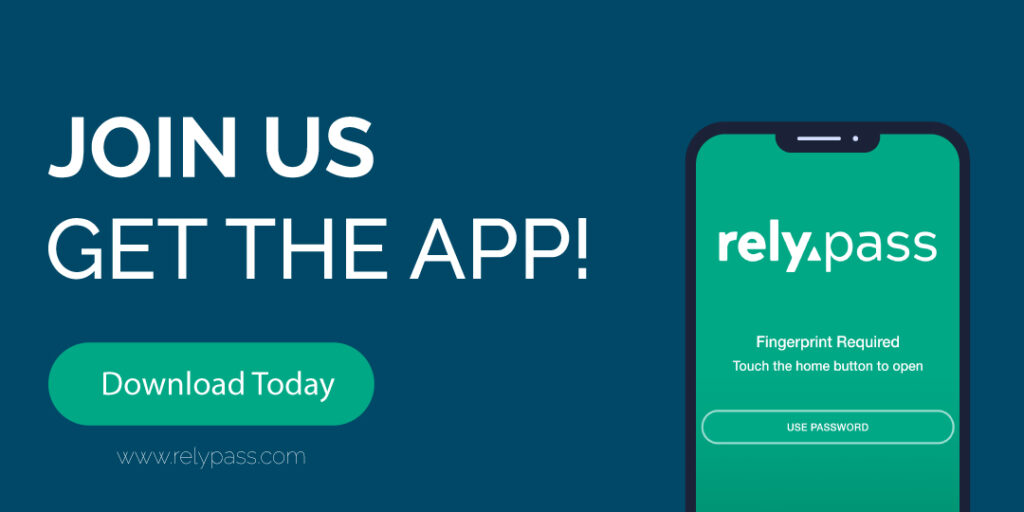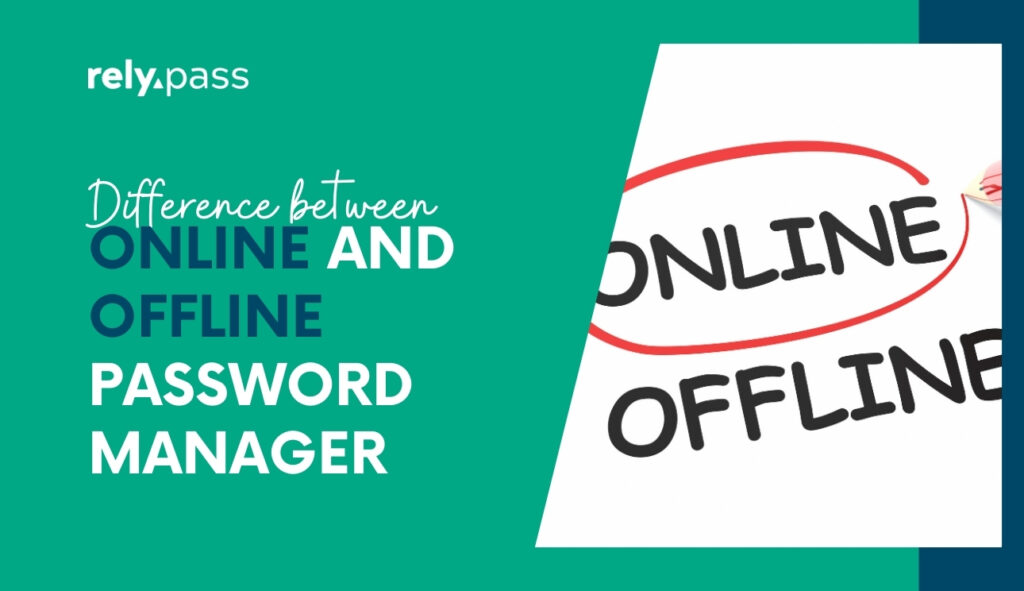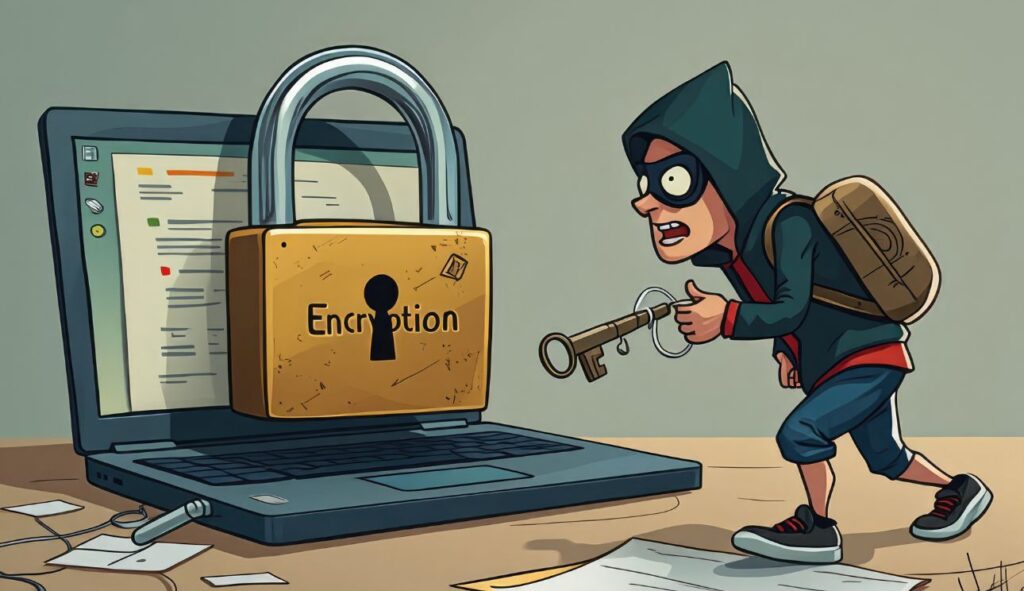Affordable Password Management Solutions

With the expanding number of online accounts and the increased threat of cyber assaults, having a secure and convenient solution to store your passwords has become essential.
1. Benefits of Password Management Solutions
Password management solutions offer a wide range of benefits that make them indispensable in today’s fast-paced world. Let’s take a closer look at some of the key advantages they provide:
Syncing and Securing Data
One of the primary benefits of password management solutions is their ability to sync your data across multiple devices. Whether you’re using a computer, smartphone, or tablet, these solutions ensure that your passwords are securely stored and easily accessible whenever and wherever you need them. By synchronizing your data, you no longer have to worry about forgetting or losing passwords, as they are always just a few clicks away.
Enhanced Security Features
Another crucial aspect of password management solutions is their ability to enhance the security of your accounts. These solutions typically offer features such as encryption, secure password generation, and two-factor authentication. Encryption ensures that your passwords are stored in an encrypted format, making them virtually impossible for hackers to decipher. Additionally, password managers often include a password generator that can create strong, unique passwords for each of your accounts, further enhancing their security. Lastly, two-factor authentication adds an extra layer of protection by requiring you to provide a second verification method, such as a fingerprint or a text message code, in addition to your password.
Time-Saving and Convenience
Imagine the amount of time you spend each day typing in your passwords for various accounts. With password management solutions, this chore becomes a thing of the past. These solutions offer features like auto-fill and form-filling capabilities, which automatically populate your login credentials, saving you valuable time and reducing the risk of errors. Additionally, password managers often provide browser extensions that seamlessly integrate with your favorite web browsers, further streamlining the login process.
2. Key Features to Consider
When choosing a password management solution, it’s important to consider several key features that are essential for a secure and convenient experience:
Cross-platform Compatibility
Ensure that the password management solution you choose is compatible with all the devices you use, including computers, smartphones, and tablets. This compatibility ensures that you can access your passwords seamlessly, regardless of the device you’re using.
Two-Factor Authentication
Two-factor authentication provides an additional layer of security by requiring a second verification method, such as a fingerprint or a text message code, in addition to your password. This feature adds an extra level of protection against unauthorized access to your accounts.
Password Generator
A password generator is an essential tool for creating strong, unique passwords. Make sure the password management solution you choose includes this feature to ensure that your accounts are well-protected against hacking attempts.
Auto-Fill and Form-Filling Capabilities
The ability to automatically fill in login credentials and forms not only saves time but also reduces the risk of errors. Look for a password management solution that offers these convenient features, as they can greatly enhance your productivity.
3. How to Choose the Right Solution for Your Needs
Choosing the right password management solution depends on several factors. Consider the following aspects to make an informed decision:
Assessing Your Requirements
Identify your specific needs and priorities when it comes to password management. Consider factors such as the number of accounts you have, the level of security you require, and the syncing capabilities you need across devices. This assessment will help you narrow down your options and choose a solution that best fits your needs.
Consideration of Budget Constraints
While password management solutions offer a range of features, it’s essential to consider your budget constraints. Look for affordable solutions that provide the necessary features without breaking the bank. Remember that investing in security is a worthwhile expense to protect your valuable online accounts and personal information.
Free vs. Paid Options
There are both free and paid password management solutions available in the market. Free options often come with limitations in terms of features, device compatibility, or the number of passwords you can store. If you require advanced features, broader compatibility, or the ability to manage a large number of passwords, opting for a paid solution may be worth the investment.
4. Implementation and Setup Process
Implementing and setting up a password management solution might seem overwhelming at first, but it’s actually a straightforward process. Here’s a step-by-step guide to help you through it:
Step 1: Choose a suitable password management solution that meets your requirements.
Step 2: Download and install the solution on your devices.
Step 3: Set up a master password for your password manager. This is a strong and unique password that you’ll need to remember, as it unlocks access to all your other passwords.
Step 4: Import and organize your existing passwords into the password management solution. Most solutions come with an import feature that allows you to transfer your passwords from your browser or other password managers.
Step 5: Verify that all your passwords are securely stored and accessible across devices.
5. Tips for Maintaining Password Security
To maximize the security of your passwords and accounts, follow these essential tips:
Regularly Updating Passwords
Frequently changing your passwords is a vital practice to prevent unauthorized access to your accounts. Aim to update your passwords every few months and avoid reusing passwords across multiple accounts.
Enabling Multi-Factor Authentication
Take advantage of multi-factor authentication whenever possible. This extra layer of security provides added protection against unauthorized access by requiring more than just your password to log in.
Avoiding Common Password Mistakes
Steer clear of common password mistakes, such as using easily guessable passwords, personal information, or dictionary words. A strong password should be a combination of uppercase and lowercase letters, numbers, and special characters.
In conclusion, affordable password management solutions offer a myriad of benefits, including syncing and securing your data, enhanced security features, and time-saving convenience. When choosing a solution, consider key features such as cross-platform compatibility, two-factor authentication, password generation, and auto-fill capabilities. Assess your requirements, consider your budget constraints, and weigh the pros and cons of free vs. paid options. By implementing a password management solution, following best practices for password security, and staying vigilant, you can have peace of mind knowing that your online accounts are protected.
Check out our Password Manager App